Copy link to clipboard
Copied
Hello comunity,
I've tried to change the speed of just a part of the clip, but the option Time Remapping on the Effect Editor cannot be activated. The "fx" is grey and cannot do anything with it. I can add Keyframes but I cannot adjust the speed. It's blocked at 100%.
Anyone knows how to solve this?
Thank you in advance!
Walliver
 1 Correct answer
1 Correct answer
See if this helps:
MtD
Copy link to clipboard
Copied
When FX icon is gray it means there are no effects applied to the clip.
It does not mean it is not active.
Go to the wrench and make sure Show Video keyframes is checked.
Copy link to clipboard
Copied
It is. This is how it looks like.
Copy link to clipboard
Copied
Timeremapping is done on the timeline.
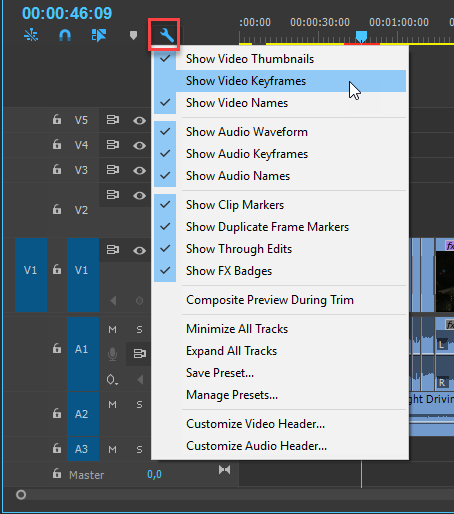
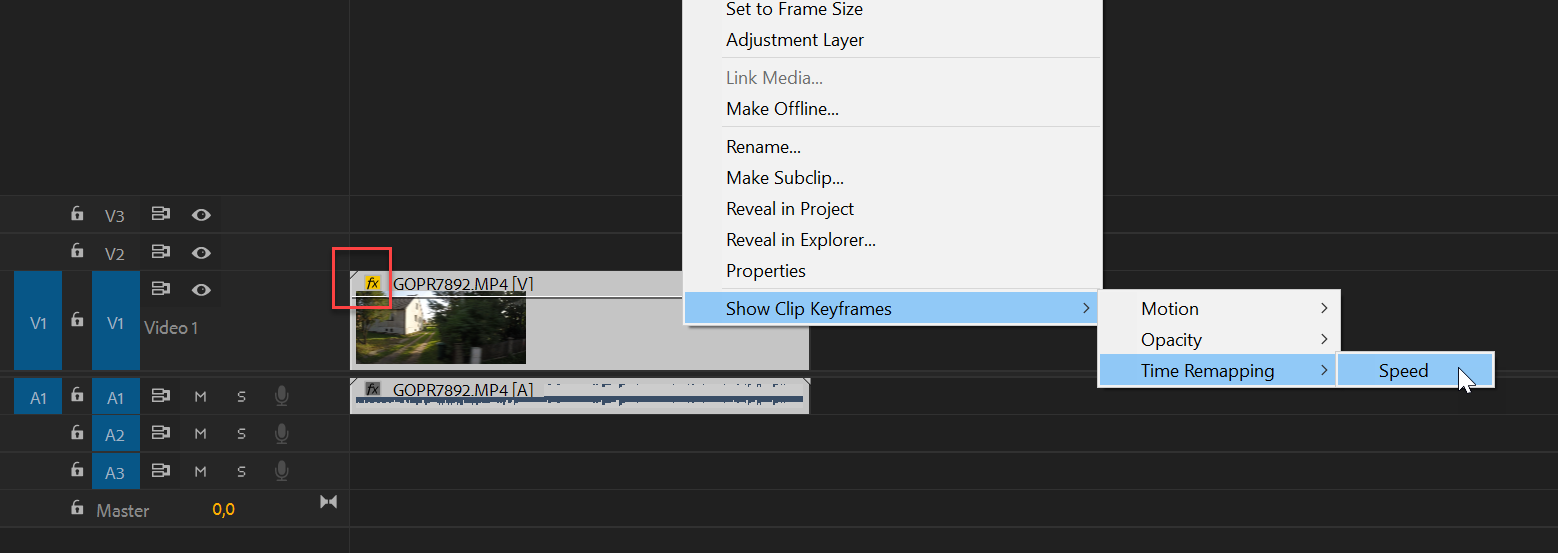
Copy link to clipboard
Copied
THANK YOU!!!
Copy link to clipboard
Copied
T H A N K S
Copy link to clipboard
Copied
See if this helps:
MtD
Copy link to clipboard
Copied
Here is a full tutorial on how to do time-remapping in Premiere Pro:
Copy link to clipboard
Copied
This problem still exists in the latest update v14.3.2 (Build42) I am unable to use time remapping from the timeline nor the effects control panel. The show video keyframes are checked.
Copy link to clipboard
Copied
Copy link to clipboard
Copied
Is there a solution to this yet. None of the suggestions are working. Show keyframes is checked.
Copy link to clipboard
Copied
This kind of interface thing is all over the place in Premiere. So many little things just don't make sense. In this case: why grey it out at all? Why do you HAVE to try and use a tiny clip area or temporarily expand the timeline to manipulate? Do I have to do that with any other parameter? No. So why just this one? The panel makes it much simpler to jump in and manipulate keyframes and it only makes sense that you SHOULD be able to make keyframes and copy and paste Time Remapping attributes. Just let jus do it Adobe! C'mon!
Copy link to clipboard
Copied
Same.
Find more inspiration, events, and resources on the new Adobe Community
Explore Now