Copy link to clipboard
Copied
Total FCP to PP newbie here, so pardon if this is already addressed/covered/known issue or simply user error.
My first project in PP is based on Canon C300 footage, 23.976, 1920x1080, interview content. Many of my interviews go longer than the 2.05GB file limit and thus span across multiple clips. This appears to be causing significant confusion with PP. I've read a few other user discussions that seem to have similar issues but mine are slightly different...bear with me...
Issue #1:
Two spanned clips from the same camera take show up with the same starting time coded. For example. I have one continuous interview that starts at 01:22:56:12 but then spans across two clips. I'll call those Part A and Part B. When I import Part A and Part B using "Import from Media Browswer, then both Part A and Part B display the same common start time-code, even though in reality part B should clearly start one frame after the end of Part A. This happens in both the Project/Bin view as well as the Source Monitor. See below.
![]()

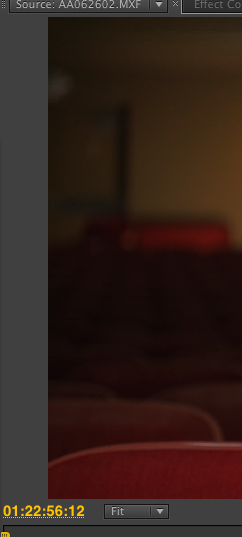
Aside from the confusion this creates with me, the user, it also appears to be causing problems within PP in that when I try to simply load either Part A or Part B into my source monitor, PP gets "confused" about which source clip it should playback from. Sometimes this means that it plays the wrong clip entirely, until I pause and restart the playback, and sometimes it means that PP will stagger playback between the two clips (altnernately playing frames from A and then B in near real-time...A-B-A-B-A-B-A-B, etc) until it figures out which is the correct source clip to play.
If this weren't bad enough, it gets even more troubling when I edit a section from either Part A or Part B into a sequence, thinking that I've edited in the section that I want, only to play it back and have PP play the audio from Part A and the picture from Part B. Yet another example of it's own internal confusion.
Issue #2
The complimentary problem to this is that the End TC for Part A and Part B are note the same. Looking at the Bin view above, you can see that Part A has an end TC that is after the ending TC of Part B. When I first encountered this I thought that it meant that PP was being "smart", seeing that there was a spanned clip, and then using the XML metadata to know that the full clip was the total of Part A and Part B, and that I could simply delete Part B from my project. Not so. As Issue #1 demosntrated, the TC associated with Part B is just flat out wrong in its display. (the only correct aspect of Part B apparently is the duration.)
Take-Aways:
I'm not clear at this point if this is a problem with how Canon is writing it's MXF and XML files or how PP is reading those files. Either way, it's maddening to try to edit something without the confidence that what I'm editing is in fact going to be there when I play it back.
I've seen some users mention using other ingesting solutions and I would be interested in what those are before going much further in my cut (even though it will be tremendously discouraging to know that the "fast solution of PP" is somewhat of a fallacy at this point). I'm also interested to know if these problems are limited to C300/MXF files or if it's showing up with .R3D files which also get written to disc as spanned files.
 1 Correct answer
1 Correct answer
oh wow...I feel dumb...and yet not. Here's the reason:
When I first looked, it said "File Directory", and I saw everything XML files, and all spanned clips. This is how I had imported things before and no doubt leads to my problems. But because you had raised the question, it seemed like it was my newbie error so I investigated the other options. I was intrigued by Canon XF but it was greyed out (see below). Turns out there's a slight order of operation bug/limitation to get Canon XF t
...Copy link to clipboard
Copied
An update to this thread, to try to save other C300 owners from the headaches I just went through:
Canon C300 firmware version 1.0.8.1.00 causes the same problem that Paul joy found with 1.0.6.1.00. So even though 1.0.7.1.00 fixed the issue, 1.0.8.1.00 rebroke it...
Luckily, 1.0.9.1.00, just released, appears to re-fix it.
Hopefully Canon and Adobe can communicate with each other and sort this out for future firmware updates!
Copy link to clipboard
Copied
Another update / wrinkle:
This may not actually be a Canon firmware issue. I discovered today that Premiere Pro CC will not recognize as Canon XF data any Canon C300 files that begin with numbers rather than letters in the Title Prefix.
For example, a card that was recorded with the naming convention "050001" (Title Prefix 05; Number Setting 0001) will only show up as File Browser data in PPro CC — but if I rename one set of folder data to "AA0001" (a folder under CLIPS001 and all the files within it) that one clip will then show up correctly as Canon XF data in the PPro CC Media Browser.
I confirmed this bug by formatting cards and recording clips in the same camera/same firmware with Title Prefixes starting with numbers and starting with letters: the files that began with numbers were not recognized correctly as Canon XF data by Premiere Pro CC, but the ones that began with letters were.
So: until this has been resolved by Adobe, it seems that we should only use letters in Title Prefix clip names.
Copy link to clipboard
Copied
POSSIBE SOLUTION - I too have had the problem with PP re-ordering C300 spanned clips. I have read many posts about this - some claiming its a Canon firmware issues - others waiting for Adobe to fix. I saw one reference where someone asked about who was working off a network drive/SAN. Which I am. My colleague however who was editing to same project on his system (and not working off a network drive) was not having the spanned clips re-ordining issue. Same media - same project file. So I transferred all my media to my local hard drive, my colleague sent me his project file. I openned in CC and relinked the media to my local drive. All the C300 spanned clips opened in correct order, all behaving normally. I strongly suggest people who are working off network drives try bringing their media onto their internal hard drive.
Copy link to clipboard
Copied
Just hit this problem for the first time this morning, and my workaround was the same as Peter Geoffrey's. When the card structure was on our SAN, Premiere only recognized the first of the three spanned parts. When I copied that folder to my boot drive, Premiere correctly merged the three parts to its full 15 minute length. This was with Premiere Pro CC, 7.2.1
Copy link to clipboard
Copied
Working on Premiere Pro CC 2014 - 8.0 same issue as vargac above. Spanned clip. Media browser actually reported the correct length, 11 minutes, but only imported the first :30. Only solution of everything mentioned here was Peter Geoffrey's to copy to the internal drive. Am otherwise working with a RAID for this project. Incidentally, most of the media for the project, 5 of 6 total interviews imported fine.
Copy link to clipboard
Copied
Are your MXFs labelled alpha-numerically or just with letters?
I've found that MXFs like this won't work: A1000
Whereas MXFs like this will be recognised: AA000
Copy link to clipboard
Copied
Dear Everyone on this problem. I can't tell you how many ways I have tried to solve this. Ive done everything on this thread and then some. Nothing seems to work.
How ever I put the mfx files into premiere pro 6.5 be it canon XF utility, Prelude, both in combo, my files end up being 30 sec long at best. Is there a way to work natively with Canon C300 Files ?
Are Adobe telling us a load of lies when they say you can just drop you files in and off you go? YES they are.
Why don't they fix it!
I have tried to contacting Adobe but my the don't have any answers, one email then nothing. As a new user but an experienced editor I'm really trying, can some one tell me what the best workflow is here?
Do I just transcode to pro res and forget native?
Many thanks,
Armand
Copy link to clipboard
Copied
I'm about to do a C300 shoot for the first time, so this thread caught my eye. I'm wondering if anyone has any good/bad experiences while using C300 footage with Prelude in their workflow? What happens if you do your importing through Prelude, and then use the "Send to Premiere" command?
Copy link to clipboard
Copied
I am having the exact same issue!!!!! I cannot seem to play the complete spanned clip. When i put the CF card inside the Canon c300 and play it from there, it works fine. The whole file plays. But Premiere Pro doesn't seem to want to acknowledge or play the 2nd file in the spanned clips.
Please let me know if you find a solution.
Copy link to clipboard
Copied
Have you tried to use the cannon xf utility? There is an export function to combine spanned clips into one.mxf for you.
Copy link to clipboard
Copied
I'm using premiere CC and no matter what I do I cannot import a spanned clip from my c300 footage properly. This first step of view as Canon XF is perpetually greyed out no matter what level or the root is selected.
Copy link to clipboard
Copied
What exact version of PP?
What camera firmware?
Copy link to clipboard
Copied
Hi Jim,
I've recently run into a problem with the way Premiere is reading our mxf footage.
In my timeline I have three clips let,s say 204501, 204502, and 204503 (three files part of the same mxf clip located in the folder AA2045)
We edited the job with Premiere reading these three clips with their own in and outs. Now all of the sudden, Premiere is reading these three clips as one and the icons for all these clips in my sequence are showing gray hashmarks.
How can we revert back so premiere is not reading these clips as 1?
PP Version is 7.2.1(4)
Any help would be appreciated.
Copy link to clipboard
Copied
@doug_k_: Wil's post in this thread should solve this issue for you: http://forums.adobe.com/thread/1358012?tstart=0
Copy link to clipboard
Copied
I'm having a similar issue with my C300 footage in Premiere (7.2.1.(4))
I'm not going to delete the .CIF file, as suggested in another thread. I don't want to alter any of the original file structure of my RAW media. Currently I'm not able to import the footage correctly via the Media Browser window. After I freshly import my media, every clip is reporting a length of 05:16:00 exactly.
Copy link to clipboard
Copied
Ken - I had the exact issue recently: C300 footage showing up as a series of 05:16 clips. It occured because of the problem outlined by Clare_Major above. I had folders created by the camera with a number in the Title Prefix (Mine were A10001 instead of AA0001)
My solution was to change this in the camera for future shoots. For the footage I already had, I tried changing the folder name on a clean copy of the entire folder structure, but that didn't work. I ended up having to string the clips together and output a Prores version and then re-import. The problem for me was that the audio kept re-setting on each 05:16 segment, so luckily for me I had a separate copy of the audio recorded out of the mixer to sync up. I'm not sure if you would have the same problem or solution for that.
Copy link to clipboard
Copied
Unfortunately changing cameras is not an option for us. My facility is tasked with being a bit of a swiss army knife with production, importing & exporting from just about any format you can imagine.
I’m in the process of attempting multiple workflow options to get this footage functioning. Hopefully I can post a functional workflow if I find one.
Copy link to clipboard
Copied
Amazing this is still a bug. CC has been kinda a dog for us too, lots of issues across all of our workstations with importing, exporting, and indexing.
For the Canon XF media issue described herein, we only found one solution that's iron-clad, and that's exporting the media out of the Canon XF utility into merged clips for the spanned media. I don't have it in front of me right now, but it's something like:
1. Mount your XF media (from card or folder copied from card)
2. Highlight all of your media within the browser
3. Edit - Export to MXF - Merge clips (forget the exact sequence, but make sure you don't choose the option that puts all of the clips into a single file, you want the option that exports all files individually, but takes the spanned media and makes a single clip instead of 2/3/4 etc.)
This will take the spanned media files and turn them into single clips that premiere has no problems reading and it's super fast and doesn't inflate your file sizes as transcoding to pro-res would.
Copy link to clipboard
Copied
Thought I might have cracked this when I found XF utility merging our spanned media across two mounted CF cards on a mac pro.
Multi-cam live music shoot had all cameras record over their 32GB card and then into their second 32GB card in each C300.
Unfortunately Prelude still not recognising the XF media and releasing the "View As..." 'CANON XF' option [only as File view].
Yet to enquire with the hire firm about the C300 firmware installed, as a work around noted above.
But for now, using @BigBrennan's work around (many thanks!), which means the workflow goes:
Mount both CF cards>XF Utility: Merge All & ReName>Prelude: Ingest & Transcode>Sort & Send to Premiere
Would love to crack this issue so I can spend the time saved working on logging the footage to help the editors.
Copy link to clipboard
Copied
Ken_Disney wrote:
Unfortunately changing cameras is not an option for us. My facility is tasked with being a bit of a swiss army knife with production, importing & exporting from just about any format you can imagine.
I’m in the process of attempting multiple workflow options to get this footage functioning. Hopefully I can post a functional workflow if I find one.
I didn't suggest changing cameras - I meant changing how the folders are named within the C300s for future shoots to make sure the folders do not have numbers. You can do this in the setup menus, and hopefully you can put the word out to the crews that are supplying footage for you as well.
This ended the problem for me going forward.
Copy link to clipboard
Copied
Thanks for the clarification! I’ll look into that… that would be great.
Copy link to clipboard
Copied
Premiere interprets the spanned clips as one clip, which is convenient.
If you import through a "file > import" method after importing the spanned clip through Media Browser, you will see all of the partial .mxf of the spanned clip, however upon import premiere will treat each clip as if they are the same entire spanned clip.
If their is a View setting in Media Browser is set to Cannon XF and the folder structure from the flash storage is intact, one should only see the 1st part of the spanned clip listed there. If the Media Browser view is set to File Directory, one should see all the .mxf files; again upon import premiere will treat each partial .mxf of the spanned clips as if they are the same entire spanned clip.
If for some reason you really needed to import only one part of the spanned clip, use a file > import method before ever using the Media Browser.
On our CS5.03 system Media Browser doesn't recognize Cannon XF spanned clips. We just use file import, then select each clip of the spanned video from the project window and drag them onto the New Item button. The creates a sequence that serves as a virtual spanned clip in Premiere.
Copy link to clipboard
Copied
I was having the same problem if I'd drop folders from Windows Explorer into a bin. The only solution I found was to use the media browser, navigate to the location of the media, right click and select IMPORT. At that point you'll only see AA062401 in your bin even if AA062402, AA062403 and AA062404 spanned clips are in there (similar to how Red R3D media behaves in Premiere).
I haven't tried to round-trip through Resolve to see if the spanned files make it though the process. They do work in Premiere this way though.
Copy link to clipboard
Copied
I'm just starting to import some C300 footage, and having the same grayed out Cannon XF utility. I'm just getting started but wanted to add my voice that this seems messed up and has been going on for a LONG time now.
I'm using CC 2014.2 (8.2.0 (65) build
Going to get the Cannon XF utility and see if that helps.
Edit: Decided to punt this problem for now, just used FCP 7 to ingest footage. Had to install the FCP ingest plugin from cannon, I'm using 10.9, and it's only under like 10.8 software but so far everything is working good. FCP 7 is reading Cannon XF cards just fine. Is this a case of C300 just being too old to work with newer stuff?
Adobe please look into this though, I can't use FCP 7 forever.
Copy link to clipboard
Copied
Hi Eric,
Typically, the way you import C300 footage is via the Media Browser from copies of the SD cards on your media drive. Is that the way you imported the footage?
Thanks,
Kevin
