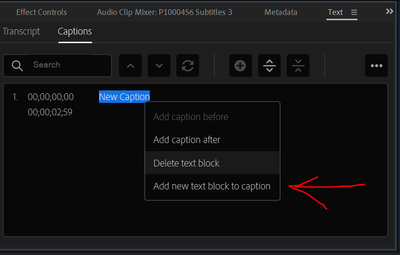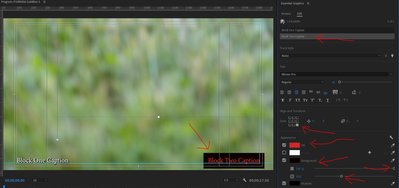- Home
- Premiere Pro
- Discussions
- Re: Captions showing 2 caption tracks at the same ...
- Re: Captions showing 2 caption tracks at the same ...
Copy link to clipboard
Copied
Does anyone know how to get multiple caption tracks to show at the same time? I have two people talikng at the same time and I wanted to time the captions seperately.
Im currently using the latest captions workflow introduced in the 2021 update.
 2 Correct answers
2 Correct answers
Actually ... right-click in the Text box over the current caption text area. Sorry, I mis-wrote it here.
Neil
When in doubt try to find the answer on YouTube. I have found much better explanations to issues that I have had with Adobe PP on there. You might have to do some searching but it's much better than trying to read through all the attempts to fix the issue through the feeds on your post. I found a great quick video that was PERFECT for what I was needing.
In my video, both my wife and I each wore a DJI wireless microphone. Since I was the only one filming, I still wanted to capture my wife's
...Copy link to clipboard
Copied
Clicking the eye disables the other track.
Copy link to clipboard
Copied
EDITED:
Right-click on the caption text in the Text window, and one option is "Add Track". That gives you a second caption block on that track. Make sure you type something in both text blocks.
Then in the Essential Graphics Panel, you will see two lines of text. Select one, and then use the movement controls to place it on the screen where you want it.
Neil
Copy link to clipboard
Copied
Thanks for the response! Im not getting what your saying though as adding a new track doesnt add the track to the same block. As you can see I have two seperate tracks. The issue is when I click the eye to reveal on one the other goes hidden automatically. Am I not understanding what a Block" is?
Copy link to clipboard
Copied
sorry It creates a new track. It doesnt add a block to the same track.
Copy link to clipboard
Copied
Actually ... right-click in the Text box over the current caption text area. Sorry, I mis-wrote it here.
Neil
Copy link to clipboard
Copied
It worked! Thank you soooo much!
Copy link to clipboard
Copied
Good it's working. And so sorry about mis-writing that up above! I've edited it to correct my mistake.
Neil
Copy link to clipboard
Copied
Ya know, I've mistaken as well. That helped to solve about half of it but this is the actual problem I am having.
I have a video where two people talk a few seconds after one another, talking over each other, and I want to represent that in my captions. But when I try to put two lines of captions at the same time, premiere does not let me. I do manage to get all of the captions together in the export, but the later caption cuts off the earlier one and I wanted them both to remain on the screen at the same time. All in all. The issues is when I have to have interupting captions. I am not abel to time them correct as one track disables when I switch to another.
Thanks so much for the previose help though at that solved other issues I had.
Copy link to clipboard
Copied
Hi, real,
I wonder if you are still working with two TRACKS, and not with one TRACK. What you want is ONE track, ONE caption SEGMENT, and TWO caption BLOCKS in that one segment. Some screenshots....
The terms used: a caption SEGMENT is what we ordinarily call a single caption, and it occurs in the range of a beginning and ending timecode. In that segment, you can have one or more caption blocks. But you can have only one segment in a timecode. The Blocks in that segment all appear for the same time.
A caption BLOCK is one or more text objects in a caption segment. A caption block can have the same, or different position, text color, background, etc. Note that a Caption Track "Style" applies to all captions/segments/blocks in a track, and so if you apply a style, they will all get the same treatment. Caption Blocks are not documented (yet), but this is what staff have said and/or I have concluded from my tests.
Right click on a caption in the Text Panel and you get a drop down that includes "Add new text block to caption.":
Once the second block is created, they share the same settings, so overlap each other. They are both at the same timecode range. You can select each separately in the Essential Graphics Panel, and apply different settings. So I selected the first (original) block, and moved it to the left bottom grid setting. Then I selected the second, moved it to the bottom right, changed the text color, and added a background.
So you might make all the captions for speaker one in block one, and the other speaker block two. I don't know if this is a practical method. I'd like to see more tools to allow grouping blocks and treating them in some more automatic manner.
I have more screenshots if this does not make sense.
Stan
Copy link to clipboard
Copied
okey this working , thnk u
Copy link to clipboard
Copied
Stan this works great! but how do you control the time for the second block? The first person talks and in the middle the second person interrupts. Can we show the second block a few frames after the first block?
Thanks!!
Copy link to clipboard
Copied
Victor, I think the answer is "no." The time (start and end) is set for the caption segment, and each block within that segment has the same setting. It is a limitation of the block method as opposed to allowing multiple tracks.
Stan
Copy link to clipboard
Copied
The workaround I've used is duplicating the caption region and making the copy the length of the second person's caption, then put the second caption on that one. This is the only way to give the illusion of a second person's caption being independent of the first's. If it flows into another line from the first person, you would have to make a copy of that - essentially, a different caption region every time there was a visual change, but with identical X/Y values to make it look like they're continuous regions.
Hopefully they will add keyframing for captions at some point so it's not such a waste of time.
Copy link to clipboard
Copied
Hi Stan,
In my case the captions are not happening simultaneously. However I want to apply different settings so it is clear who is speaking.
I have tried what you suggested, but for the length of all the audio I can just apply one setting. As I change the setting of another block all the other blocks change to that one setting.
Copy link to clipboard
Copied
Jessica, yes, only one "style" for the whole track, so you can't apply style1 to one block and style2 to another.
Also, you can't select just all the blocks 1's to simply the same settings (even if not a style).
There really needs to be an option to allow multiple tracks active. Upvote this feature request:
Stan
Copy link to clipboard
Copied
Hi, Thank you for all the help discussing multiple block in one track.
I have a slightly different issue, I would like to display on the video two separate tracks on the same video. Not as a second block but a whole truck. In essence, now when click on the eye, one eye goes off and the other remain, toggles between the two.
Why this helps, I can build two track with a language on each one fairly straightfoward by manipulating SRT files and importing. I want to show two translation caption at the same time. If I have to build a second block there would be, for a long video, a huge amount of copy and paste uncessary if I could just display two tracks.
Can I disable the toggle?
Copy link to clipboard
Copied
No, you cannot disable the toggle.
To display both tracks on the video, you'd have to burn in, correct? You can't export one srt and have it appear as 2 languages. And I don't think any of the playback options (youtube, vimeo, etc) would let you use 2 srt's simultaneously.
To burn in the 2 languages, see "Show Multiple Caption Tracks" in this post:
(Create one caption tracks in a different sequence, then turn off all but the caption track and nest it in your main sequence.)
And, as stated above, upvote this feature request:
Stan
Copy link to clipboard
Copied
I have no idea if this is still helpful or even if it was already mentioned but i did find that you can NEST a caption track with it's accompanying video track and thus create a sub-track for the first set of captions, then add in the second track of captions inside the sequence above.
Hopefully that helps or at least makes an already-stated answer more obvious to others!
Sarwu
Copy link to clipboard
Copied
Yes, Sarwu, with the current release of 22.5, nesting is still the best method for getting 2 caption tracks to appear at the same time.
Stan
Copy link to clipboard
Copied
i have a need for both closed captions and baked in tracks. i understand i may only have one of either subtitle or cc.
thank you for this information about nesting. i presume i'll have to make my 'captions' track the cc track and nest or bake the captions into video. argh...
Copy link to clipboard
Copied
Copy link to clipboard
Copied
A bit of clarification...
For the burned in, only one track of subtitles or two?
For the closed captions, embed or sidecar export? And 608 and 708 or only one or the other?
Stan
Copy link to clipboard
Copied
thank you for your response. I have a total of two tracks. one is closed captioned and one is subtitles. The closed captions is 708. the subtitles are subtitles. I have not yet exported my captions because this is my first movie, and i'm not there yet.
Most likely what I'll do as it's more of a creative choice is forgo closed captions for the narrated portion of the movie.
I was hopeing i could use multiple caption tracks.
If i do indeed plan to use closed captions i may experiment with nesting the captions as opposed to the closed captions, within the video track. I've only nested a few times so this may be time consuming.
Again thank you for your response.
~jason
Copy link to clipboard
Copied
ty for your help Stan. i successfully exported 708 captions to srt. file and uploaded them to youtube. i believe now it's on the youtube end. they show up on you tube but not at the same rate i wrote them but i've made progress thanks to your export suggestion.
-
- 1
- 2
Find more inspiration, events, and resources on the new Adobe Community
Explore Now