 Adobe Community
Adobe Community
- Home
- Premiere Pro
- Discussions
- Re: CC 2017 - Libraries now greyed out
- Re: CC 2017 - Libraries now greyed out
Copy link to clipboard
Copied
I updated to CC 2017 today. I use libraries across all CC software to keep the brand colors on track. My library shows up and is editable: online, in photoshop, in illustrator, etc. It is greyed out INSIDE premiere pro. I've tried to create a new library to maybe wake up the panel, but nothing is working. Any advice? Is this a new hiccup due to the update or am I flat out missing a vital step in the process?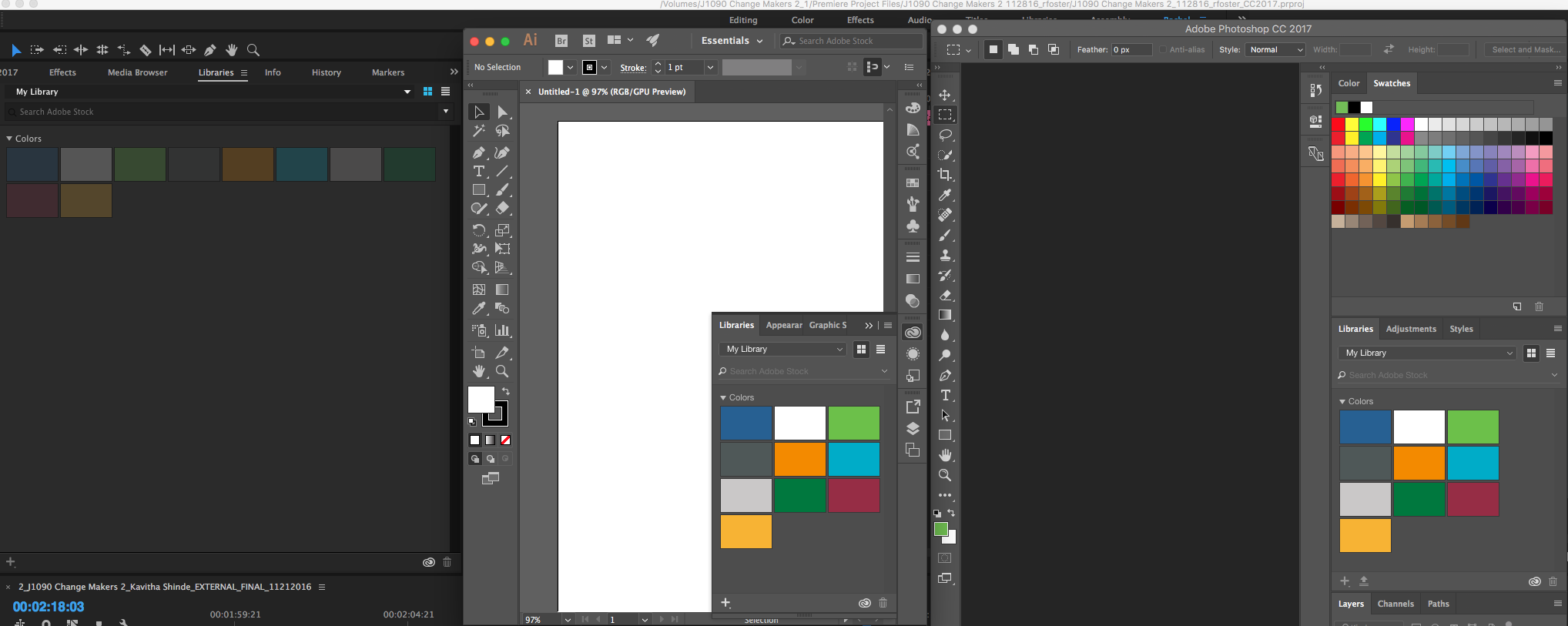
Premiere Pro Photoshop Illustrator
 1 Correct answer
1 Correct answer
Pr does not use the colors.
The colors were not really available in Pr.
You were probably able to pick colors with a color picker from say the title or color matte, but that was a workaround.
Same goes for the color-themes they are also grayed out.
Copy link to clipboard
Copied
Well, as you've no doubt figured out, it looks like the Libraries panel was not "fine tuned" for use in Premiere Pro, and so assets that PPro doesn't officially support were nevertheless available for you to use. Someone apparently "fixed" that in the 2017 release — and inadvertently broke your particular (unofficial) workflows.
Copy link to clipboard
Copied
I am officially informed. thank you. ![]()
![]()
Copy link to clipboard
Copied
Character Styles are Ps only not Pr.
Premiere does not know character styles.
It only has Title Style which are found in the Titler.
Copy link to clipboard
Copied
Still Greyed out in the updated CC 2017...please add support for color swatches, text styles, etc. to premiere. I used rachelf92942782 and byer-video's method as well all the time for color matching.
Copy link to clipboard
Copied
Copy link to clipboard
Copied
I'm also having similar issues but based on this thread, it seems they're trying to convince us that we never had these feature.
Is this being rectified?
Copy link to clipboard
Copied
Your first statement is incorrect ... they're not "trying to convince us we never had this feature". As Stefan notes above, it's that it wasn't designed by the PrPro team to use those functions, they were part of the general functioning of libraries in other apps.
So someone may have deliberately or even inadvertently modified something so we can't use some of the things we could originally with Libraries, just because it wasn't within the design parameters of the PrPro team to use those features. Which, admittedly, doesn't sound like a helpful task to have done ... not hardly.
So yes, file the bug/feature reports, and we can hope this gets expanded back to at least what was once actually usable within PrPro.
Neil
https://www.adobe.com/cfusion/mmform/index.cfm?name=wishform
Copy link to clipboard
Copied
Thank you
Copy link to clipboard
Copied
Feature request sent...honestly it would be useful if it just wasn't greyed out?
Copy link to clipboard
Copied
There's always a couple steps forward, then sideways ... maybe on back ... then forward again. Just ... the way it is, you know? Yea ... I'm not the most patient either!
Neil
Copy link to clipboard
Copied
After Effects still has the Library "Bug/Feature", hopefully it can be easily restored in Premiere as well.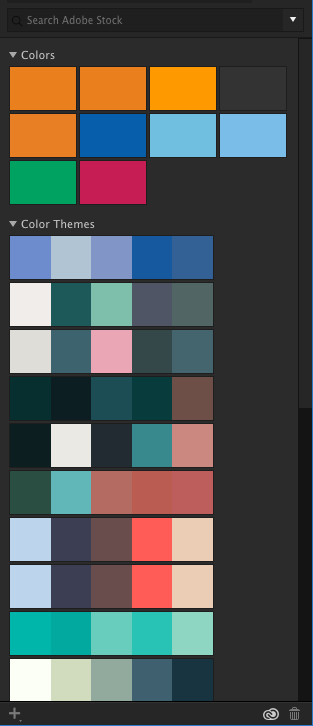
Copy link to clipboard
Copied
Please give us back the colors in premiere!
Copy link to clipboard
Copied
Or just remove the libraries altogether. Why have them if we cannot use them?
I just do not understand why it works for one app and not the other? If it is showing up, then make it work, or just remove them.
When I read the initial concept of the libraries it said "Share across all adobe apps." Just what I remember. How it was advertised or promised to us.
Most of us do not just use our fonts, colors, files, and such in photoshop and illustrator, some of us also keep our branding in our videos and effects.
Which means as I look at my library colors, I have to copy and paste the color into the color picker. So when I use an app that allows the color libraries, I am so used to copying and pasting, that I forget this app allows it and then I wonder, "what the heck is this library thing for anyway?" what a waste of time for everyone.
Copy link to clipboard
Copied
byers-video: The product team (apparently) did not consider a workflow where colors would be shared. They were thinking of assets that you'd include in a project. Make your opinion known as you've done here: Feature Request/Bug Report Form
The product team does read all requests they receive through this bug/feature request channel.
Copy link to clipboard
Copied
Honestly, my faith in the Adobe team is not very strong right now.
Copy link to clipboard
Copied
As a workaround drop your colors in a Graphics.
That way you can sample the colors in Pr.
Copy link to clipboard
Copied
Is there a quick easy way to "drop your colors in a Graphics" ?
Copy link to clipboard
Copied
There is no automatism, but its really easy.
1 make a new layer (no need to be big)
2 select a region of this layer with the select-box-tool
3 hit ALT+BACKSPACE to fill this region with the current foreground-color
4 select other regions and fill them with other desired colors in the same way
5 pick the move-tool and just drag and drop the layer in the library
done.
Copy link to clipboard
Copied
Ein_Freitag: Could you please clarify instructions? I'm not sure everyone will follow your steps in Premiere Pro. For example, how and where are you creating the new layer — are you in the Essential Graphics panel? Also, dragging the layer to a library: you can now save a Graphic as a MoGrt to a Library, which is not the same as dragging to a library.
Copy link to clipboard
Copied
These instructions are for Ps.
Copy link to clipboard
Copied
Yes, sorry, the graphic should be done in Photoshop. Illustrator would work, too, but my instructions were for Photoshop.
The general discussion is about sharing the colors across different programs of the Adobe suite. The graphic you put in the library in Photoshop is immediately available in Premiere, too. Either to use as footage or just to use the eye-dropper to pick it's colors directly in the library.
Copy link to clipboard
Copied
Thanks for clarifying. I didn't want to presume but I got the feeling you were not talking about doing this in Premiere Pro. ![]()
Copy link to clipboard
Copied
What a joke! I used to use this, got a clients brand colours shared by our design team and now BOOM! Can't use it. Adobe sort your shit out. Now I need to do it all manually when the feature should be there and ready to use!!
You've made something brilliant and then taken it away (accidently I guess or worse on purpose) - Stop second guessing peoples workflows.
Copy link to clipboard
Copied
So... a feature that was working, was turned off, because it "shouldn't" be working, but was? ... wait ... What? Am I reading that correctly?
So somebody on the team had to take time to turn something off that was working. I'm trying to think why this would occur, but I'm at a loss. Was having color themes enabled creating a bug or glitch or unintended consequence elsewhere?
If something that wasn't intended to work, WAS working, and exactly AS intended I'd think programmers and coders would throw a small-to-medium sized party when this happens.
Adobe Response: feature working as intended, and under the radar? Disable that, now.
Please correct my narrative, so I understand better. But Adobe, at the moment I'm coming to discover that the more I use your software since you went the CC subscription route, the more I find your practices and philosophies getting in the way. It's both troubling, and impacting my ability to get work done.
Read Adobe: you are making my work more difficult the more I use your products.
You need to stop, and figure out how to stop negatively impacting your software. It's becoming a serious issue that I'm going to have to address soon, and find alternatives. Because your software is becoming an anchor that's dragging me down.
Copy link to clipboard
Copied
But Adobe, at the moment I'm coming to discover that the more I use your software since you went the CC subscription route, the more I find your practices and philosophies getting in the way. It's both troubling, and impacting my ability to get work done.
Everyone's welcome to their opinion of course, but as I look at what has to be conflated to come up with this, and what has to be ignored ... sorry, seems a bit convoluted to me. I've seen people here complain that they only want CS6, which they insist Adobe should still sell in the old box, AND ... they only want CS6 with every update/upgrade that's been done in tool-sets up to the latest CC build.
No, they don't just want CS6, do they?
And the "practices and philosophies" comment ... that's a fun one to parse. So ... the EGP is largely there because of designing a new process that would work with (eventually) After Effects, Illustrator, Photoshop, and InDesign more 'naturally'. There's a reasonable kerfluffle over the way they near hid the old Titler when they rolled out the EGP, and of course, the wish that the EGP had emerged with every possible bell & whistle already there and working.
Imperfect, therefore very human, but in it's way, a big step towards inter-operability between several major graphics apps. That's the major part of the overall Adobe "philosophy" these days, trying to integrate the mobile & desktop graphics apps for rapid cross-working. PrPro has an issue, in that the nature of their code has to be very different, because of being applied to many files per second rather than just one or two at a time. So it's a bit harder to do that integration with an NLE to a standard graphics app. Still, they're working on it.
So ... your complaint seems to be that part of the Library operability of one release (which seemed to have inadvertent activity, nothing unusual in that) which was not in the next release shows something over-arching philosophically about Adobe ... that isn't borne out in any other look at the company.
Does this seem ... perhaps ... a narrow look?
There's some things done most build I tend to think kind of ... well, dumb. And some I think pretty slick. I've noted that what one person thinks is a total waste someone else goes thank Heavens! over. Because we all use the program in different ways, and frequently for different purposes.
And after watching the Adobe development process for over 20 years, really ... I haven't seen that much difference between the pre and post CC "break". There are a couple more 'bug' fix releases per 'cycle', that's about it.
Neil

