 Adobe Community
Adobe Community
- Home
- Premiere Pro
- Discussions
- Re: CC 2017 - Libraries now greyed out
- Re: CC 2017 - Libraries now greyed out
Copy link to clipboard
Copied
I updated to CC 2017 today. I use libraries across all CC software to keep the brand colors on track. My library shows up and is editable: online, in photoshop, in illustrator, etc. It is greyed out INSIDE premiere pro. I've tried to create a new library to maybe wake up the panel, but nothing is working. Any advice? Is this a new hiccup due to the update or am I flat out missing a vital step in the process?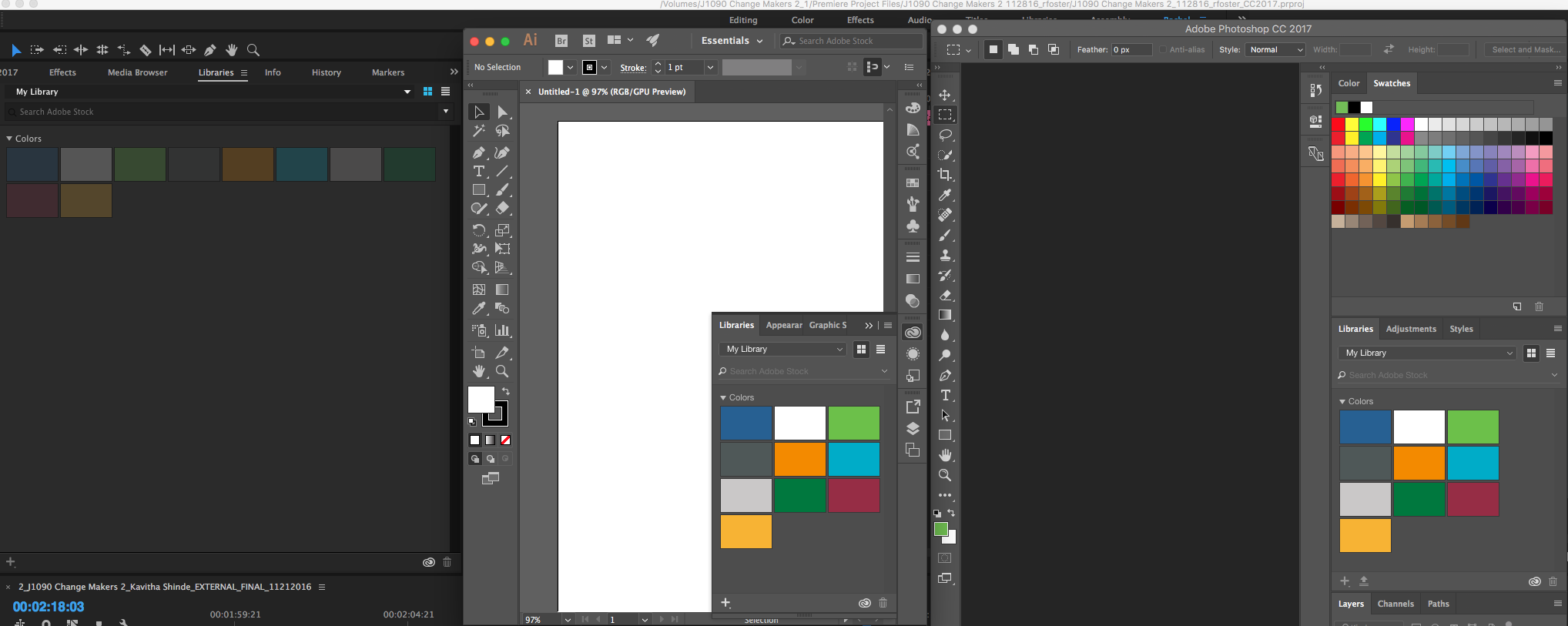
Premiere Pro Photoshop Illustrator
 1 Correct answer
1 Correct answer
Pr does not use the colors.
The colors were not really available in Pr.
You were probably able to pick colors with a color picker from say the title or color matte, but that was a workaround.
Same goes for the color-themes they are also grayed out.
Copy link to clipboard
Copied
tl;dr I'm ok with new, but Adobe's issues for me are piling up and negatively impacting my productivity.
Neil, thank you for the response. I understand that new methods and ideas take time to properly introduce and enhance (ie the EGP). That's a step forward imo, and understandable (albeit annoying) when issues arise with new pieces. I don't feel that's what's happening here.
/rant
You mention inter-operability, and software interacting "more naturally". Correct me if I'm wrong, but Libraries is a core concept of inter-operability and working more naturally: create an element in one place, pick it up in another. And Libraries (color themes as a specific), were working in Premiere Pro, exactly as described. I could create colors in one place, then, say I needed to create a quick one off title, I could quickly - without bouncing between programs - create simple shapes, correctly choose the color within the palette, and be done with it. It worked. The above thread doesn't mention any "inadvertent behavior", just that they didn't expect it to be used like that. But it was, and it was working correctly!
Now, that functionality is greyed out (not removed, but disabled). I either have to use a work around to do the same thing, and duplicate content in Libraries for the same process, or bounce between whole different programs. I didn't have to do that before. That's a step back, and if the posts in this thread tell the whole story, it's a needless step back. Something was working, Adobe took it out, and didn't replace it with anything better.
Concerning dumb/slick/thank Heavens! what I'm describing I think would be a universal response; how would you feel if a feature you were "thank Heavens!" for was inadvertently turned off because - despite it having been working - they realized it was functioning properly without them realizing it? (Again, that seems to be the going story here. If it surfaces that this specific Library functionality was breaking more important features I'll grumpily admit they were right to turn it off.)
So I think Ihear you say that I should trust them. But they've been losing my trust, turning things off that were working, making me find workarounds, discover that certain bits that are available in one place aren't in another, and overall just fogging up the user space. Example: Did you know that the lens distortion removal isn't in After Effects? So if I want to properly track motion in a corrected GoPro shot, I have to first render it out via Premiere Pro, then send it over After Effects? Not the end of the world, but the lens distortion effect is new, gpu accelerated and all that, but it's not in both effects libraries. It's these odd little details that just grind against efficiency. ![]() OR, that I have an older GPU that needs replacing. It's no longer supported. I get this, it's on me. But instead of telling me anything that would lead me to that conclusion, I'm instead given a 10 digit error code with only the vaguest of details after scrounging the forums. It doesn't need to be like this does it? Adobe can easily check what my gpu has in the way of latest driver update, code support, what version of Cuda, etc. and say: "hey, this card won't do this. It's old. Turn it off." Inter-operability: how about being able to direct all Adobe software to use a certain drive as the cache drive? Instead, every project, across all their software, every time, I have to hold it's hand to tell where to put it's files. It's exhausting, and takes away from me being able to do my job. OR; it seems I have an MT-Extra that is invalid. Problem is, I have not fon anywhere with that font name. But premiere pro is pointing to it and saying it's invalid. And I'd love to clear it properly to remove the invalid font. But I can't, because ppro isn't telling me where it's pointing. Not in my system fonts. Not in TypeKit, or any other font library of mine. So instead, I have to see a "!" all the time in premiere pro. And it pops back up when I switch into different workspaces. Personally, I despise seeing a blinking "!" that I can't clear. OR heaven forbid I don't update all my projects when there is a new release that requires the .prproj to be updated for them to work properly. Because if I need to get a certain bin of files from one of my other projects, but don't know that, and instead it takes *forever* to make the dynamic link to see the sequences, it doesn't alert me that it's not able to read it. It just spins, and spins, and spins... no alert. No reason. But it looks like it's working. (And, why does the "Import Premiere Pro project" start conforming files while I'm trying to select the specific sequences I want? The program doesn't even know if i'm going to use those files, but it's more than happy to take potentially needless cycles instead of just letting me pick what I need? And, what about warp stabilizer requiring that the sequence be the same resolution as the clip? Either 1) what does it even matter, or 2) please create the correct sequence and nest it for me! OR, somehow allow me to create a nest of the clip that doesn't inherit the properties of the sequence it is coming from. But none of those options exist, and I have to do it manually every.single.time.
OR, that I have an older GPU that needs replacing. It's no longer supported. I get this, it's on me. But instead of telling me anything that would lead me to that conclusion, I'm instead given a 10 digit error code with only the vaguest of details after scrounging the forums. It doesn't need to be like this does it? Adobe can easily check what my gpu has in the way of latest driver update, code support, what version of Cuda, etc. and say: "hey, this card won't do this. It's old. Turn it off." Inter-operability: how about being able to direct all Adobe software to use a certain drive as the cache drive? Instead, every project, across all their software, every time, I have to hold it's hand to tell where to put it's files. It's exhausting, and takes away from me being able to do my job. OR; it seems I have an MT-Extra that is invalid. Problem is, I have not fon anywhere with that font name. But premiere pro is pointing to it and saying it's invalid. And I'd love to clear it properly to remove the invalid font. But I can't, because ppro isn't telling me where it's pointing. Not in my system fonts. Not in TypeKit, or any other font library of mine. So instead, I have to see a "!" all the time in premiere pro. And it pops back up when I switch into different workspaces. Personally, I despise seeing a blinking "!" that I can't clear. OR heaven forbid I don't update all my projects when there is a new release that requires the .prproj to be updated for them to work properly. Because if I need to get a certain bin of files from one of my other projects, but don't know that, and instead it takes *forever* to make the dynamic link to see the sequences, it doesn't alert me that it's not able to read it. It just spins, and spins, and spins... no alert. No reason. But it looks like it's working. (And, why does the "Import Premiere Pro project" start conforming files while I'm trying to select the specific sequences I want? The program doesn't even know if i'm going to use those files, but it's more than happy to take potentially needless cycles instead of just letting me pick what I need? And, what about warp stabilizer requiring that the sequence be the same resolution as the clip? Either 1) what does it even matter, or 2) please create the correct sequence and nest it for me! OR, somehow allow me to create a nest of the clip that doesn't inherit the properties of the sequence it is coming from. But none of those options exist, and I have to do it manually every.single.time.
Development: perhaps development is par for the course, maybe I'm just following it closer, but they've had some significant issues in the last couple years. 2016, it was reported that the Apple CC2016 install was inadvertently deleting users folder that was closest to "A" in their system folder. That could have some significant repercussions; why would that even be part of an install process, to "find folder closest to A. Delete."? And 2017, if the media cache was cleaned/purged, it would delete/corrupt related project files? A significant issue, how or why would a cache file "reach up" to delete something like that? (I really don't know, but I think a "first do no harm" philosophy is a good starting point.) And that doesn't include odd, simple gaffe's like somehow renaming Hue for Saturation (and vice versa) in the Lumetri panel - which is harmless, but again, it just leaves me scratching my head, and wondering how and why did such a mistake get in before going out to ther very sizable user pool?
I'd be okay if Adobe went to an open beta approach to their releases, or maybe somehow modular (don't get me started on VR/360). The above issues are exactly what betas are for: find and squash the bugs and odd glitches that happen when big updates occur. There is nothing wrong with betas! And with the last 2 years of releases, it would seem that Adobe could've used additional QC and beta work done so it isn't errantly deleting it's users' content. But instead, by releasing it as the next version, they're implying, "This is stable. This is the one to use as a daily driver." Well, CC2016 wasn't for Apple users, and CC2017 wasn't for Window users... and two releases year after year, people could infer that 2018 won't be either. 😕
/rant. Sorry man for dumping all this. I'm just... tired that nearly every time I step into Adobe's programs, I have to do so much work to do anything. It didn't used to be like this. I could reliably bounce between each of the programs, and with the flip of a toggle or two, know how it was going to respond. Now, I'm just relieved if my project opens without having to reconform, relink, update, reset, purge, or toggle something. It's really, really tiring. ![]()
Copy link to clipboard
Copied
Hmmm ... features that have been turned-off or removed that I'd be interested in ... like, oh, the Direct Link process we had for three cycles to SpeedGrade? That I used daily? That I still use by dropping my .prproj files onto Patrick Zadrobilek's "PrProBCC" applet to mod the header so SpeedGrade 2015.1 will still work with them in Direct Link style?
That feature? ![]()
Yup ... they heard a ton from me over that, but ... I've survived, not as pleased of course ... and still pushing for a better color correction process than Lumetri or round-tripping to Resolve. I'm very experienced with pushing Lumetri, but it takes more time and by the third "instance" of Lumetri on a clip, you start getting performance hits.
SpeedGrade ... I can mod the prproj file into SpeedGrade, have 5-6 primary layers, 4-5 secondaries, a LUT or two ... save that file, use PrProBCC to auto-upvert the file to bring it back into PrPro 2017, and it plays back without any performance hit at all. Turning on or off the Sg work (there's a tab in Lumetri that pops up when you've got Sg work done ... still!) has no effect on playback performance.
With the change in program management that was made last April, I do hope they'll have more color work coming at some point. The new head of PrPro is quite known for his leadership of color initiatives. So ... we'll see. And I'll keep throwing in the feature requests ... ![]()
That Library ability to work with colors was great, and should be part of the app, no question. I did see a detailed explanation by an engineer about why it 'appeared' and why it then 'disappeared'. I don't recall the details, but yea, it sorta wasn't expected to allow that and they'd not built the full code it needed to work properly in most environments. So, for some it worked fine, for many it would seem to work then croak. Building the full code needed wasn't an option in that budget cycle, so ... it got turned off, but had already been on the list of things to add "sometime ... ".
Very frustrating that "sometime ... " hasn't happened yet, I know. So the Libraries function in PrPro works really good for ... part ... of the Library function of the other Adobe apps. Irritating, that, no question.
And ... oh my, that list of annoyances, the error code that gives no information (so why does a specific code exist? I dunno ... ) ... the lack of info that certain era GPU's or other 'bits' are no longer supported (which would be nice in the Help files somewhere, right?) ... the constant "invalid font" warnings that don't as it turns out mean anything useful ... that bizarre and accidental mis-naming of a couple things in Lumetri for a release ... and oh my, the Deletion Issue.
After a couple engineers and then Patrick Palmer hisself came on here and explained 1) how the stupid thing happened and 2) how they were reaching out to this hammered by it, I do have an understanding how that miserable mistake came about, and how it was 'missed'. Humans being humans.
OS's and devices used to change less at a time. The camera makers are pushing the envelope hard on the many-k at 10-bit with high-frame-rates in relatively tiny cameras, the drones, 360, and mirrorless/DSLR forms. And in order to get all that data somehow and somewhat recorded to disc fast, really pushing the codec options to the max. The OS changes ... both Apple and MS have done major changes and ... both give far less time for programmers down the line to test & adapt their programs to the new OS, so we users ... get whacked. Of course, Apple's CEO publicly talked of why he doesn't understand why anyone buys a desktop these days ... Apple's primary focus is on "devices" being quite clear. Which, even as a life-long PC person, is ... sad.
Adobe has gotten by with what seems to me from all I can see online and visiting at NAB as an apparently small development team for PrPro. Personally, I think as fast as changes are happening, they need to budget a bigger development team.
Their upper management doesn't seem to pick up the phone and call for my advice, sadly ... what's up with that?![]()
As for the 2017 builds ... yea, that first one was whacked, and there's been some issues for some users for certain. However, this is the first time that I do not have at least one previous build installed. Ever ... it's been really quite stable. And with a lot of time over the years both learning and helping here on the forum, this forum is about as quiet as I can ever recall it being. So, in general, I'd say the user base is doing pretty decent, though not everyone is even able to work in 2017.
But it sucks royal if you're one of the 'relatively few' with a particularly nasty issue. Big time ...
Neil
Copy link to clipboard
Copied
Thank you for understanding. That does suck about Speedgrade; I feel Speedgrade was ahead of it's time, just before color grading, LUTS, and that all really took off. At least how it was in my circles. 😕 I stopped into Speedgrade once and it was overkill for my skill and needs at the time (colorista 2 was my go-to until Lumetri).
As for the Libraries thing... grr but so it goes. I did the work around, making each color an object and saving the palette as a separate object library. Whatever, it works. It still irks me that if you mouse over the color palettes in the library, you can still see the correct hex code and RGB values. Like the only thing that can't be done is select them. *sigh and an eye roll*
The rest of it is "death by a thousand paper cuts". One little thing after another, project after project... before you step back and wonder, am I suffering from Stockholm Syndrome? Why do I deal with this? (Lightroom is also a matter of discussion, as I'm seeing more and more people look around to the other software equivalents and finding them to be more modern, faster, and basically smarter in every way.) And I'm slated for a new gpu, as I know it's past its due date, I just wish they had a tighter checklist with a clear diagnostic of greens checks or a red X as to why it doesn't pass muster. But whatever.
I know Premiere Pro is a big hefty program. And they are adding new features at a breakneck speed. However if the last couple years are an example, it comes at the price of other development factors that they then have to account for and tarnish their relation. Seriously, I know premiere pro, and most of the CC programs well enough. But if somebody asks me where they should go for an NLE, Adobe isn't on the list. FCPX or Avid (and I love Avid, but After Effects and dynamic link keeps me coming back), or upstart DaVince Resolve and Fusion are the programs I point to. The way they're going Adobe has a couple more years of fantastic numbers, but for myself, I'm actively ensuring I don't need to have Adobe to do my job if needs be.
Lastly, the CC2017 delete thing thankfully didn't get me. I'm usually an early adopter for the latest version so I can't remember either that I actually had the patience to wait for the other foot to fall or that my unnecessary desire to keep the cache clear had abated. But thankfully it didn't get me.
Anywho, hopefully better times ahead, right? ... Right? ![]()
Copy link to clipboard
Copied
Anywho, hopefully better times ahead, right? ... Right?
Um .. yeah!
Neil
Copy link to clipboard
Copied
I have a workaround!
Open Illustrator and make a grid of boxes. The size shouldn't matter, but I made them 100px square. Make one box for each color in your library.
Color each box with a different color from your library.
Select all of the boxes and drag it into the library. You will now have the vector graphic available in other apps. Since Premiere does support vectors, they will NOT be gray/disabled.
In Premiere, use the color picker to grab colors from this vector graphic, not the swatches.
Enjoy finally getting accurate color pickers back in your Premiere projects.
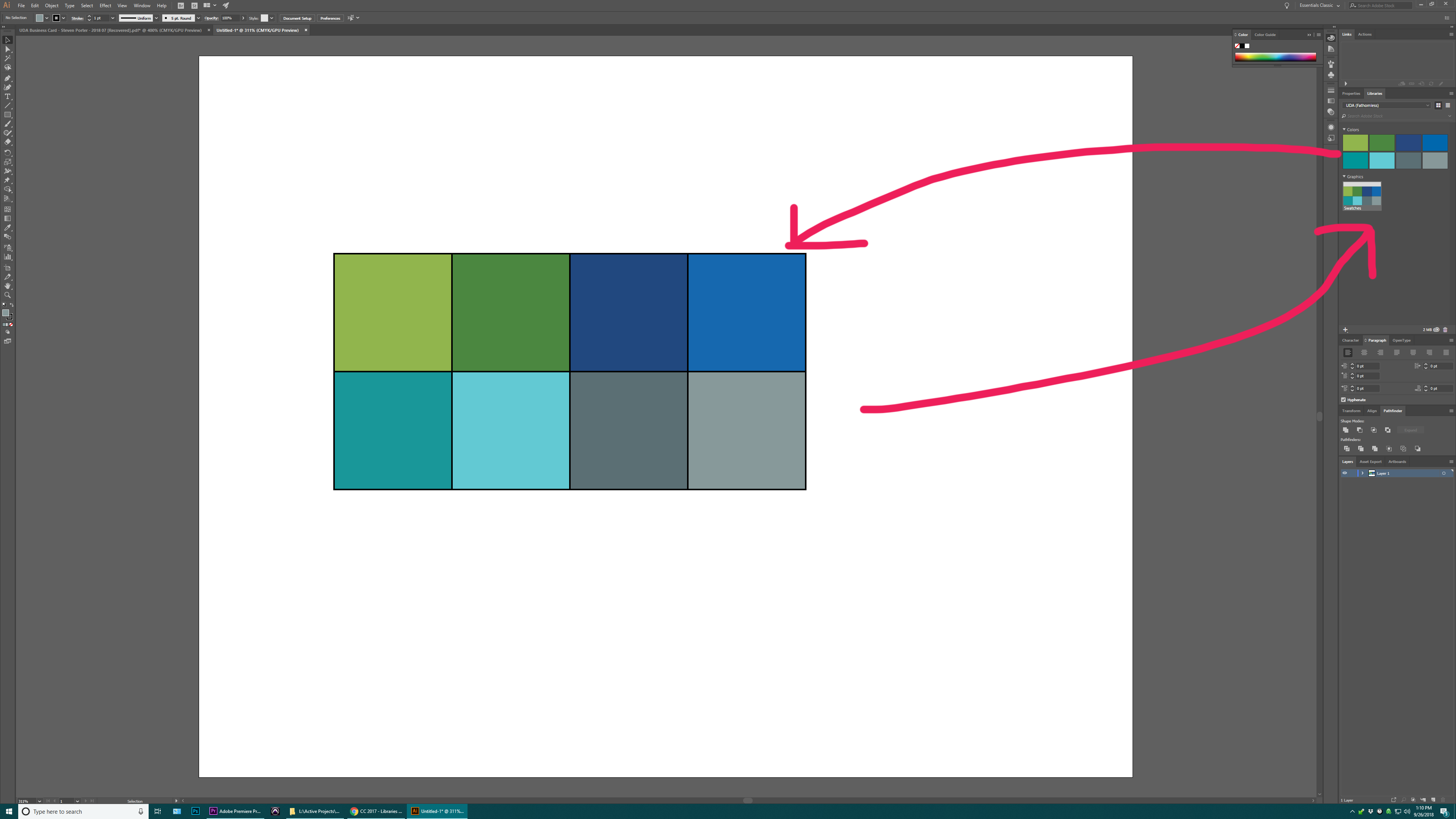
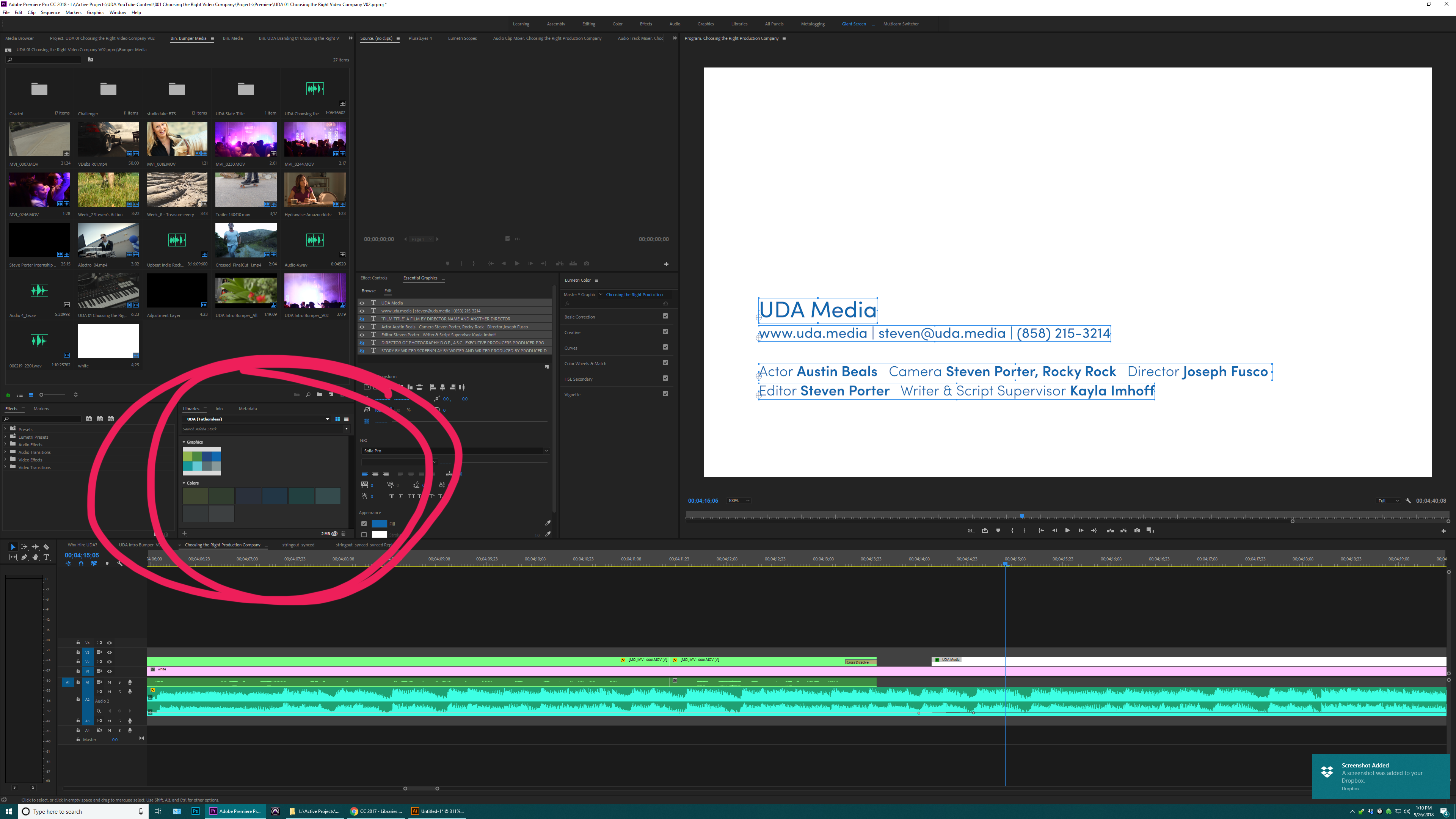
Copy link to clipboard
Copied
Good workaround, been using this successfully. Adobe, please don't remove this functionality!
Copy link to clipboard
Copied
Stephen, that's an awesome way around a HUGE shortfall of the main app. Thanks for sharing it!
And ... we all need to keep pressure on them to give us color swatches & such in the app that just ... work. I truly do not understand the lack of this ... look at all the "branding" stuff Adobe is pushing these days, how-to and whole study tracks at Adobe MAX ... and through all the other graphics apps ... except PrPro.
Neil
Adobe UserVoice Bug /Feature form: https://adobe-video.uservoice.com/forums/911233-premiere-pro
Copy link to clipboard
Copied
That is what I use too: A color turned into a graphic.