 Adobe Community
Adobe Community
- Home
- Premiere Pro
- Discussions
- CC2017 Update: Chapter Markers in Premiere do not ...
- CC2017 Update: Chapter Markers in Premiere do not ...
Copy link to clipboard
Copied
Since updating to CC 2017, my chapter Markers did not export with the .m2v file for an mpeg2 DVD, so my Chapter Markers are not showing up in Encore. I was about to jump for joy until this happened because my memory leak issues (crashing while rendering long projects) went away. Even found most of my clips without the dreaded Red Zone.
Anyone experience this? Have you experienced successful or unsuccessful Chapter Marker exports under CC 2017?
Anyone resolved this if they had an issue?
 1 Correct answer
1 Correct answer
I am providing this information here, since I don’t see a better place right now. I always forget the details of what have been chapter export issues.
Platinum, I am NOT suggesting that any of these issues are your problem. The one area for you to check is that you do in fact have XMP/XMPSES files in the folder where you exported your MPEG2 Blu-ray file. As I note below, it is possible to turn off the sidecar export, and you’d have no way of knowing that happened without checking.
Otherwise, prov
...Copy link to clipboard
Copied
Yes you are right. I just tested it. (dont make dvd's anymore, just a handfull of BD).
Have to make a timeline in Encore first then drop the file into that before chapter markers show up.
Copy link to clipboard
Copied
If you import as asset, the chapters don't come in. Use import as timeline.
Copy link to clipboard
Copied
Yes, that is proper. Thanks.
Copy link to clipboard
Copied
Thanks, dummergold. I will check that
Copy link to clipboard
Copied
To get through my issue, I encode to a format that retains the Chapter Markers, and just resign myself to letting it re-encode. At least it got done that way.
I have successfully used mpeg2-DVD and mpeg2 Blu-ray for years, because Adobe instructed me to use these since these formats would not cause Encore to have to transcode the footage.
I should not have to deal with two renders (the render from Premiere Pro and the transcode in Encore. That affects quality AND time. I guess I will have to start rendering to a lossless format to avoid generational loss of quality issues. That is going to create huge files.
Copy link to clipboard
Copied
Please post a screenshot of your export settings for MPEG2-DVD and BD. As several of us have said, we are doing this and getting the chapter markers to Encore. Your chapter markers appeared okay, so that is a possible issue.
Copy link to clipboard
Copied
Thanks for the help, Stan. I've always used these settings since CS3, so it didn't occur to me I was being asked specifically for how I set Export Settings. I should have paid better attention. I thought I was being asked for how I created the exported Chapter Markers . Well ... actually I was asked that by a couple folk ... LOL ... which obscured the questions about Export Settings until I saw that question re-phrased by someone.
Here you go ... and thanks again:
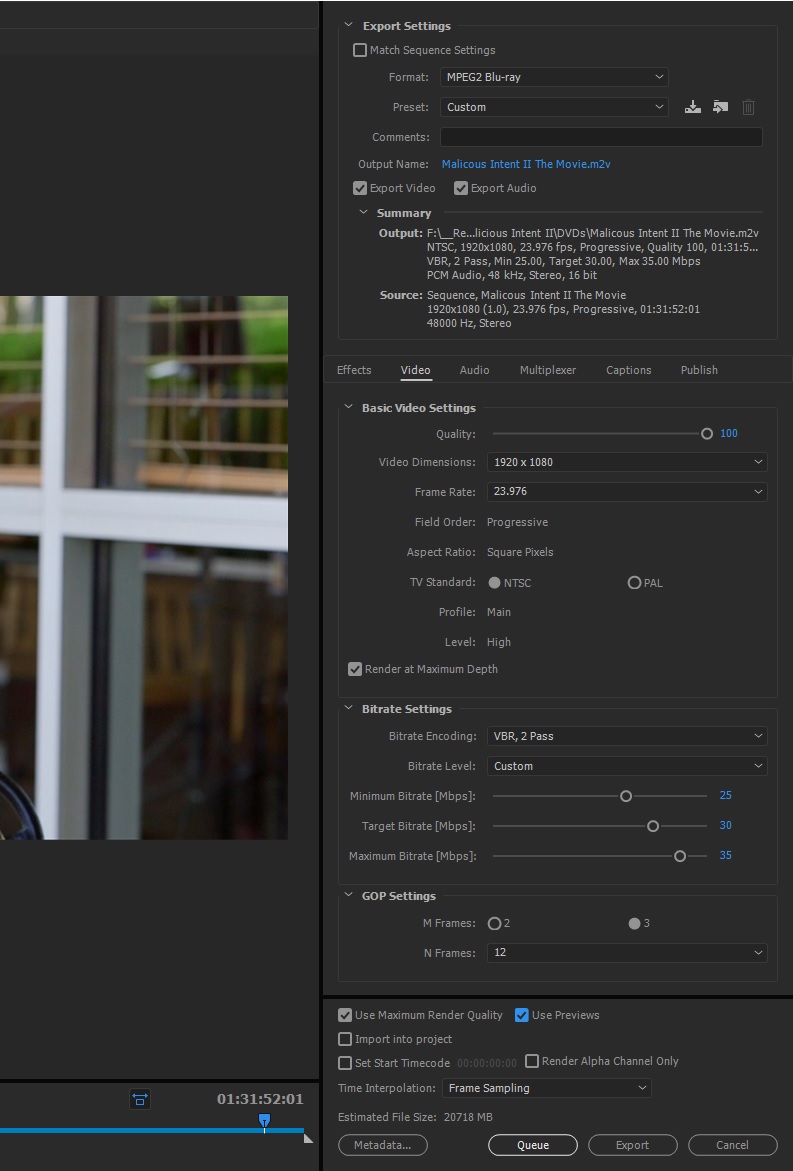
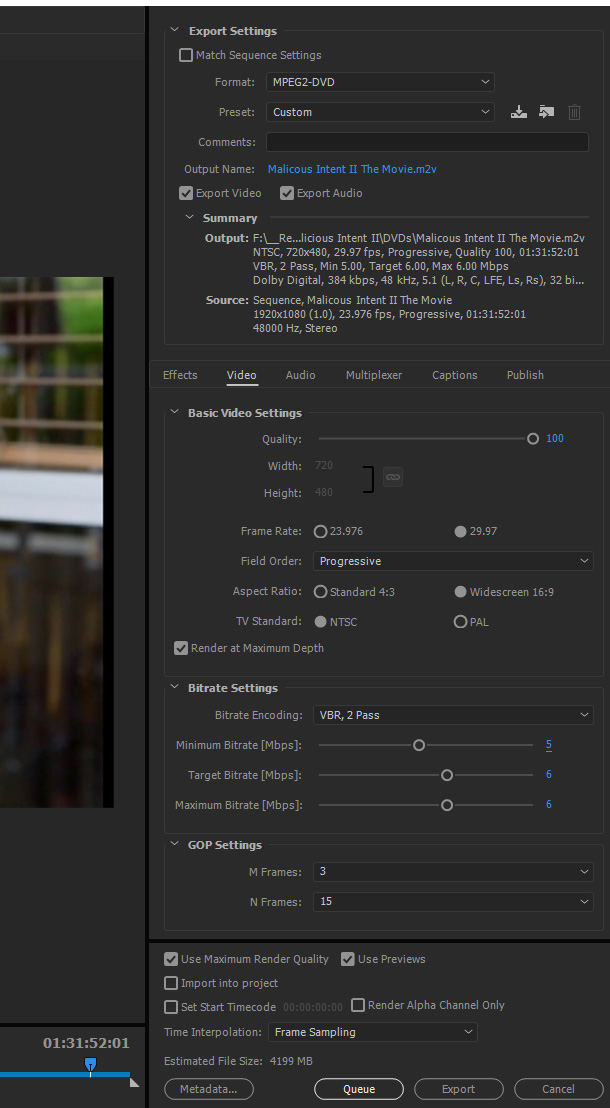
Copy link to clipboard
Copied
Export settings are ok
(expect do not use Preview files ((uses the wrong codec)) and if you have gpu hardware, no need to check Max Render Quality).
For Bluray I would use H.264 (much better codec then mpeg2).
How are you importing the file into Encore (describe you workflow).
I copied the export settings and see the markers in Encore.
Copy link to clipboard
Copied
| 1. do not use Preview files (wrong codec) |
| 2. if you have gpu hardware, no need to check Max Render Quality |
| 3. For Bluray I would use H.264 (much better codec then mpeg2) |
| 4. How are you importing the file into Encore (describe you workflow). |
Thanks, Ann for your response.
1. I thought using preview files leveraged renders I did on the time-line already to speed up render to files. I didn't know there was a disadvantage. I already learned something by posting my export settings. Can someone explain further?
2. Learned something new again. I will try to read up on that. This is the old explanation I had when I started setting this:
"The Maximum Render Quality mode will maximize the quality of motion in rendered clips and sequences. So when you select this option, the video will often render moving objects more sharply. Maximum Render Quality also maintains sharp detail when scaling from large formats to smaller formats, or from high-definition to standard-definition formats. For the highest quality exports you should always use the Maximum Render Quality mode."
3. I don't doubt that. but, the reason I use it is because these are the codecs that do not make Encore transcode the footage. Isn't rendering the footage twice a worse solution? (Once on export from PP, once again during trancoding in Encore. Adobe used to say that the mpeg2-DVD and mpeg Blu-ray presets were DVD-compliant and Blu-ray Disc-compliant.
4. Isn't there only one way to Import into Encore now? I do the method to import footage into Premiere .. double-click on the resources section and browse to the file to import, then create a Timeline from the Video/Audio. I suppose using the menu really amounts to the same thing. Please explain why this is important or what other method accomplishes an import.
Again, thanks for replying.
Copy link to clipboard
Copied
the name of the button I was calling XMPSES is actually simply called Metadata, I can see now through your screenshots (I still cannot access my editing computer).
Yes, Stan might be correct that the metadata is selected by default, but the Premiere Pro version when that specific button name changed from XMPSES to Metadata the Chapter markers to Encore vanished and the fix I found was to select that metadata button. I am always selecting it through all the CC version updates, so I don't know anymore if it really needs to be selected (highlighted blue) or not.
Copy link to clipboard
Copied
I never used that button for dvd or bd files. Seeing the markers as expected.
OP might need to redo the markers and try again or make new project and load old one into this.
Or make new Encore project. Encore can be a bit difficult at times.
Copy link to clipboard
Copied
Ann: "I never used that button for dvd or bd files. Seeing the markers as expected.
OP might need to redo the markers and try again or make new project and load old one into this.
Or make new Encore project. Encore can be a bit difficult at times."
Perhaps my whole issue IS an aberration in this project. I should try another project.
All my tests have been from this project, though I was using different export presets and suggested.
Copy link to clipboard
Copied
I am providing this information here, since I don’t see a better place right now. I always forget the details of what have been chapter export issues.
Platinum, I am NOT suggesting that any of these issues are your problem. The one area for you to check is that you do in fact have XMP/XMPSES files in the folder where you exported your MPEG2 Blu-ray file. As I note below, it is possible to turn off the sidecar export, and you’d have no way of knowing that happened without checking.
Otherwise, provide the information regarding how you are doing the Encore import.
The following is from testing with PR CC 2017 and Encore CS6.
Markers that will import to Encore as Chapters must be Sequence Markers (not clip markers), and must be selected as “Chapter Marker” (not Comment or other markers).
They can be created with or without a chapter name. This may not have been true in the past, but markers with and without names carried into Encore in my current tests. Encore keeps the name if one is given.
Metadata Tab DEFAULT (in PR/AME export settings) includes “Create Sidecar File” (rather than “None” or “Embed in Output File and Create Sidecar File”) and “Export Master Speech Track and Sequence Markers.” Both of these need to be set for transfer to occur. The Metadata tab is “lit up” after leaving it, but shows no indication of selection or setting once clicking elsewhere. IF YOU CHANGE this for an export, it remembers the last setting, without showing any change in the button appearance. So if you export with “None” for metadata, metadata will be turned off for the next export until you turn it on.
This is easy to check as a problem, since it will create no XMP/XMPSES files. You cannot tell upon import to Encore, as the XMP/XMPSES files do not show as present when selecting files for import to Encore.
MPEG2-DVD export creates an XMP file but not XMPSES file. The chapter information is included in the XMP file.
MPEG2-BD export creates an XMP and XMPSES files. The chapter information is included in BOTH the XMP and XMPSES files.
H.264 Blu-ray export creates an XMP and XMPSES files. The chapter information is included ONLY in the XMPSES file.
Importing to Encore “as timeline” or importing “as asset” (and then using asset to create a timeline) gives the same results.
Copy link to clipboard
Copied
Stan Jones, thanks for your help.
- Yes, they are definitely Chapter markers. I place a screen shot showing that earlier. They are not clip markers ... they appear on the sequence timeline.
- I always put names in Chapter Markers
- I've never done anything with the Metatdata setting, so if it is now a problem, maybe something about this has changed with CC2017. I'll check per you guys advice
I recall seeing XMP and XMPSES files when I check the files before Import into Encore, but I am not at my PC to check until Ir eturn home. I'll verify it.
-
Copy link to clipboard
Copied
Did you make a new Encore project to try with?
Copy link to clipboard
Copied
Ann, I'll try it when I get home tonight
Copy link to clipboard
Copied
I marked Stan's comment about xmpses, etc as correct, because it took me on the track that ended up fixing my issue, though there is a glitch appeared to be in my file.
I learned a lot the past week or two from all of you, and I appreciate it ...
Copy link to clipboard
Copied
Drummergold ... if you guys are saying I should check the Export Metadata button, I will try that. I just don't understand why it's worked fine for me up until now.
Copy link to clipboard
Copied
PlatinumProductionz wrote:
Drummergold ... if you guys are saying I should check the Export Metadata button, I will try that. I just don't understand why it's worked fine for me up until now.
I am not expiriencing the need to do as I say anymore, but if you are not seeing markers import into Encore, I would try exporting out of Premiere Pro using it.
Since Stan's post with reference to Premiere Pro using the last metadata export setting, it makes sense to me that I no longer need to select it myself. I have just exported out of PP into Encore without it and my Chapter markers are in Encore Timeline.
I had delays of getting into my editing computer due to Windows updates, Adobe updates and then the Windows updates not seeing one internal hard drive containing my DVD projects I was working on, but I'm back and have tested exports from PP and imports into Encore.
Copy link to clipboard
Copied
Your sequence is 24p. Your export settings should be as well.
Copy link to clipboard
Copied
Jim_simon said: "Your sequence is 24p. Your export settings should be as well."
Can you explain why?
Though I shoot ~24p to get the film look, I thought it was quite common to have 30p on an SD NTSC disc ... I've done it both was and not noticed a difference. Thanks.
Copy link to clipboard
Copied
Can you explain why?
Because the player will add pulldown when necessary, and often does it better than PP.
Copy link to clipboard
Copied
I thought it was quite common to have 30p on a [DVD]
Actually 30p won't go onto a DVD, as it's out spec. DVD will hold 24p or 30i only.
You shot 24p, so deliver that.
Copy link to clipboard
Copied
If no one can give me a solution, I'll give the "Correct Answer" point to whoever gave me the most information relevant to my issue.
Copy link to clipboard
Copied
Ok ... this is what I did.
mpeg2 Blu-ray DVD format. Select Metadata button Blue
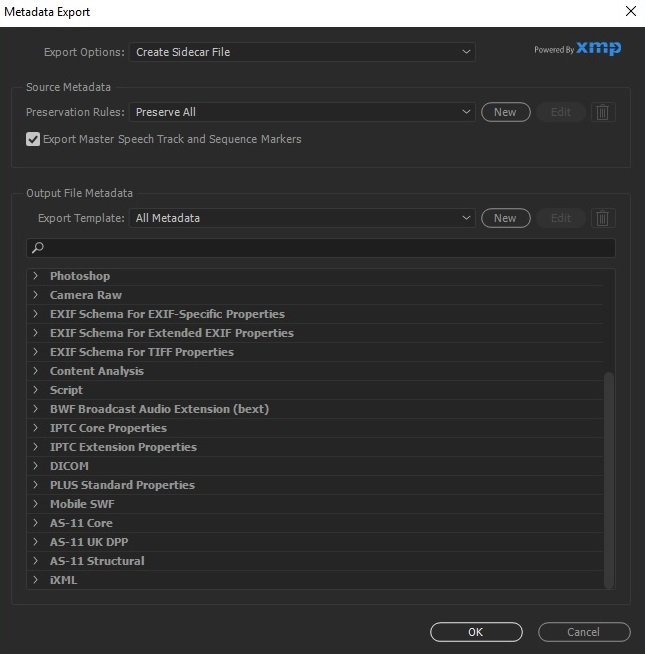
I see "Export Master Speech Track and Sequence Markers" checked
(This is another movie I had to deliver for review, not the other first project giving me issues)
I got this message:
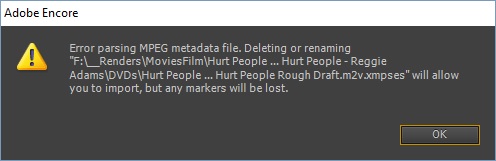
I thought the markers were lost. Turns out only the audio would import, video would not import.
I went into folder and deleted the .xmpses file.
Then I tried importing again.
Success.
And the Markers were there ... (scratch head)
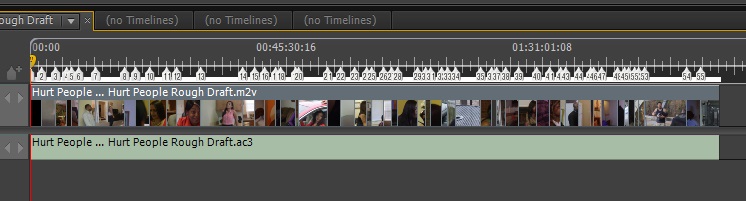
Then, I went back into original project that firs had the problem.
I did NOT select the Metadata blue.
I see there is a .xmpses file.
This time, the video imported in with no errors AND the Chapter Markers were there.
WTH?