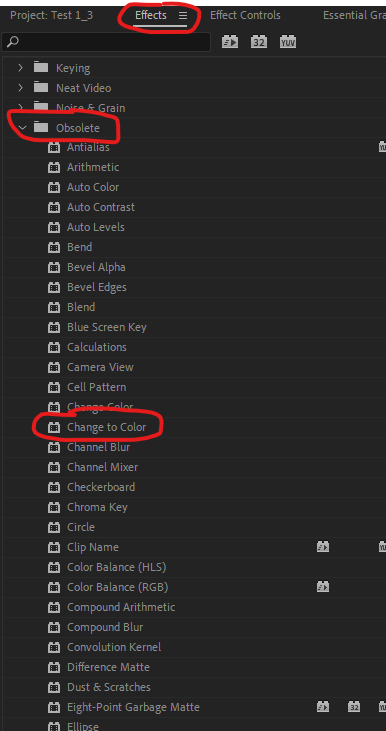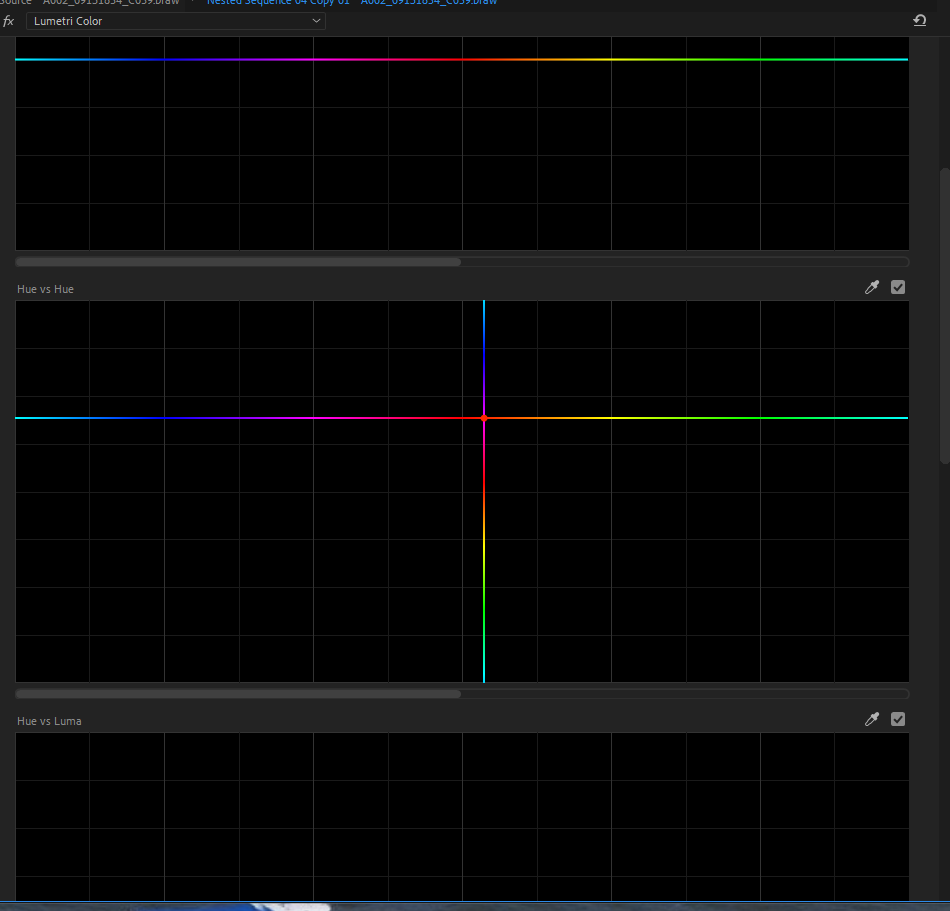Adobe Community
Adobe Community
Turn on suggestions
Auto-suggest helps you quickly narrow down your search results by suggesting possible matches as you type.
Exit
- Home
- Premiere Pro
- Discussions
- Change to colour is obsolete - how do I do it now
- Change to colour is obsolete - how do I do it now
0
Change to colour is obsolete - how do I do it now
New Here
,
/t5/premiere-pro-discussions/change-to-colour-is-obsolete-how-do-i-do-it-now/td-p/12549968
Nov 25, 2021
Nov 25, 2021
Copy link to clipboard
Copied
I need top change a blue dress to purple, I used to use change to colour which has now dissapeared, any suggestions? thanks
TOPICS
Editing
Community guidelines
Be kind and respectful, give credit to the original source of content, and search for duplicates before posting.
Learn more
Adobe Employee
,
/t5/premiere-pro-discussions/change-to-colour-is-obsolete-how-do-i-do-it-now/m-p/12550093#M380789
Nov 25, 2021
Nov 25, 2021
Copy link to clipboard
Copied
Hi, ageace!
Can you provide more detail on what’s going on? Which application are you using?
We’re here to help, just need more info.
Thanks,
Kartika
Community guidelines
Be kind and respectful, give credit to the original source of content, and search for duplicates before posting.
Learn more
Community Expert
,
LATEST
/t5/premiere-pro-discussions/change-to-colour-is-obsolete-how-do-i-do-it-now/m-p/12550187#M380797
Nov 25, 2021
Nov 25, 2021
Copy link to clipboard
Copied
You could either use the origional change to colour effect in the obsolete folder ( might not be there on a Mac)
Or try the Hue v Hue in the curves section of the Lumitry effect
Or the Colour Replace effect found under image control in the effect panel
Community guidelines
Be kind and respectful, give credit to the original source of content, and search for duplicates before posting.
Learn more
Resources
Troubleshooting Software & Hardware
Frequently Asked Questions
Premiere Pro New Features
Copyright © 2024 Adobe. All rights reserved.