 Adobe Community
Adobe Community
- Home
- Premiere Pro
- Discussions
- Re: Choppy Video and Can't Export It
- Re: Choppy Video and Can't Export It
Choppy Video and Can't Export It
Copy link to clipboard
Copied
(1) Certain videos that I import are choppy and jumpy when they get into Premiere. (2) I can't export these, I get an error message (see). The error code is 1610153867.
I spent a couple of hours on the phone yesterday with Adobe support and we worked through a lot of items. We thought, on two separate occasions, that we had solved the problem. For example, we found a corrupted media cache file. But this morning the problem is still there.
I'm very happy to pay someone if they can get on the phone with me and help me work through this. Is it OK to put in my phone number here? I'll gladly do that if it's OK, I'll wait to hear on that.
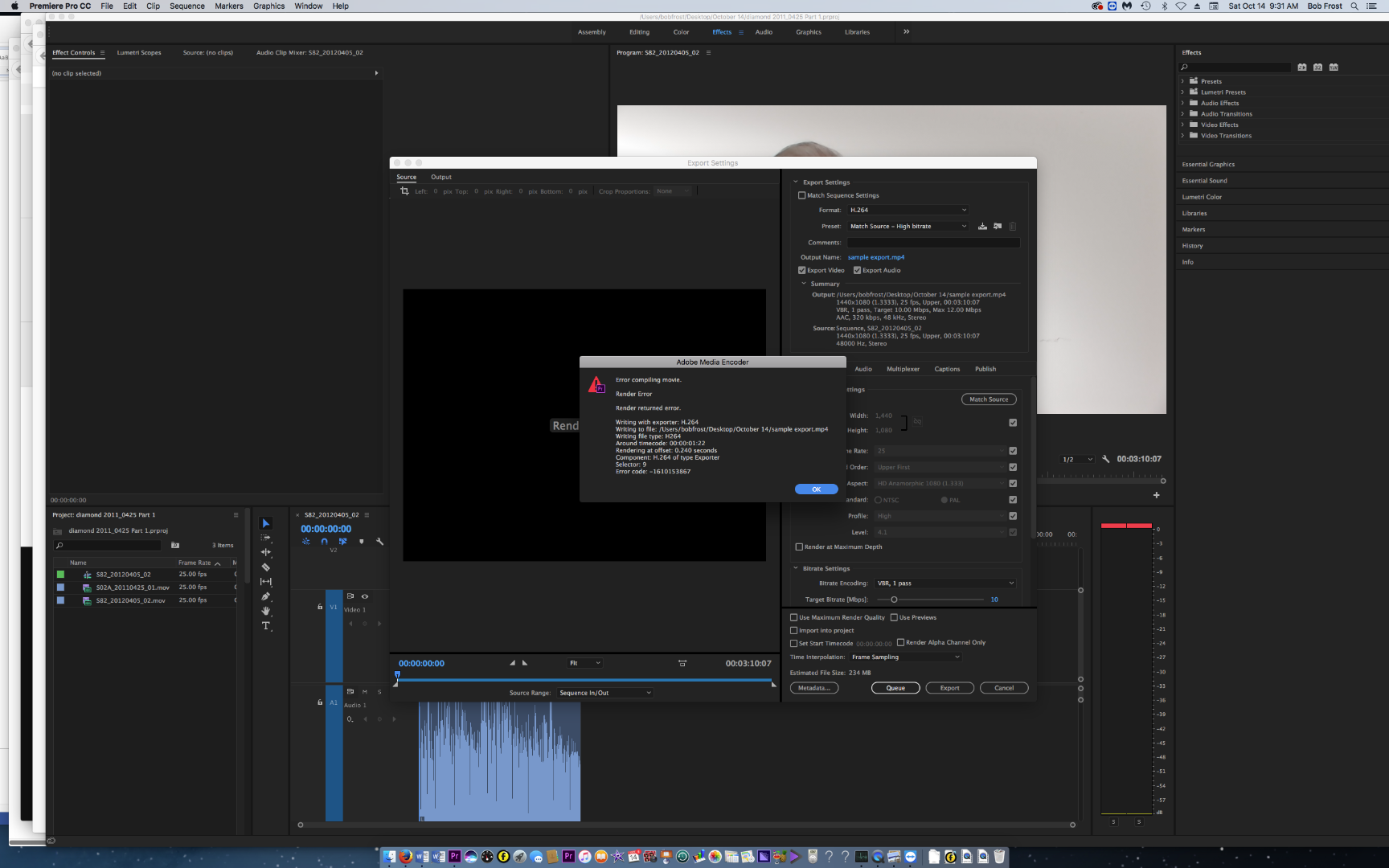
Copy link to clipboard
Copied
What camera are these shot with, and what is the format/codec they're in?
Neil
Copy link to clipboard
Copied
I got the video from a client in Australia. I don't have the details but could get them.
Copy link to clipboard
Copied
Post a screenshot of a (mov?) clip in MediaInfo and post that here on the forum in Treeview.
Better yet can you upload a short clip?
Dont export to H.264 1440x1080 interlaced but rather 1920x1080 progressive.
Copy link to clipboard
Copied
Have you tried exporting the videos to another format, like an .mp4, using Adobe Media Encoder first and then importing into Premiere Pro?
Copy link to clipboard
Copied
I haven't tried that. Trying to figure out how to do that.
Does anyone know of a good phone support company or person that is open on weekends?
Copy link to clipboard
Copied
Try and answer post 4 first before you go and convert.
Also post your computere specs. as specific as possible.