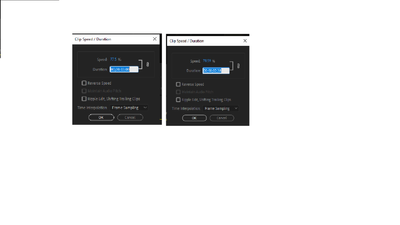Clip duration issue
Copy link to clipboard
Copied
As the image below shows, the left is 3 seconds, and when I try to lower it by 1 milisecond, it jumps by 32 miliseconds instead. How do I fix this?
[Moderator moved the thread to the correct forum]
Copy link to clipboard
Copied
What application are you using?
Copy link to clipboard
Copied
premiere pro 2020
Copy link to clipboard
Copied
As @Jill_C said, what application and how is this related to stock?
It looks like Premiere Pro, so I will move this from Stock to Premiere for now.
Copy link to clipboard
Copied
oh right, I didn't realise it was in stock, thought i selected premiere
Copy link to clipboard
Copied
That's great, I will move your thread to Premiere Pro.
Copy link to clipboard
Copied
That's a frame count ... hours/minutes/seconds/frames ... so it's showing this as a couple frames different in time ...
Video is always hours/minutes/seconds/frames, unless you go to Audio units for timeline time display.
Neil
Copy link to clipboard
Copied
Those aren't milliseconds.
Hours:Minutes:Seconds:Frames
Copy link to clipboard
Copied
How I change it back to milliseconds rather than frames?
Copy link to clipboard
Copied
Right click on the timecode.
See the reply by Richard M Knight here: