 Adobe Community
Adobe Community
- Home
- Premiere Pro
- Discussions
- Closed Captions Not Working (Premiere Pro 14.9 an...
- Closed Captions Not Working (Premiere Pro 14.9 an...
Copy link to clipboard
Copied
I am trying to create a closed caption in premiere pro cc (trial version) but when I am in the captions tab, am unable to select the 'add' caption button. I have enabled the captions and have watched many video tutorials and searched the web for answers but there is nothing about why the 'add' caption option might not be available?
[Please choose only a short description for the thread title.]
Message was edited by: Jim Simon
 1 Correct answer
1 Correct answer
I see two issues:
- If we're talking about the closed captions on Video 2 in the screenshot, then I notice that the track is disabled, as indicated by the slash across the eye icon.
- The caption clip that's loaded in the Captions panel is 608, but the Captions Settings panel is set to 708.
So you may need to set the Caption Settings to 608 and enable V2 by clicking the eye icon.
Copy link to clipboard
Copied
Good to know. Weirdly, I still don't get why QT7 would display 608 captions but QT 10 wouldn't for the same file...
Thanks for taking the time to help me out, Kevin. I'll keep playing around with my settings and where my captions are placed. I'm obviously pretty new to the captions game, so this is very helpful. Thanks!
Copy link to clipboard
Copied
Ok so lets take this one step at a time and see where it goes. If you would like to send me your project file I can help you get it straightened out pretty fast. No media is needed.
Start by creating a 1920 x 1080 sequence using an XDcam HD422 Preset. Take your 4K sequence and drop it in this sequence, and don't have it reset the settings. Then place your Closed caption track on this sequence. The frame rates must match. Once you have done that export a QT MOV using the XDCAM codec and embed your captions. several things you have to consider with captions.the caption data comes before the video in time, so you can not have a caption start on the first frame of your video.
Stolen Directly from Jason Livingston "CEA-608 has very limited bandwidth, and captions must be transmitted over many frames. Roughly it takes a minimum of:
(total number of characters / 2) + (number of rows) + 3 frames in order to transmit a pop-on caption. The whole caption must be sent before it can pop on. This data can't be sent prior to the program start time, since those frames get chopped off by the TV station (the data would be lost which destroys the first caption). So if you have a commercial spot with rapid dialogue starting right at the first frame, it is inevitable that the first pop-on caption will be delayed. Captions can also be delayed if you have a very high words per minute (WPM), like an area with very dense dialogue, so the delay in the first caption can have a ripple down effect that delays all of the captions."
Hope this helps.
Kevin Christopher
Copy link to clipboard
Copied
This made all the difference for me, maybe it will help you!
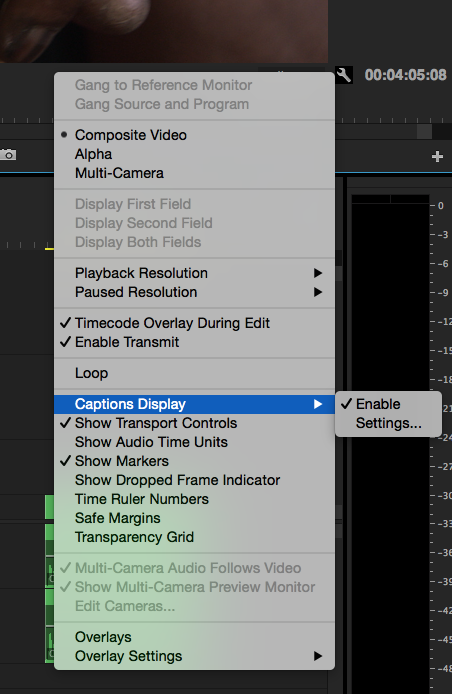
Copy link to clipboard
Copied
Adobe staff, How can we edit the close caption timing with the handles in the timeline? I notice there is handles but can manipulate them... it's very time consuming having to type in the timing phrase by phrase instead of just moving the little handles in the time line.
Cheers,
Copy link to clipboard
Copied
Thanks for the question: Right now you edit the captions end and start times in the Captions panel .. that is how we are doing it now ..
Copy link to clipboard
Copied
...ok thanks.
If at least it could automatically trim time when you type a new time instead of always warning me that I tried to overlap a time. If we could edit the little handles we'd go 3x faster.
Copy link to clipboard
Copied
Hello
So I've read through all the posts - the instructions and I produce captions professionally and am starting with excellent files meeting all required standards.
Last month when I had to lay back a show to HDCAM video tape - everything when smoothly - no problems. Done.
Today, I go to lay back again and NO CAPTIONS in the HD SDI output video! I have an impending deadline and this is the really slowing down the process. By all accounts and my own experience I should be seeing captions -
What is wrong?
Copy link to clipboard
Copied
It is a bug. I spent a good hour with somebody from Adobe remotely accessing my computer and they were equally puzzled.
Long story short, as of now, the close captioning tool won't work when outputting through Encoder.
Copy link to clipboard
Copied
Guys, I founded a tutorial video (in the correct minutt link) that show us how to.
My premiere worked good till today, but this guy show me how:
https://youtu.be/Y0_UO8fBPIg?t=6m29s
https://youtu.be/Y0_UO8fBPIg?t=6m29s
Hope that work for you
Copy link to clipboard
Copied
I followed everything in the video, exactly, and it doens't work.
Has anyone else found that in Premire Pro CC 2020 the captions don't work at all?
Copy link to clipboard
Copied
They are working in PR 2020. I have not watched the video. What are the first steps you are taking, and what is the first thing that doesn't work?
Stan
Copy link to clipboard
Copied
To make closed captions by hand in Premiere Pro you need a lot of patience.
This is a very poorly working function in Premiere Pro. It is very tedious and needs endless
formatting and editing. Unfortunately there is not many options to tweak the titles.
Just the coloring of background and Text alone requires a constant back and forth workflow.
Adobe needs to step up here to make it a better experience.
Copy link to clipboard
Copied
Kevin,
I am exporting an .MXF file and am trying to embed the captions; I am selecting 708. While playing the timeline, I can see the closed captions. But when I export the file I cannot see HD captions. Now, if I change the settings to 608, and export again, the file displays the SD captions.
How can I get the HD captions to work?
Thank you,
Daniel
Copy link to clipboard
Copied
How are you looking at the export? You have exported MXF Op1 with both 608 and 708 and also only one?
Copy link to clipboard
Copied
Stan,
I am exporting an MXF OP1 with embedded captions. I send the file to our server in Master Control where they play it at a station that displays closed captioning. The file that has been exported with the 708 does not show the captioning. The other file that I export using the 608 does display the captions. I am not sure what I am doing wrong.
Copy link to clipboard
Copied
That sounds good. I have trouble finding a playback test option.
I would start by looking at the file with MediaInfo. Does it show both streams?
Only a few minutes for a test. Added 608 and 708 to sequence and exported to MXF op1a. Using MediaInfo, it shows both streams and types (e.g. ID: 1024-CC1 Format: EIA-608).
Copy link to clipboard
Copied
OK, so just FYI, my organization reached out to Adobe and it seems that there is a bug, which results in the 708 (HD) Closed Captioning to not display.
Thanks for your help, folks.
D
Copy link to clipboard
Copied
Thanks for reporting.
Copy link to clipboard
Copied
What helped to me,
Choose Open Subtitles 29,97 fps even if you have 25 fps sequence
Copy link to clipboard
Copied
Unfortunately, open subtitles do not work for our purpose to meet the legal requirement of having close captioning.
But thank you for the advice.