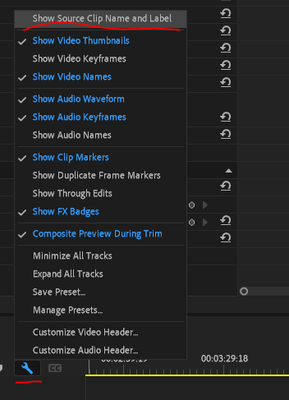- Home
- Premiere Pro
- Discussions
- Re: Color Labels Disappearing - August 2022
- Re: Color Labels Disappearing - August 2022
Color Labels Disappearing - August 2022
Copy link to clipboard
Copied
Short YouTube video shows the problem: https://youtu.be/aYsIP36vuWA
As the video states: in the Timeline, my entire project is labeled by color. When I single click a video file in the Project Panel, the color of many of the clips in the Timeline revert to default.
This just started happening mid-project, and I have no idea why.
Which clips revert to default? A bunch of random ones, it seems.
The more I click around in the Project Panel, the more clips in the Timeline revert to default color. What's going on!?!?
Premiere is up to date: 22.6.0
 1 Pinned Reply
1 Pinned Reply
Hi Oscar! Let's dig a little deeper to see if we can figure out what's causing this. Just to make sure I'm understanding – resetting preferences does fix the problem, but the issue with labels keeps coming back?
Do you have any customizations like third-party plugins? Did you go into Premiere Pro Preferences to customize the label colors? You can see label preferences by going to Premiere Pro>Settings>Labels (on Mac) or Edit>Preferences>Labels (on PC)
Let us know,
Caroline
Copy link to clipboard
Copied
Did you check Show clip source and label under the wrench of the timeline was on?
Copy link to clipboard
Copied
Thank you for the response! But, as I wrote to R Neil Haugen, that box was already unchecked. Whether I toggle that box on/off, the problem persists.
Here's a short YouTube video showing that: https://youtu.be/Gq_wM9bwP5g
Copy link to clipboard
Copied
Box should be checked if you want the color your clips and also reflect in the project window.
You might have colored your clips without setting the feature on.
So if you turn the feature on the color disappears.
Copy link to clipboard
Copied
I do not want to change the color of the clips in the Project window. I only want to change the color in the Timeline (for organizational reasons while editing).
So I did indeed change the label colors within the Timeline while "Show source clip name and label" was un-checked.
But none of this addresses the strange phenomenon of when I single click a video file in the Project window, the color labels revert back to default in my Timeline. Again, this is shown in the second half of this YouTube video: https://www.youtube.com/watch?v=Gq_wM9bwP5g
Copy link to clipboard
Copied
There's a different behavior you may not have caught ... in the Timeline panel, the wrench icon for Timeline panel settings ... at the top, is an option to "Show source clip and label" ... and if that is checked, the timeline color labels will reflect the Source/Project panel for the clips.
So ... uncheck that option, as I think that may be the cause of your troubles.
Neil
Copy link to clipboard
Copied
Thank you for the response! However, that is not solving my problem. That box was already unchecked. So I experimented with toggling the box on/off. Ticking the box returned all the clips to default color (as expected), but when I unticked the box, all the colors did not return to how I labeled them in the Timeline...only a couple of video clips did. Weird...
Here's another short YouTube video showing what I explain above: https://youtu.be/Gq_wM9bwP5g
Copy link to clipboard
Copied
That is ... bizarre ... wow.
Neil
Copy link to clipboard
Copied
happening here as well
did you ever find the solution?
Copy link to clipboard
Copied
Hey Bruno, sorry to see you're facing the same issue! If it's not too much of a hassle, try resetting your preferences then re-labeling your clip colors.
Reset preferences is our go-to when Premiere is behaving strangely like this. Let us know if the labels start working correctly again.
Copy link to clipboard
Copied
hey caroline this is still happening in 2025 premieres newest update, i have had this problem tons of times and i have seen dozens of posts about this happening online. can we please get a fix for this big at some point instead of having to go through the nifty process of resetting preferences.
Copy link to clipboard
Copied
Hi Oscar! Let's dig a little deeper to see if we can figure out what's causing this. Just to make sure I'm understanding – resetting preferences does fix the problem, but the issue with labels keeps coming back?
Do you have any customizations like third-party plugins? Did you go into Premiere Pro Preferences to customize the label colors? You can see label preferences by going to Premiere Pro>Settings>Labels (on Mac) or Edit>Preferences>Labels (on PC)
Let us know,
Caroline
Copy link to clipboard
Copied
hey caroline yes i've done all of that, tbh the issue dosnt come around too often to the point where its a general hinderence to my workflow. however every now and then the bug will pop up, and it always happens to be when all my stuff is labeled 😭