 Adobe Community
Adobe Community
- Home
- Premiere Pro
- Discussions
- Re: Colors have changed signicantly after update
- Re: Colors have changed signicantly after update
Copy link to clipboard
Copied
Hi!
I have a very serious problem. I finished a feature film edit and coloring and decided to update Premiere Pro to 2015.4 sometime ago.
Now I need to do some additional renders of the feature and I opened it in this new version and saved with a new name. I already rendered it and watching the full render realized that there some iamges where the colors are significantly changed!
Please see a screenshot attached. There only some images that have changed. I'm not sure what is the culprit yet.
I can't roll back to previous version because this edit is already saved in this version. But this is really serious if you can't trust new Premiere to open projects without this significant changes in the image!
Is anyone aware of this problem and what can be done to fix it? Should I update to PP 2017?
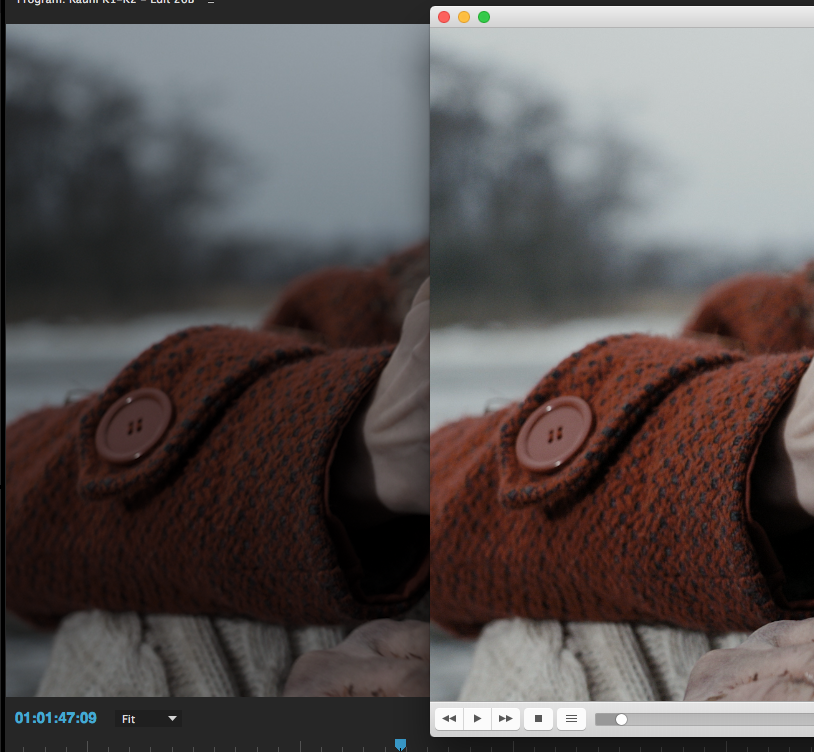
 1 Correct answer
1 Correct answer
Took me a while but it's here.
Adobe Premiere Pro CC 2017 (-> show package contents), Contents, Lumetri, LUTs, Legacy
Of course you can't find it if you browse from Lumetri cause its hidden inside the Premiere folder which you can only access via finder.
What you need to do is copy the ARRI ALEXA - SL - PROFILE.itx file from Legacy folder to Technical folder and it will appear in PP once you open it again.
But what I noticed is that I needed to re-apply it to all clips for it to work.
This is some
...Copy link to clipboard
Copied
in master clips do you have any luts applied? they get auto applied to arri/amari footage.
Copy link to clipboard
Copied
I have an adjustment layer that has the ARRI ALEXA - SL - PROFILE on it (as should be)
under that the video clip that has Lumetri (no LUT) and a three way corrector.
It looks like everything is as it should be... I dont see any changes in the way I've did the effects. But this is from memory cause I can't check if something has really changed...
Copy link to clipboard
Copied
Do not update to 2017 - ARRI ALEXA - SL - PROFILE has gone completely!!!
Does anyone know why or how to retrieve it? - Here's what it looks like if I open a 2015.3 project that has it applied.
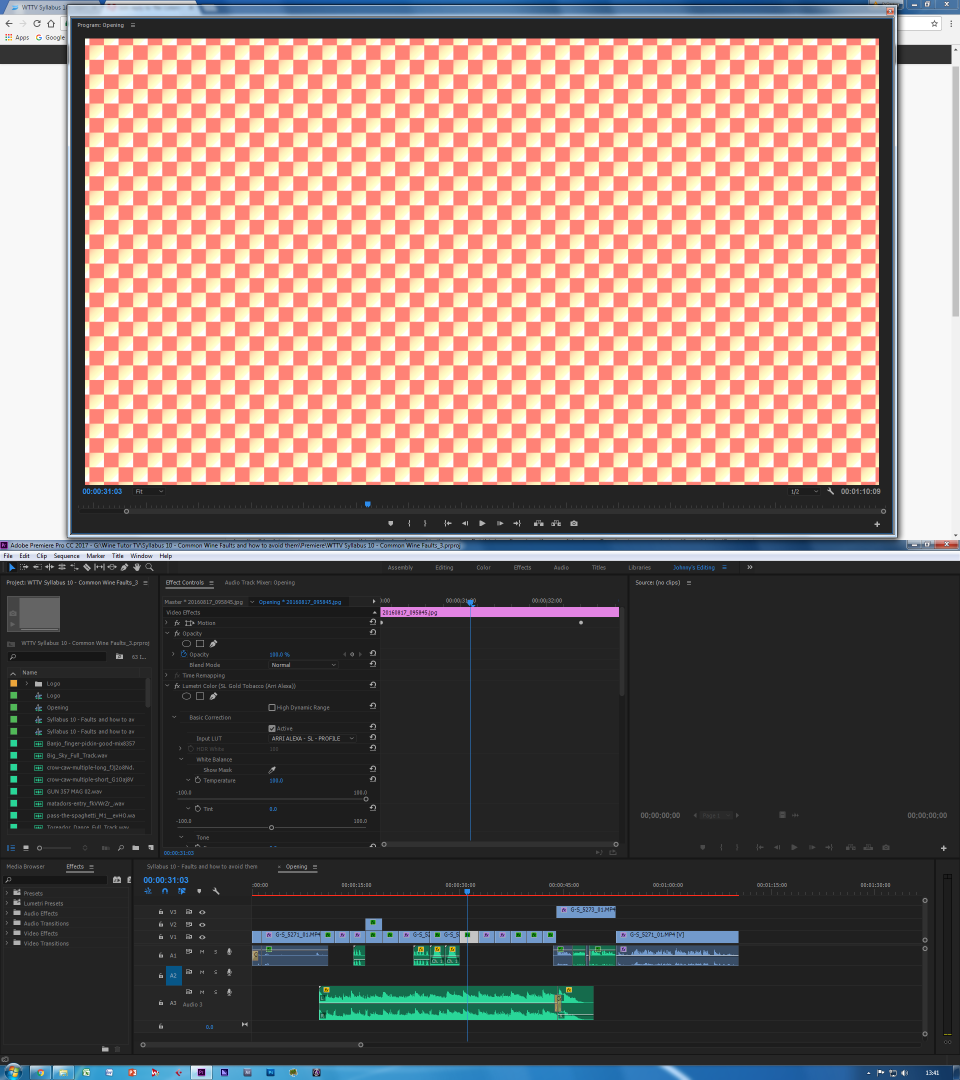
Copy link to clipboard
Copied
Took me a while but it's here.
Adobe Premiere Pro CC 2017 (-> show package contents), Contents, Lumetri, LUTs, Legacy
Of course you can't find it if you browse from Lumetri cause its hidden inside the Premiere folder which you can only access via finder.
What you need to do is copy the ARRI ALEXA - SL - PROFILE.itx file from Legacy folder to Technical folder and it will appear in PP once you open it again.
But what I noticed is that I needed to re-apply it to all clips for it to work.
This is some seriously backwards thinking from Adobe and it bit me hard on a feature film production!
Copy link to clipboard
Copied
Hi Samsan,
It appears that there are other ARRI Alexa LUTs available now, but you got in trouble because you updated your project and got the red checkerboard? Sorry for the frustration on that. I'll take action to update our current docs to reflect that.
Known issues in Premiere Pro CC 2017 (November 2016)
Regards,
Kevin
Copy link to clipboard
Copied
Hi Kevin,
There's two separate issues discussed in this thread I believe.
To be clear my trouble began when updating to 2015.4 from a previous build (2015.2 if I remember correct). I believe this was a different (although related) issue that involved LUT's, three-way color corrector and Lumetri combination bugs. The results you see in the screenshot in the original post. I fixed this by hand on the few clips that were affected. Never found out what caused them. Since then I decided to update to 2017 hoping that would solve the problem since I noticed a similar issue on another project as well (it was a small project so again, I fixed it manually by redoing the grade). I still have the faulty files if you wish to dig deeper into this?
After I updated to 2017 and only then I noticed the red checkerboard issue Kusumas is warning about. I fixed this as I advised Kusumas, deleting and replacing LUTs in all 500+ clips individually... took me a while.
Copy link to clipboard
Copied
The Looks and LUTs that were moved to the Legacy folder were moved because a significant number of users had issues with those screwing up on their systems. So it was felt necessary to set them aside from normal or new use but allow for access by those who have used them without issue such as you. (They worked fine for me too.)
For some of those relegated to "legacy" status there are direct replacements but a lot of time don't have one. And yes, there were some Looks there that many found useful especially as starting points.
Coupled with the issues that 2017 has on updating older projects and maintaining the previous Lumetri work ... yea, not pleasant.
However ... the new abilities within Lumetri to use external controls such as a Ripple are awesome ... it makes working in Lumetri not only several -times- faster, but you can get to places you can't find with mouse movements of on control slider at a time.
You can do far better work ... faster. You might try that out, at no more cost than a mid-priced GPU ...
Neil
