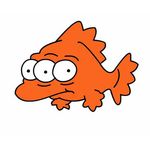Adobe Community
Adobe Community
- Home
- Premiere Pro
- Discussions
- Colorspace and playback on PC vs Mac / Broadcast v...
- Colorspace and playback on PC vs Mac / Broadcast v...
Copy link to clipboard
Copied
PC users, what video player do you use? The Windows Movie and TV app? Windows Media Player? PotPlayer? If I were on a Mac I'd just be using QT player like everyone else but the lack of a standard video play on PC is rather annoying.
My main issue is the "fix" for desaturated colors from Premiere exports (described here) doesn't appear to be working for me on every app. I exported a H.264 from Premiere and the colors/levels looked correct in PotPlayer but looked washed out in the Movie and TV app and also looked washed out when watching on box.com using the Edge browser.
I know there's a LUT (QT Gamma Compensation.cube) that Mac users can apply to their exports to correct for this but according to the video linked above that's not necessary for PC users. Only problem is if I apply the LUT to my export then my video will probably look correct when viewed on Macs, on PCs in the Movies and TV app and on box.com but incorrect when viewed on PCs in the PotPlayer app.
I suppose wheather to appy the LUT or not is dependent on where the video will ultimately be viewed correct? If my videos is going to Youtube, Snapchat, or basically ANYWHERE other than broadcast I assume I want to add the LUT when exporting. If my video is going to broadcast I do not apply the LUT. Does this sound right?
Let me know what you'd do if you were exporting a video for YouTube for a 6 month exclusive and then it's going to broadcast after that. 2 different exports? Both Rec 709 but the YT one exported with the QT Compensation Lut?
 1 Correct answer
1 Correct answer
Yeah but I can't make sure everyone who watches one of my videos on YouTube has their OS colorspace set to Rec 709 2.4. When publishing to the web I think it's important to meet people where they're at - which is to assume they're using the standard OS color space and didn't change any settings on their apps.
The LUT being destructive is fine - the H.264 going to YouTube will be made from a ProRes HQ file without the LUT so I'll always have the uneffected Rec 709 file if necessary.
Copy link to clipboard
Copied
Neil wrote this.
Strange assumption. I wasn't assuming that at all. My comment was based totally on your statements, and illustrated nicely in your video, that your image is too light in the shadows until you set the Nvidia control to full.
My video was showing the problems that can happened when things are not setup correct. You are now saying I didn't have things setup correct. I had to demonstrate how things can be setup wrong. Some people have things setup wrong but do not know it.
Niel wrote this.
Rec.709 'blacks' and deep shadows should be properly showing as ... black ... with the Nvidia control set to limited.
I demonstrated the program monitor of Resolve and Premiere Pro are not affect by the Nvidia control panel when changing the dynamic range. Quicktime, OBS and Firefox will all display video different. Some use the color management of the OS others do not.
Neil wrote this.
And at the same time, the system should be able to handle the actual full-range RGB media without crushing the blacks.
My system can do just that.
Neil wrote.
And the blacks from YUV/limited range and RGB/full range should be essentially identical. That's how 'the system' is designed to work if things are properly setup.
I am hip to color spaces Neil. You should know that by now considering I have several devices from Blackmagic design. I should say a few of the people at Blackmagic Design have seen some of my tutorials. For the record they liked them and not one person from Blackmagic Design commented on my monitors not being calibrated.
Copy link to clipboard
Copied
You have a marvelously unique way of setting things up, Andy ... congratulations!
I wouldn't recommend from what you've shared the steps you've taken to others, but if all works for you as you say, have at it!
Neil
Copy link to clipboard
Copied
Niel,
You wrote the following.
I wouldn't recommend from what you've shared the steps you've taken to others, but if all works for you as you say, have at it!
You would not recommend using and adjustment layer to compensate for discrepancies between the NLE and playback devices? You would tell people that changing the dynamic range settings in the Nvidia Control panel will have no affect on any software program know to man thus far? What is your deal Neil?
You wrote the following in a prior post.
Everything I "know" on this, I learned from the people who really are experts. And then tested on my own systems.
Experts such as Steve Shaw of Lightillusions.com, the key guy for that company that makes the color management software used by a large percentage of the professional colorsts and post-houses around the world.
Alexis Van Hurkman ... you know the phrase, "he wrote the book" ...? Well, with Alexis, it's books ... plural. As he has written several of the leading manuals for teaching pro colorist work.
Warren Eagles, colorist from Australia, and Kevin Shaw .... both of fxphd and icolorist training organizations, again, two of the top people teaching color work in the world.
Robbie Carman (DC Color, and a founder of MixingLight.com) and Patrick Inhofer, also a founder of MixingLight.
None of the above agree with Andy ... period. And they all can and do routinely debunk the "use full range for Rec.709 for general work" argument.
Once again I never stated REC 709 levels should be set to full. As I stated you use strawman arguments. Why? Why can't you respond to what I actually write as opposed to using strawmen? You tried very very hard to make a video about discrepancies between NLE and playback device into a color correcting video for broadcast standards.
It is fun to name drop Neil but I am willing to bet Alexis Van Hurkman, Robbie Carman, Warren Eagles and Steve Shaw would all agree changing the dynamic range settings in the Nvidia Control Panel can have an impact on some software programs. That is what my video demonstrated. I bet they would all use a simple adjustment layer if they created a video for Joe Rogan's podcast and Joe Rogan said on his computer using OSB the video looks washed out.
What would you do Niel if you created a 20 minute long video for Joe Rogan's podcast and Joe Rogan said it looked washed out on his computer using OBS? Would you get a $12,000.00 monitor? Would you tell Joe Rogan about your color correcting friends? Would you tell Joe the PLUGE levels look correct on your monitor?
If you would not use an adjustment layer to compensate for the discrepancy between your NLE and the playback device what method would you use? I asked you a direct Question and I want a response!
Having said that I know how to color correct for broadcast standards. I am well aware of the PLUGE bars settings but PLUGE bars are irrelevant when exporting to Facebook or YouTube because you have no idea how someone else's playback device is setup. Computer monitors and GPUs will display gamma levels different.
You confused a video about compensating for the discrepancies between the NLE and playback devices with a video about proper broadcast settings. All your responses were irrelevant and you consistently used a strawman by insisting I stated REC 709 video level should be set to full. I never stated that. I stated and demonstrated changing the Dynamic Range in the Nvida Control Panel to full instead of limited can have an impact on some playback device.
I am looking forward to your video tutorial that demonstrates why there are discrepancies between the NLE and playback devices and an easy method to compensate for it.
Copy link to clipboard
Copied
Andy,
The entire post you just posted is, to me ... just bizarre. You show and champion changing the Nvidia settings to full, then immediately insist you've never done so. In the same post.
No reason to respond to any of it, really.
Neil
Copy link to clipboard
Copied
Neil,
You wrote the following below:
You show and champion changing the Nvidia settings to full, then immediately insist you've never done so. In the same post.
Are you dishonest, illiterate or confused? Let's find out! Do you think changing the dynamic range settings to full using the Nvidia Control Panel changes the REC 709 settings to full in the NLE? It does not do that and my video demonstrated that.
I think you need to admit you made a mistake. I never started I did not change the settings in the Nvida Control. I also never stated REC 709 video level should be set to full but you keep insisting I said that. How can you mess things up so bad Neil? A little dementia maybe?
Niel wrote the following below.
The entire post you just posted is, to me ... just bizarre.
Congratulations Mr. Haugen but no one else confused a video about discrepancies between the NLE and Internet playback devices for a video about color correcting for broadcast specifications. No one else talked about their monitors or the PLUGE bars. Those are irrelevant and are not a viable method to compensate for discrepancies between the NLE and playback devices.
Why didn't you answer my question below Neil? As I stated you never answer my questions. Instead you ramble on and on about irrelevant things.
What would you do Niel if you created a 20 minute long video for Joe Rogan's podcast and Joe Rogan said it looked washed out on his computer using OBS? Would you get a $12,000.00 monitor? Would you tell Joe Rogan about your color correcting friends? Would you tell Joe the PLUGE levels look correct on your monitor?
Make a tutorial that demonstrates how using an adjustment layer is a bad idea to compensate for dependencies between the NLE and the playback devices. Demonstrate how no professional would ever use my adjustment layer method. I am waiting to see your technique Neil.
To be honest if you have any tutorials posted on the Internet I would love to see them.
Copy link to clipboard
Copied
Wow. I can't even begin to follow your "reasoning" here. Just ... wow.
Neil
-
- 1
- 2