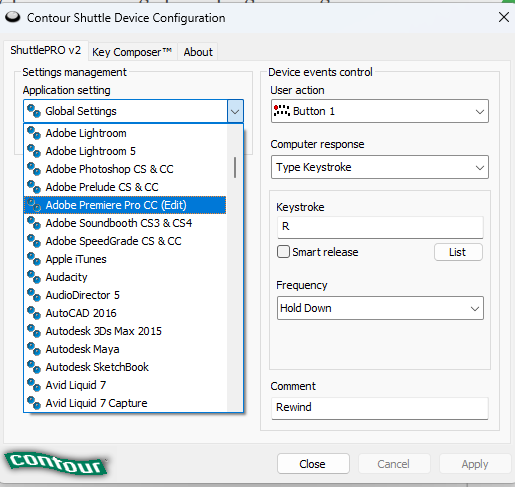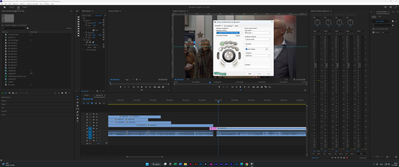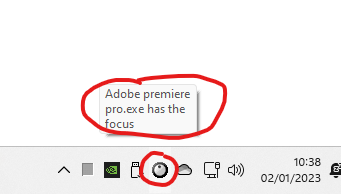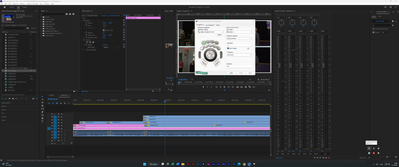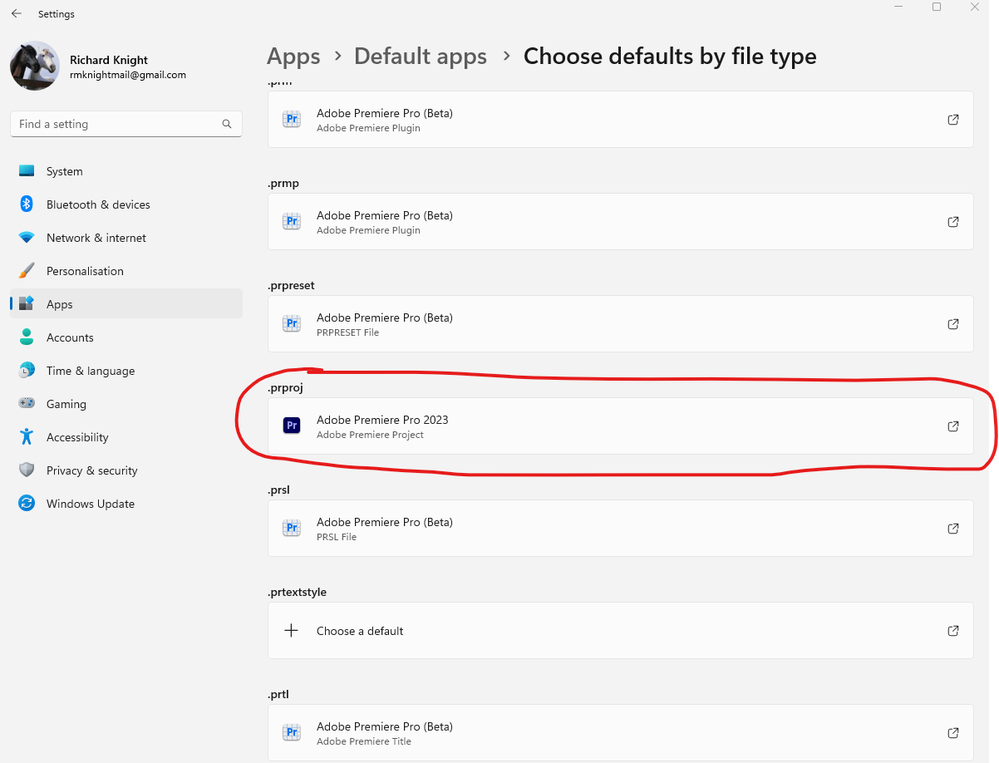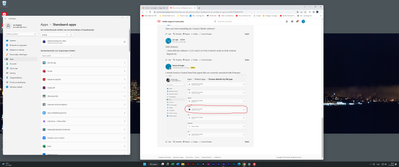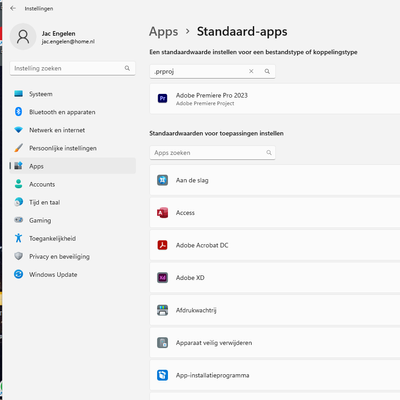Adobe Community
Adobe Community
- Home
- Premiere Pro
- Discussions
- Re: Contour shuttleproV2 not working on AP
- Re: Contour shuttleproV2 not working on AP
Contour shuttleproV2 not working on AP
Copy link to clipboard
Copied
In all Adobe programs
I have the ContourShuttleProV2 and I've never had any problems setting up and programming these until windows 11. After I installed Windows 11 on 1 PC, I can't get the shuttle to work in Adobe(all programs). The shuttle works in quick time player, microsoft edge and other applications. I can install the shuttle but programming (giving the buttons a different function) does not work. I've been working with the shuttle company for weeks, but they can't get the shuttle going in AP either. Can you help me please?
Copy link to clipboard
Copied
Make sure there is only one entry marked Adobe Premiere, delete all the others to make Premiere have the focus.
Copy link to clipboard
Copied
Hello Richard ,
If I have made the choice for Adobe premiere under options, the Apply button remains gray. So I can't activate it
Regards Jac
Copy link to clipboard
Copied
With Premiere running what has the contour shuttle focus?
Copy link to clipboard
Copied
I now also see that explore.exe has the focus and this does not change!
Copy link to clipboard
Copied
If you double click on a Project file in Wnidows Explorer does Premiere open?
Copy link to clipboard
Copied
Hello Richard,
Yes
I can open any program from explorer
Jac
Copy link to clipboard
Copied
Have you tried reinstalling the Contour Shuttle software?
Copy link to clipboard
Copied
Hello Richard,
i tried with the software v 2.13.3 and 2.13.4 but it doesn't work on both versions
Regards Jac
Copy link to clipboard
Copied
I would check in Control Panel that prproj files are correctly associated with Premiere.
Copy link to clipboard
Copied
On the left side my check
Copy link to clipboard
Copied
Your screenshot is too small to read.
Copy link to clipboard
Copied
Copy link to clipboard
Copied
Is this screenshot better?
Copy link to clipboard
Copied
Yes thanks for that. I'm affraid I don't know why it doesn't work.
Copy link to clipboard
Copied
No, there is no solution to my problem.
Copy link to clipboard
Copied
i have the same problem
Copy link to clipboard
Copied
Same problem here. I've found that after a fresh install it works, but then at some point the mini icon in the tray disappears (they little icon that shows you what has the "focus" and a drop down to open the editor). When I open the shuttle config software everything is non-responsive. Obviously this isn't an Adobe issue, but I'd love to get a fix to this! Editing in After Effects and Audition and Premiere is sooo much easier with the Shuttle. The only other option are very expensive DAW controllers. I'm tempted to go back to Windows 10 just because of this one issue. If I figure out a fix, I'll try to come back here and post it but if anyone else has some ideas to share I'd appreciate it!
Copy link to clipboard
Copied
I think I found my issue. The shuttlehelper.exe was disabled in the startup apps. (Ctl+Alt+Del > Startup apps) See screenshot. Now, that would explain why it works after a fresh install, but I wonder if something is disabling this app because I never remember disabling this and it seemed to have disabled itself automatically somehow.