 Adobe Community
Adobe Community
- Home
- Premiere Pro
- Discussions
- Re: Converting Premiere Movie to a DVD without Enc...
- Re: Converting Premiere Movie to a DVD without Enc...
Converting Premiere Movie to a DVD without Encore
Copy link to clipboard
Copied
I finished my movie and cannot seem to find a way to get this burned successfully to a DVD. Encore did not download with my month purchase of premiere pro cc and when I open the creative cloud there is not additional options to download encore. I have tried exporting the media to a MPEG-2 DVD file however, windows media player cannot seem to open that file and I have not been able to successfully burn it to a disc. I just want to burn my movie to a DVD to play on the television - please help!
Copy link to clipboard
Copied
The PPro/Encore tutorial list in message #3 http://forums.adobe.com/message/2276578 may also help, with more help in message #5 (including installing and using EncoreCS6 with PProCC)
Copy link to clipboard
Copied
I've read the vast majority of the tutorials and they all say that in adobe creative cloud you find your premiere app and right beneath it click on "more information" to install encore. In my creative cloud underneath of the premiere app it says "view tutorials" and does not give the option to select "more information." This is why I cannot seem to get encore to use in coordination with PProCC.
Copy link to clipboard
Copied
Install CS6 programs using the Cloud http://forums.adobe.com/thread/1423732?tstart=0 has more information
Copy link to clipboard
Copied
Copy link to clipboard
Copied
Another way is to go to
https://creative.adobe.com/products/premiere
and click on the Adobe Premiere Pro CS6 in the dropdown shown in the attached image.
Then use the upper right link to download PrPro CS6, which should include Encore.
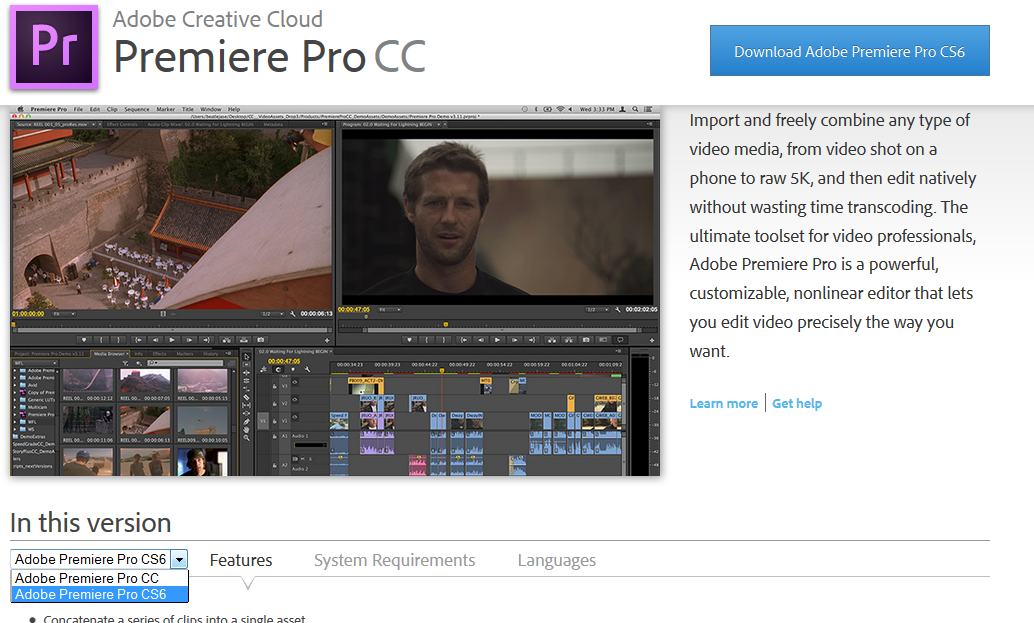
Copy link to clipboard
Copied
Thank you all for the advice - the links to download Premiere Pro CS6 worked however, now I am stuck with the reality that the hours upon hours of work completed in the creative cloud version cannot be opened with CS6. It sounds like I have to start over?!
Copy link to clipboard
Copied
Export your finished video as MPEG2-DVD and import those files into Encore for authoring
The tutorial links I provided in reply #1 have more information
Copy link to clipboard
Copied
This is exactly what I needed! Again, thank you so much for walking me through this.
Copy link to clipboard
Copied
Go to the bottom of page 5 at the link I provided and watch the video
Copy link to clipboard
Copied
Are you saying you can't load the DVD files from PP CC into Encore and burn out a DVD? Did you export your DVD files via PP (or Adobe Media Encoder through PP)?