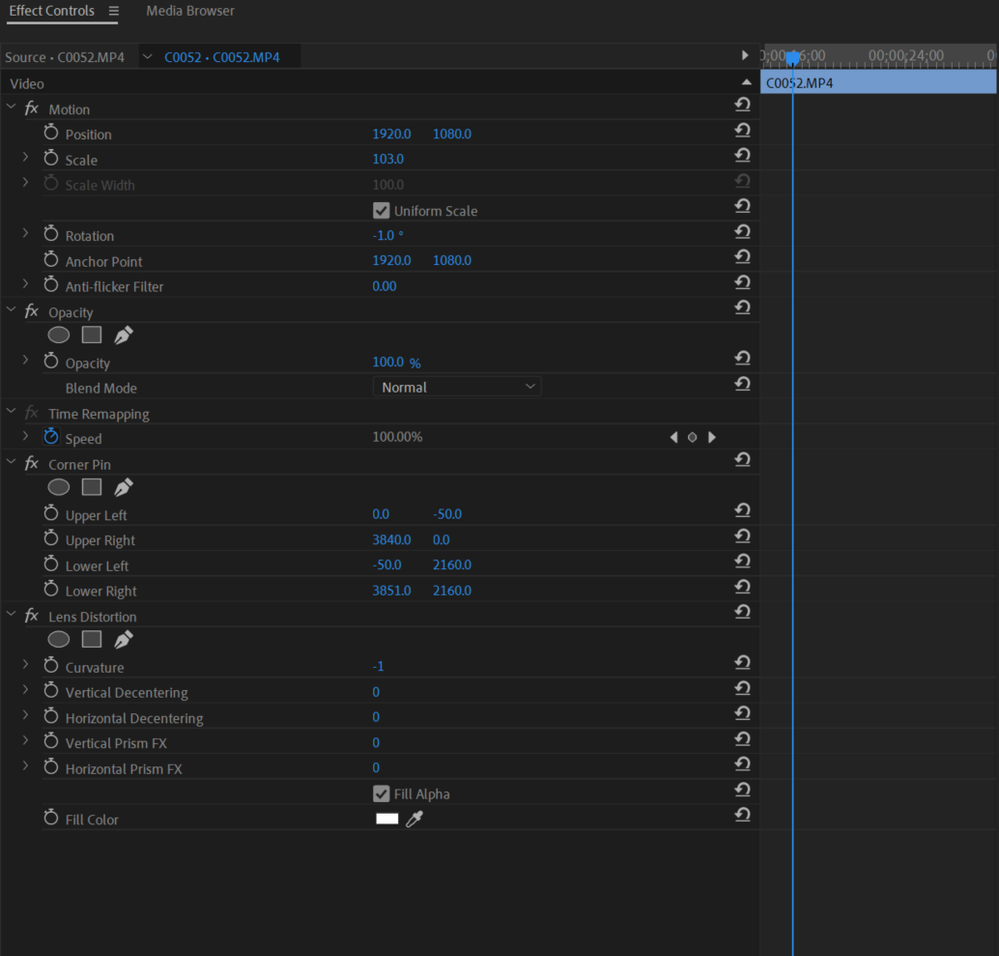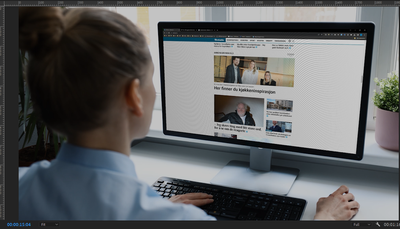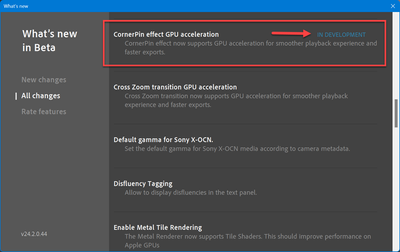Copy link to clipboard
Copied
I have a problem in premiere pro, with corner pin. After aplying, it makes some black lines.
 1 Correct answer
1 Correct answer
It has been fixed: 24.2.1. or use beta.
Copy link to clipboard
Copied
in the future, to find the best place to post your message, use the list here, https://community.adobe.com/
p.s. i don't think the adobe website, and forums in particular, are easy to navigate, so don't spend a lot of time searching that forum list. do your best and we'll move the post (like this one has already been moved) if it helps you get responses.
<"moved from cc desktop bugs">
Copy link to clipboard
Copied
Known bug. No solution yet.
Copy link to clipboard
Copied
So it is not a problem with my graphics card.
Copy link to clipboard
Copied
Copy link to clipboard
Copied
Roll back a version or use the beta.
Copy link to clipboard
Copied
Yes, it works, I upgrade to Beta version & back to normal
Copy link to clipboard
Copied
Same problem for me. Hope they will fix this soon.
Copy link to clipboard
Copied
Issue has been fixed!
Copy link to clipboard
Copied
Fixed on official version?
Copy link to clipboard
Copied
In which version? I'm up-to-date and I still have the problem.
I didn't try the beta (and I don't want to)
Copy link to clipboard
Copied
Sorry, @Alberto Bedin. I've been told it's been fixed in the beta version and the fix is not in included in the current version. Sorry about that.
Thanks,.
Kevin
Copy link to clipboard
Copied
while i appreciate the hard work the team is doing on Ai... the corner pin tool has been broken for almost 2 months.
Copy link to clipboard
Copied
Loading this project up on my mac instead of PC fixed the issue.
Copy link to clipboard
Copied
im getting black lines in my images when using corner pin
it appears in the program monitor and in exports. it changes like moiré when i adjust it..
it disapears when corner pin is disabled
anyone know if this is normal or a bug? thx
windows 11
13th Gen Intel(R) Core(TM) i7-13700F
32 gb
RTX 4060
premiere 24.1.0 build 85
Copy link to clipboard
Copied
I have seen this with corner pin
Copy link to clipboard
Copied
Oh oups i realize it's actually corner pin that the problem! I'll edit the post with the info and my effect stack
Copy link to clipboard
Copied
I have the excact same issue.. any progress?
Copy link to clipboard
Copied
Copy link to clipboard
Copied
Thanks - but I'm not using any transition. All I've done is to place a scrolling page (screen recording) into a monitor.. I've done this plenty of times, and never had this issue. I've tried multiple screen recordings in different resolutions, and they all get stripes. I've even tried other stock videos with green screen monitors, but all with same result.. ¯\_(ツ)_/¯
Copy link to clipboard
Copied
Unfortunately your link doesn't offer any solution..
so no progress, I don't use transition either.. it looks like it's simply a corner pin bug
Copy link to clipboard
Copied
Corner Pin as a gpu acc effect has been under development for a long time now.
Not expecting a fix any time soon.
Copy link to clipboard
Copied
Thanks. I updated to Beta - and now it works perfect again. No lines 👌👌
Copy link to clipboard
Copied
reinstalling didnt fix it, but beta did..
Copy link to clipboard
Copied
Came here to say I'm having the exact same issue. I noticed it on a project that I had been working on when all of the clips I had corner pinned had strange vertical lines. Messing with the dimensions more revealed the moire effect. I rolled back Premiere from 24.1 to 24.0.3 and it fixed the issue. Here's my documentation of the issue (yes I was a dummy and posted it to the wrong subreddit): https://www.reddit.com/r/AfterEffects/s/a5wMT4ZUv0
-
- 1
- 2
Find more inspiration, events, and resources on the new Adobe Community
Explore Now