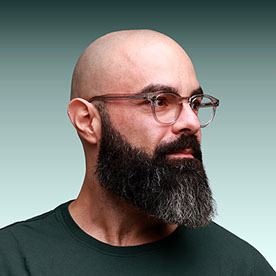- Home
- Premiere Pro
- Discussions
- Re: Crashes in Adobe Premiere Pro 2025 on High-End...
- Re: Crashes in Adobe Premiere Pro 2025 on High-End...
Crashes in Adobe Premiere Pro 2025 on High-End Gaming Hardware (RTX 5060)
Copy link to clipboard
Copied
To the Adobe Premiere Pro Team,
I am writing to express my extreme frustration and lodge a severe complaint regarding the catastrophic performance of Adobe Premiere Pro 2025, which I subscribe to on a monthly basis. The software is consistently and uncontrollably crashing on my brand-new, high-performance laptop, which not only meets but significantly exceeds your stated system requirements.
My System Specifications:
Laptop: Lenovo Legion Pro 5i 16-inch
Processor: Intel Core Ultra 9 275HX
RAM: 32GB
Storage: 2x1TB NVMe SSD
Graphics Card: NVIDIA GeForce RTX 5060 Laptop GPU (Running the latest drivers, including Studio Driver versions)
Operating System: Windows 11 (Up to date)
Premiere Pro Version: The latest available for download via Creative Cloud (as of July 2025).
Description of the Problem: Premiere Pro consistently crashes, often every few minutes. The crash pattern is as follows:
The application enters an internal "queue" state, becoming extremely sluggish and unresponsive for several seconds.
Following this, it freezes completely and triggers a full system crash of the entire operating system.
In this state, the computer becomes entirely unresponsive, making it impossible to perform basic actions like Ctrl+Alt+Delete to force-quit the application or regain control of Windows. The only way to restore functionality is a manual hard power-off of the machine, leading to lost work, potential corruption of project files, and a severely degraded user experience.
Critical Points Regarding the Issue:
Crashes occur in all projects, without exception, even in a completely blank project with no media imported.
A significant portion of these crashes happen specifically when resizing internal panels within the application's interface. This action instantly freezes the entire system and crashes the computer.
Working with effects within the software is unacceptably slow and choppy, even when the system is momentarily stable.
As a paying monthly subscriber, I expect basic functionality and stability for a product that is supposed to be my primary professional tool. This is unacceptable.
My independent research indicates that many users are reporting similar issues and crashes tied to NVIDIA GeForce RTX 50XX series GPUs when used with Premiere Pro. This suggests a broader, systemic issue that is not isolated to my specific setup.
As a long-time, paying user, I expect a stable and functional product, especially given my investment in suitable and advanced hardware. The current situation is unbearable and severely impacts my productivity and ability to work.
I urge you to address this appeal, as well as other similar complaints, with the utmost seriousness and urgency. Please provide an immediate and effective solution to this critical problem, whether through a software update, a tailored driver, or any other fix that ensures the stability of Premiere Pro on new-generation NVIDIA hardware.
Thank you in advance for your prompt and effective attention to this matter.
Sincerely,
Zion Bublil Email: ziob06@gmail.com
Copy link to clipboard
Copied
Hi @zionb76063611 - Thanks for submitting your bug report. We need a few more details to try to help with the issue.
Please see, How to Report a Problem.
Can you provide the drivers you are using for your integrated GPU as well as your dedicated GPU?
Do you receive a crash dialog box?
Do you have any third party plugins or panels installed?
Sorry for the frustration.
Copy link to clipboard
Copied
Olá péssoal recentemente troquei minha GPU de uma gtx 1060 onde funcionava perfeitamente em meu pc para uma RTX 5060. Uma alegria na hora de comprar e uma tristeza na hora de editar pois quando eu exporto os meus videos em h.264 ele simplesmente trava de uma forma que só reiniciando o pc para solucionar o problema. A forma paliativa que encontrei foi exportar em MXF e depois converter o arquivo pelo Handbrake. Vi relatos na gringa que isso tbm está acontecendo com a nova série RTX, espero que a Adobe resolva logo essa questão que impacta e atrapalha muito o nosso processo. Minha versão do Drive e do premiere estão nas ultimas versões:
Premiere: version 25.4
Driver Nvidia: 580.97 lançado em 12 de agosto de 2025
Copy link to clipboard
Copied
Other NLEs have been experiencing issues with the RTX5000 series, not just Adobe.
Some users have had success by trying different Studio driver versions.
Copy link to clipboard
Copied
Obrigado amigo, vou analisar drivers anteriores e fazer testes para ver se acho algo mais compatível.
Copy link to clipboard
Copied
To the Adobe Premiere Pro Team,
A links for a screen recording of my issue for your request are attached as well as my description to my sincere problems while using your program.
https://drive.google.com/file/d/1QCMhABwiwsqDYdKhthFW54UjbHRGzmfA/view?usp=drivesdk
I'm still experiencing extreme frustration with Premiere Pro 2025. It keeps crashing my new high-performance laptop, far exceeding your system requirements. This issue severely impacts my work as a monthly subscriber.
Here's a summary of the problem and the details you requested, following your "How to Report a Problem" guidelines:
Problem Description: Premiere Pro 2025 consistently freezes and causes a full system crash. This happens especially when I try to rearrange or resize any internal panels/windows within the application – it instantly crashes the entire computer. Working with effects is also unacceptably slow, often requiring long waits due to a "queue" or "stack overflow" state before I can continue.
Steps to Reproduce:
Launch Premiere Pro 2025 (crashes even in a completely blank project).
Attempt to move or resize any internal panel/window in the interface – this immediately freezes the entire system and crashes the computer.
Working with effects causes severe lag and unresponsiveness, leading to prolonged waiting times.
Ultimately, the system freezes completely, forcing a hard power-off.
Expected Result: Stable and responsive software. Actual Result: Frequent system freezes and crashes, leading to lost work and requiring manual hard resets.
My System Specs:
Laptop: Lenovo Legion Pro 5i 16-inch
Processor: Intel Core Ultra 9 275HX
RAM: 32GB
Storage: 2x1TB NVMe SSD
OS: Windows 11 (Up to date)
Premiere Pro Version: Latest via Creative Cloud (as of July 2025).
GPU Driver Details:
Dedicated GPU (NVIDIA GeForce RTX 5060 Laptop GPU):
Driver Date: 12/06/2025
Driver Version: 31.0.15.780 (Latest Studio Driver)
Integrated GPU (Intel(R) Graphics):
Driver Date: 21/08/2023
Driver Version: 31.0.101.4813
Crash Details:
No crash dialog box appears. The system simply locks up completely, forcing a hard reset.
No third-party plugins or panels are installed.
Crucial New Finding & Comparative Info:
This affects all projects, including new, empty ones.
The problem began since I started using Premiere Pro 2025 on this new laptop.
Most importantly: When I disable the "Intel(R) Graphics" (integrated GPU) via Device Manager, Premiere Pro becomes completely stable and does NOT crash!
This strongly indicates a conflict or incompatibility issue between the integrated Intel GPU and the dedicated NVIDIA RTX 5060, or how Premiere Pro manages GPU switching/utilization on systems with dual GPUs.
Please prioritize this issue as it's making Premiere Pro unusable for my professional workflow.
Thank you for your urgent attention.
Sincerely, Zion Bublil Email: ziob06@gmail.com
Copy link to clipboard
Copied
Hi @zionb76063611 - it seems your iGPU driver is out of date the current version is 32.0.101.6972
Please see this article:
Copy link to clipboard
Copied
Did you update your iGPU and did it fix the issues? I have an AMD processor with an iGPU and I'd like to give this a try to fix these same issues. I can try to see if it needs an update or just disable it entirely.
Copy link to clipboard
Copied
I just updated my iGPU, didn't fix it. Then I disabled iGPU in BIOS. Still didn't fix it.
Copy link to clipboard
Copied
I’m having the same problem. I recently purchased an RTX5090, and I can't render videos using the GPU — it progresses to a certain point, then freezes, and I have to restart everything. I disabled GPU rendering and am using the CPU for now until I find a solution. I’ve updated everything, tried all possibilities, and nothing works, it’s definitely a problem.
Copy link to clipboard
Copied
Same Issue here, beand new MSI Infinite RS desktop, 5090, 128g ddr5 6000 ram, Intel I9 ultra, gen 5 samsung 9100 m2 2 tb drives, all liquid cooled, check for driver updates daily. unusable, also getting issues with 8k 360º video in both editing and export freeze-ups.
Copy link to clipboard
Copied
There are an incredible amount of troubles, across all the pro video apps, with the 50 series Nvidia cards. I use and 'haunt' both the Premiere and Resolve forums ... it's an issue with the new cards, and maybe things that need to be done differently in firmware/drivers and in coding in the apps for these beasts.
So quite a few users put their old 40 or 30 series card back in just to keep working at the moment.
SOME users have been helped by the lasted Nvidia driver of around the 15th of August, some worked with iGPU settings on their mobo and got going .... and some cards just work.
Total sympathy, but this is something that Adobe, BlackMagic, other app/software companies, and Nvidia are all working on to get fixed. But doesn't seem to be totally fixed on all 50 series cards at this point.
Copy link to clipboard
Copied
Hi Everyone. I recieved my RMA 5090 Graphics Card back from Gigabyte and have been testing it for a while now and all my similar issue to this post and the other posts have been fixed. I really think this all comes down to the hardware instead of the software guys...I suggest sending your graphics cards to get fixed, or return and get one that will work.
Copy link to clipboard
Copied
Thanks for posting!
Copy link to clipboard
Copied
Olá amigo tudo bem? Pois é, imaginei que poderia ser um problema da gpu, sendo que em outras aplicações como o Handbrake o h264 nvenc funciona perfeitamente. De qualquer forma não descartei a possibilidade do RMA. Mas acho um descaso da adobe e da Nvidia não solucionar esse problema tão grava que impacta muita gente.
Copy link to clipboard
Copied
It isn't just Adobe ... it's all the pro video apps that have issues with some 50 series cards. Not all cards, but a goodly share.
Nvidia, Abobe, and all the others have made public statements that they are aware of the issues.
Some users have RMA''d their 50 card, got another and it worked. So there are cards out there that do work. It will be good for the companies to get all troubles sorted out, but they are working on it.
Copy link to clipboard
Copied
Turn Off Smooth Motion Option in NVIDIA APP (working for me)
Copy link to clipboard
Copied
Tentei fazer aqui no meu pc e não funcionou. Atualizei tudo para o mais recente e mesmo assim a minha questão ainda não foi resolvida. continuo sem exportar o criar proxy em h264.
Find more inspiration, events, and resources on the new Adobe Community
Explore Now