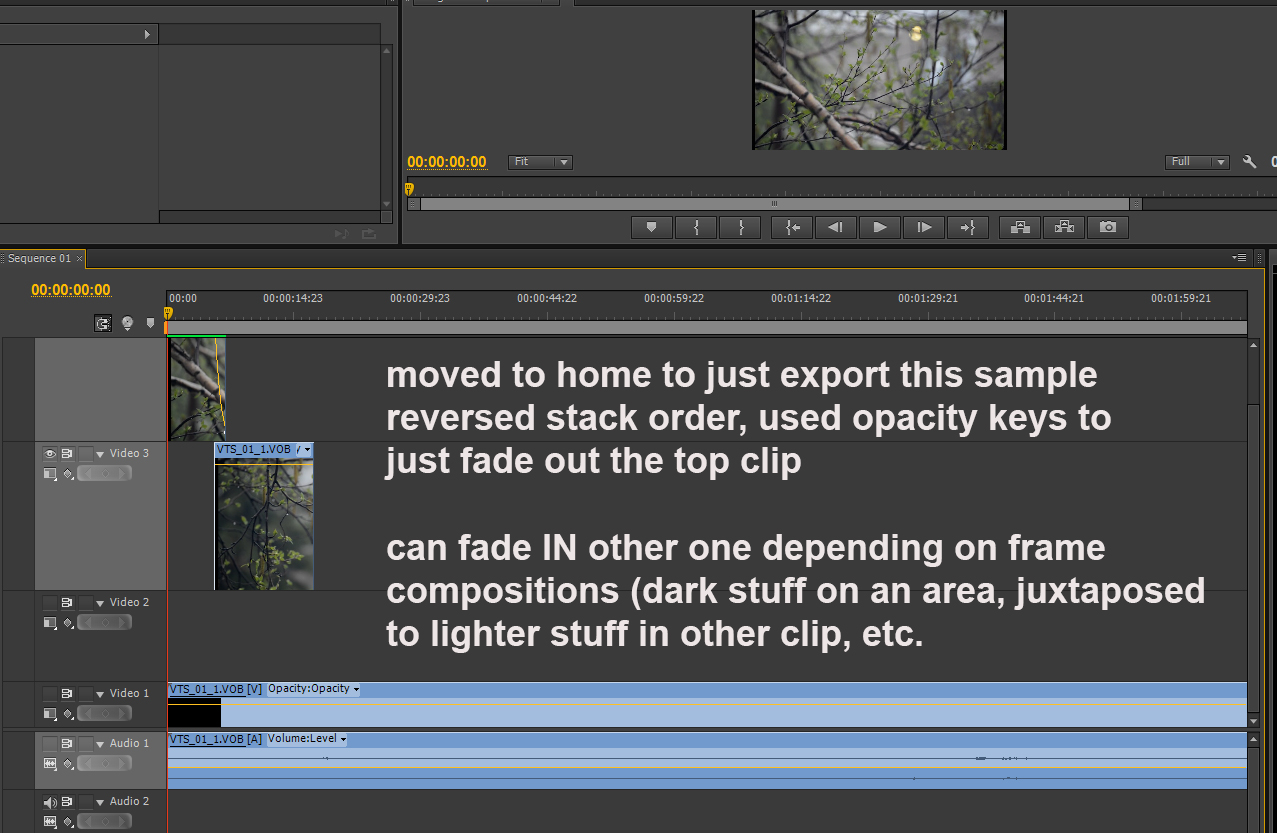Adobe Community
Adobe Community
Copy link to clipboard
Copied
Hi everyone,
I found some entries about this problem already but they were no help unfortunately.
So I have two different clips or Takes and I need to edit them together and put a crossdissolve on it.
clip A shows Roses and afterwards a field, Clip B shows a field and afterwards roses.
Now I only want to show the roses and make a nice transition, but whatever I do and adjust, during the cross dissolve the field will pop up for 2 or 3 frames.
I even tried it with keyframes, overlaying footage, basically all solutions I could find online... result is always different but not pretty.
The odd thing is that in 99% of my cases the cross dissolve works just fine, but today I have a project again where it doesn't work at all.
Any ideas?
Thanks a lot!
[title edited by mod, typos]
 1 Correct answer
1 Correct answer
Open the clips in the source monitor and see it there is enough handles (frames) to make the transition.
If its a 1 second transition you need 15 frames on each end.
Also when using one long continues clip containing different scenes there is also a good change of seeing parts of another clip.
Copy link to clipboard
Copied
YOu only want to show roses but you want to make a crossdisovle transition? I dont understand if you only want to show the roses what is it that you want to transition into?
Copy link to clipboard
Copied
That was an example for better understanding.
Copy link to clipboard
Copied
For cross-dissolves to work properly, you need to make sure both clips have "handles", maybe a half-second of frames that aren't showing in the sequence. In other words, the clip in/out points should be a few frames in from the end of the actual clip.
Neil
Copy link to clipboard
Copied
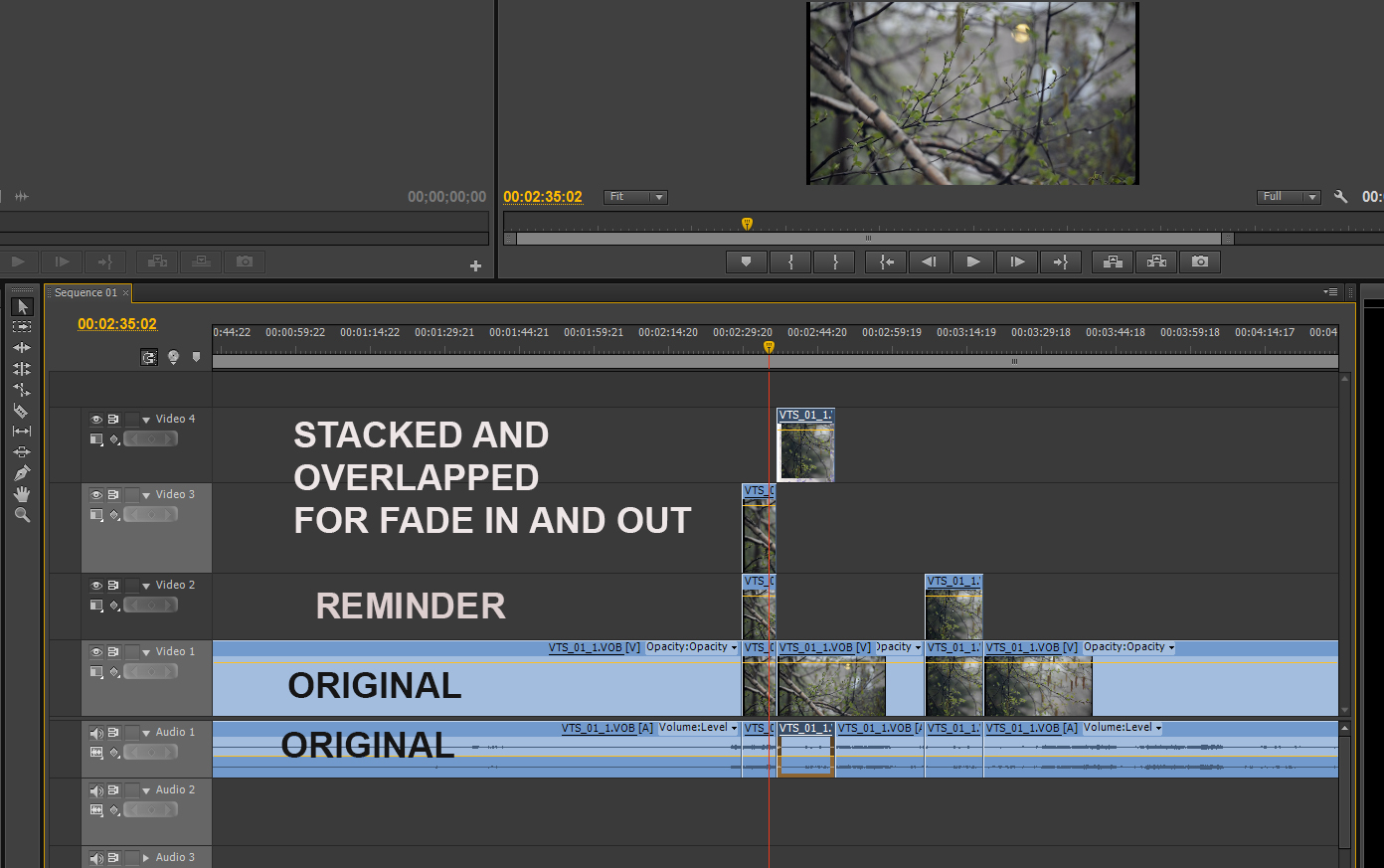
Most people would not do this (as it takes a lot of time and can get complicated with multiple cameras shooting same scenes and individual audio tracks, etc. Basically I didn't like not having complete control over what frame my cross dissolves start and end on... so I just do fade in and fade out manually instead, with the clips overlapping each other. Then I also control settings the keyframes give me (Bezier etc. ) so the speed and slope of the fades is what I want.
This is simple example of one camera and a music track added later ( no sync sound).
I cut exactly what I want to use from original. I copy paste up a level to 'remind myself' what I've edited (I can scrub through for quick reminder what I've already used in edit if that makes sense)
Then I move the two clips I want to cross dissolve ( fade in and out ) up further and zoom in and do the keyframes. That way I am never surprised by an extra frame that got stuck in there by doing it automatically. Like I said, most people would not do this and have better ways to do it using auto functions, etc.
Copy link to clipboard
Copied
Copy link to clipboard
Copied
Copy link to clipboard
Copied
Thanks for your answers! I tried to leave a few more Frames for the Transition but still, the field would Show up. When I work with opacity it has a similar result, but I was wondering why the cross Dissolve doesn't work. I will take a look into that in further Projects and maybe I figure out what was so Special about that one. Thanks again!
Copy link to clipboard
Copied
Open the clips in the source monitor and see it there is enough handles (frames) to make the transition.
If its a 1 second transition you need 15 frames on each end.
Also when using one long continues clip containing different scenes there is also a good change of seeing parts of another clip.