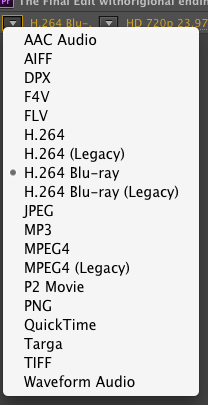Adobe Community
Adobe Community
CS6 H.264 Blu-ray 5.1 Dolby
Copy link to clipboard
Copied
CS6
I don't seem to have the option of Dolby Digital 5.1 sound export from the H 264 Blu-ray preset.
I have not activated the Surcode plugin yet ( I'm waiting for the code email) but the Mpeg 2 dvd and Blu-ray give the 5.1 option.
Richard Knight
Copy link to clipboard
Copied
geffyb wrote:
Here's the screenshot, I can confirm I'm missing MPEG-2
It is ridiculous that we can't export to 5.1 out of premiere. I thought the partnership with DTS would bring this about? or was this a dropped feature? http://finance.yahoo.com/news/dts-alliance-adobe-brings-dts-120000997. html
Actually, you still cannot encode to DTS even with Encore CS6's internal encoder. Adobe completely lacks a DTS encoder in the entire Creative Suite because DTS encoding requires the payment of a hefty licensing fee to the company that markets DTS that would have substantially increased the price of the Premiere Pro application into the tens of thousands of dollars per copy (as opposed to the current price of several hundred dollars). What Encore CS6 adds as far as DTS is concerned is just add support for already-encoded DTS audio with or without transcoding. Encore CS5.5 did not handle DTS audio at all even on import.
Copy link to clipboard
Copied
This is my export list, no Legacy options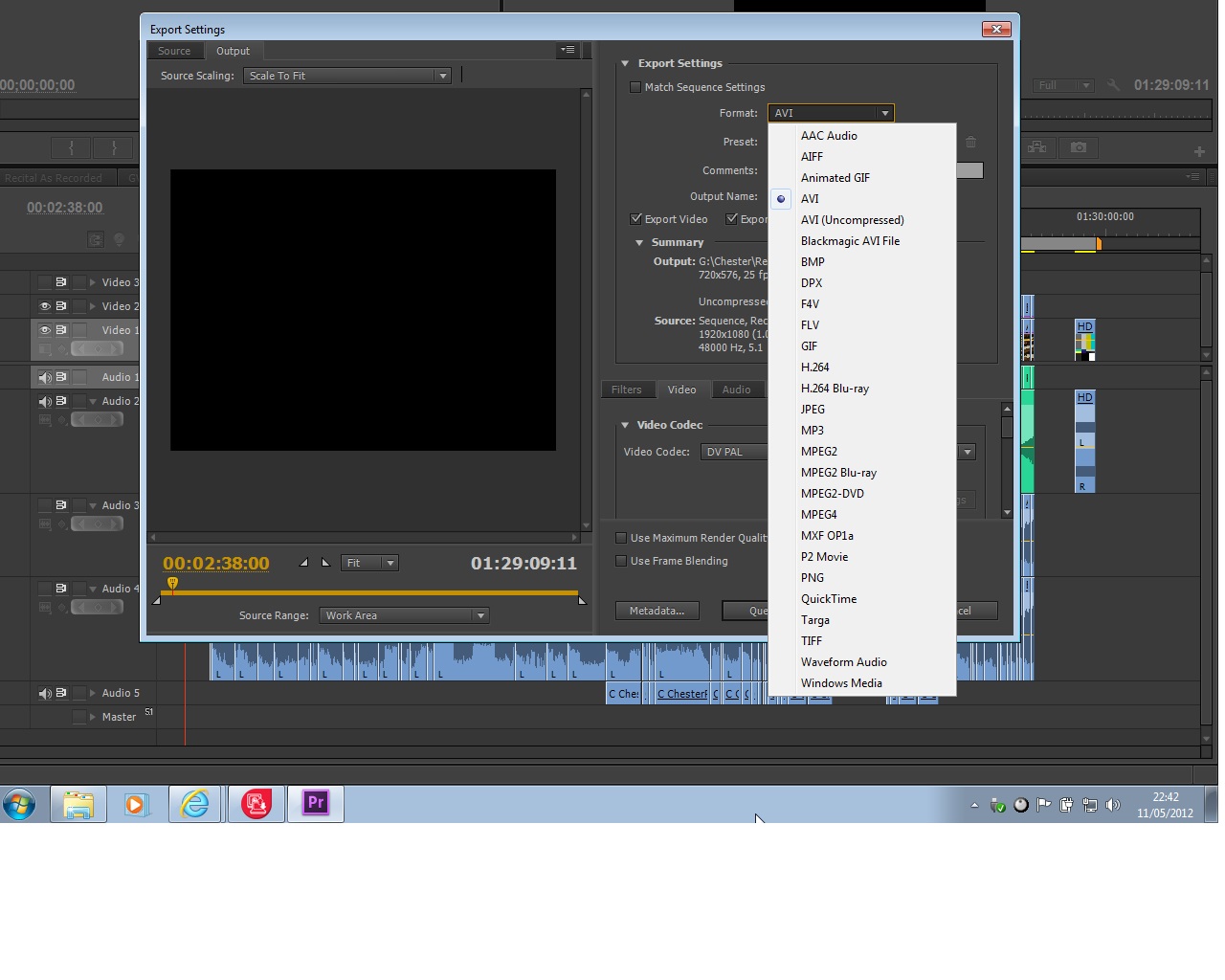
Copy link to clipboard
Copied
I don't do DD5.1 (I do DTS) but could the op just export the video as an h264 export with stereo sound, then a second export including the dd5.1 attached to an mpeg blu-ray export, and delete the mpeg video when done and just import the 2 separate assets to encore ? Or simply export the dd5.1 by itself with no accompanying video? Extra time, but won't it work?
Sent from iPhone 4s
Copy link to clipboard
Copied
I ran across this nasty little problem creating a Blu-ray disc for a film festival we got selected to screen for. I am using your workaround of encoding the audio and video separately. I have done this before with long renders as I found once or twice, I have had audio drop out on a very long encode session, but not if I rendered audio and video separately.
Copy link to clipboard
Copied
Separate video and audio files is the preferred work flow for authoring, not a work around.
Copy link to clipboard
Copied
Jim Simon wrote:
Separate video and audio files is the preferred work flow for authoring, not a work around.
While I appreciate the wisdom of adjusting our work-flow, due to experience, to this technique, me-thinks if this were not a workaroud, Adobe would have not allowed Video and Audio to render together ... or at least post somewhere a recommendation this not be done.
Copy link to clipboard
Copied
PlatinumProductionz wrote:
Jim Simon wrote:
Separate video and audio files is the preferred work flow for authoring, not a work around.
While I appreciate the wisdom of adjusting our work-flow, due to experience, to this technique, me-thinks if this were not a workaroud, Adobe would have not allowed Video and Audio to render together ... or at least post somewhere a recommendation this not be done.
what he was referring to is, the only way (encore atleast) will build a dvd or blu-ray is multiplexed (or is it de-multiplexed?) video files, meaning 1 video, 1 audio, seperate (unless its blu-ray and it's a h264 complient stream, it's possible that way). almost all the options of joined assets, are for digital delivery (like sending to youtube, uploading to web servers, ipod touches, hosting on a local server, etc), or intermediates (composite avis, quicktime files for mac, low quality mpeg for use of heavy effects that are later replaced, etc). if you export in any form of compressed media (sans BR complient h264 file) for disc build, encore will just retrasncode it to seperate it for you since you did not do that for it to begin with, resulting in a generation loss, and a waste of time. may as well skip the middle man and render out to a disc complient version yourself in premiere (seperated dvd-mpeg, seperated bluray mpeg, seperated bluray h264, or bluray complient joined h264) [caveat: the only reason some of us (not me included) export to one stream is exporting to dv-avi video file for dvd, or similar codec for blu-ray, and letting encore decide itself how to encode.... but i prefer to do the number crunch myslef. i get the menu complete and all other misc. assets complete in encore, build a disc image, deduct the size of that from the size of the disc, and then use premiere to adjust bitrate to fill remainder disc space for main presentation. that way i don't have to wait for encore to render a file i could have exported myself from premiere.]
there is no reason for adobe to post this as a recommendation, encore SHOWS US this is the recommendation with how it works ![]()
Copy link to clipboard
Copied
Put that way, I get it. Thanks.
Copy link to clipboard
Copied
Also, going back to the original question (DD 5.1 SS), one will be Encoding that Audio Stream with the SurCode DD 5.1 SS plug-in, so they will not be muxing the output file, but doing a separate Export for the Video Stream, and then the Audio Stream as a DD AC3 through SurCode.
Also, some Adobe programs do not do the best job with muxed MPEG files. There is a very slight bock size difference, between the Audio and Video Encoding, and that, or something else, seems to interfer with the demuxing, for authoring, and/or editing.
As Jim states, having separate files for each Stream is preferred by most, when doing authoring.
Muxing is really only useful, when one needs to deliver a streaming file, and most players do a better job of keeping the Audio & Video in sync.
Good luck,
Hunt
Copy link to clipboard
Copied
1 Question.
When i export video in adobe encore cs5 with h.264 Blu-ray i have 3 files but i can't play this files on PC. What i have to change to create h.264 Blu-ray in 1 file (with video and sound together)?
Copy link to clipboard
Copied
You dont. Just do an h264 file instead and skip the Blu-ray export.
Sent from my iPhone