- Home
- Premiere Pro
- Discussions
- Custom panel not docking and seen outside the Prem...
- Custom panel not docking and seen outside the Prem...
Copy link to clipboard
Copied
On launch the panel is seen outside as a separate window and cannot be dragged back into the Premiere Pro application. No error log is seen for the extension loading. Seen on Windows 10/8.1/7. If this panel which is popping out is closed, it does not persist.
This is how it is seen in the task manager.
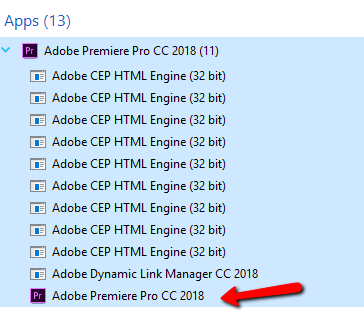
See similar behaviour as discussed in this thread - Demo panel loading undocked with no surrounding window
 1 Correct answer
1 Correct answer
Looks like my extension had an error, that is the reason it was not docking. Thanks. your video helped.
Copy link to clipboard
Copied
Looks like my extension had an error, that is the reason it was not docking. Thanks. your video helped.
Copy link to clipboard
Copied
It does not work though when I set the pref to open the last opened document on launch. When I do that the panel pops out of the app. I do not see any error in the panel extention. Any thoughts?