Copy link to clipboard
Copied
Hello Everyone.
I have a Clip, and I added bunch of Markers to that Clip. I can easily select one of the Markers from the Source Monition and go to Markers- Clear All Markers, and It works. how can I do that from the Actual Timeline. If I right-Click on my Timeline I don't see anything for Markers.
 1 Correct answer
1 Correct answer
You cannot delete markers from clips in the timeline, you have to do that from the Source Monitor
Copy link to clipboard
Copied
Right-click (Control click) on a sequence marker and from the drop down menu choose Clear All Markers (this will remove sequence markers)

or are you asking something else?
MtD
Copy link to clipboard
Copied
Thanks.
Copy link to clipboard
Copied
You cannot delete markers from clips in the timeline, you have to do that from the Source Monitor
Copy link to clipboard
Copied
Ok, I did not know that.
Thanks
Copy link to clipboard
Copied
2 more ways to delete a clip marker:
use the add marker dialog box
1. set your CTI above the marker and click M (add marker)
2. click delete
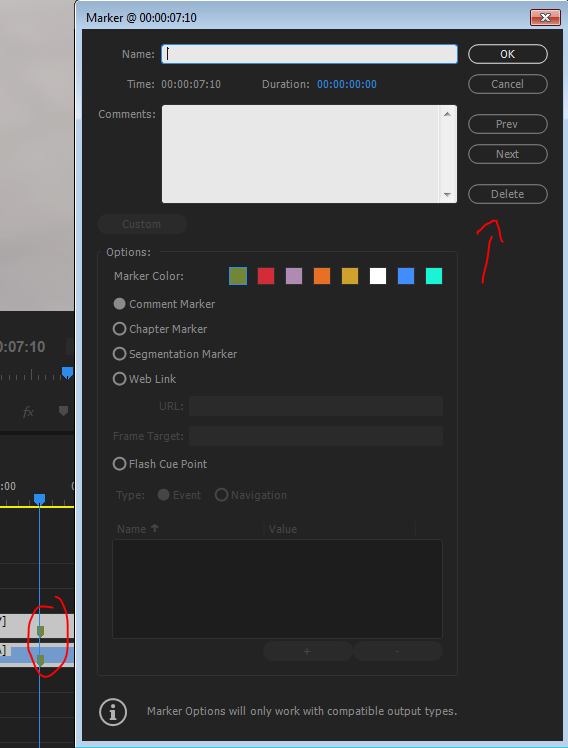
*Note: definitely not the most precise way for this operation, and this won't work for extended markers:

it would just create another marker over it...
use the marker panel
1. highlight the marker
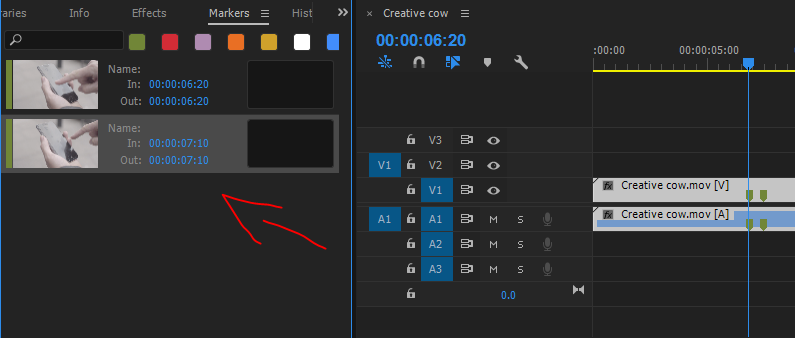
2. clear selected marker shortcut: Ctrl+Alt+M (Windows)
Copy link to clipboard
Copied
Thank you
Copy link to clipboard
Copied
Hi Adobe. Thanks, solved my problem. But, respectfully, I'd rather not scour support forums to find this out (wastes time). It's not intuitive to clear all markers from a panel where the markers don't appear. Used to be able to do it from timeline ver 2017 - ok you can say I should have read the v2020 release notes, but who in the world is gonna read all the release notes, let alone remember some little thing about "clear all markers". I used to program software, and we programmed the best we could so that the user didn't have to scour user manuals to make it work (design intuitively). I hope Adobe is not losing their touch :). My suggestion, don't always do things logically, remember the User Experience. Respectfully Sam
Copy link to clipboard
Copied
I stand corrected. The markers are in the Source panel. sorry Sam
Copy link to clipboard
Copied
I'm probably crazy but I thought those were called in out points, whereas 'markers on timeline or clips are more like 'notes' about what to do later on ( like, 'adjust sky', adjust saturation, etc. )
??
this is becoming a tower of babel
😛
Copy link to clipboard
Copied
Dear David.
Thank you very much for the video
Find more inspiration, events, and resources on the new Adobe Community
Explore Now