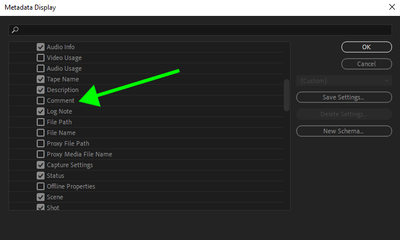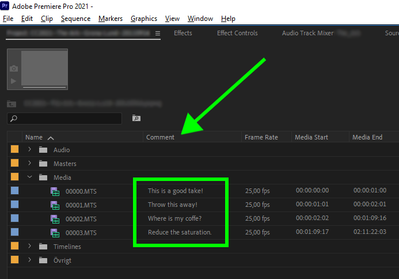- Home
- Premiere Pro
- Discussions
- Re: Description Field Tab is Empty (missing text) ...
- Re: Description Field Tab is Empty (missing text) ...
Description Field Tab is Empty (missing text) on Director's Computer
Copy link to clipboard
Copied
I am collaborating with an editor on a production and we are using PP. He sends me his PP files and I open them on my computer. On his computer the Description Fields in the Project Window have added text. On my computer they are empty. Everything else seems to work fine. We are both using the current version of PP. What could be the problem?
My computer: 2020 PC running Windows 10 (current version)
Editor's computer: 2020 iMac 5K 27in. running macOS Big Sur 11.5.1
Premiere Pro Version 15.4.1 (build 6)
Copy link to clipboard
Copied
Might be the way PCs vs Macs handle the project file. Are you opening his project file directly? As in - double clicking it to open? Or are you creating a brand new project then importing his project in it's entirety? Try the latter and see if that helps.
Copy link to clipboard
Copied
Thank you for this suggestion. I have never imported a project this way before. I'm unsure how to proceed. Once I create the new project then how do I import the editor's project?
Copy link to clipboard
Copied
File - Import, or just drag the project file into a bin, just like you would any video file.
Copy link to clipboard
Copied
Ok, I tried importing the project into a new original project on my end. Still no text in the Description Tab.
I also tried opening the Editor's project file on my Macbook Pro running the same macOS. Still not there.
Any other ideas?
Copy link to clipboard
Copied
Are you certain you're using the same Descriptions field? Not Comments or something that looks similar?
Copy link to clipboard
Copied
On his computer the Description Fields in the Project Window have added text. On my computer they are empty.
By @benjaminb89919636
I think the problem can be that the other editor, who can see the text, has added a Comment field using the Metadata Display feature while you have not.
In the Metadata Display dialog, twirl down Premiere Pro Project Metadata to find Comment. When you are done it will show up to the right but one can easily move it to the left so one can see it easily.
There are more names for those fields and some are duplicas, so make sure that you use the one the other editor does and that they are added from the same place in the Metadata Display.
Copy link to clipboard
Copied
You can try syncing your settings together