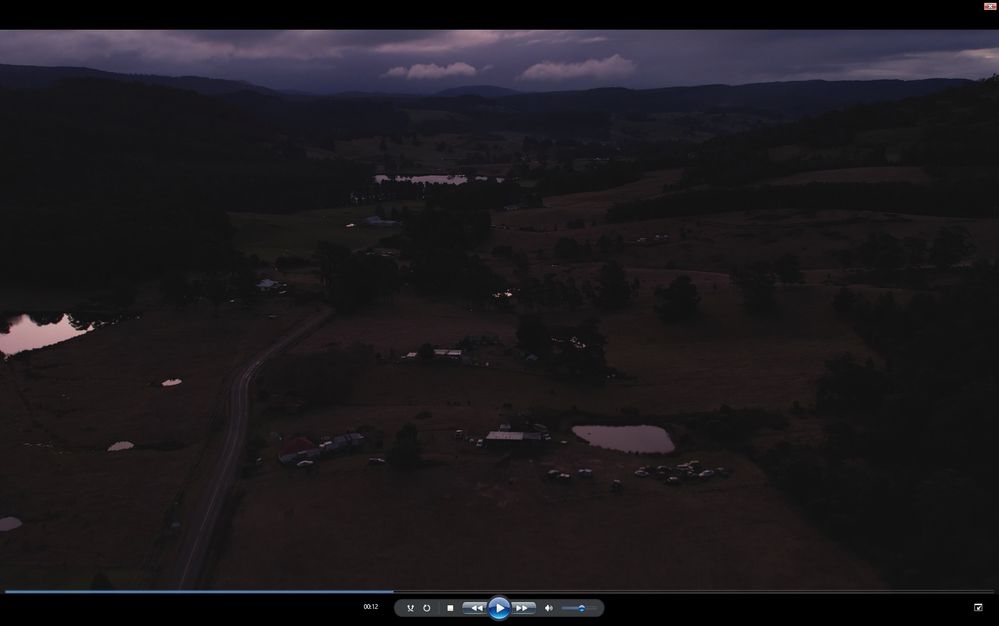- Home
- Premiere Pro
- Discussions
- Re: Different image contrast issue between preview...
- Re: Different image contrast issue between preview...
Copy link to clipboard
Copied
So I'm having this issue with differing contrast with the video I'm trying to edit and upload to YouTube.
In the picture attached the original video is on the right and the premiere pro preview window is on the left, any way to get the preview window to look like the original so I can colour grade accurately?
Actually that's not even the biggest issue, once exported the image looks again the same as the original if played in windows media player (for which I have installed the h.265 codec). If played in VLC for example, it looks like the preview window (and looks like a lower quality image than wmp in my opinion).
Ultimately I want the end product to look the same on youtube as my original final exported video (minus compression but that's not the problem).
The image on the right looks way better than the one on the left it has more dynamic range, details are softer in the dark areas etc. If I try to increase exposure in preview to get the same look the colours and details look all blown out and just pretty bad so it's not something simple like that.
Video was shot in h.265 DJI Air 2s normal colour profile 4k.
I have also tried exporting in h.264 but that doesn't change anything.
Any help will be HUGELY appreciated! Thanks!
 1 Correct answer
1 Correct answer
First, what's your monitoring situation, the monitor, the viewing environment (bright or dim room), have you calibrated that monitor with puck & software like Spyder or Xrite, and do you have the Display Color Management option in the Preferences checked or not?
In my experience, Premiere would be giving the more accurate view of the file signal data than any video player. Whether you like the image in a video player is mostly irrelevant ... what is the most accurate display of the image accor
...Copy link to clipboard
Copied
First, what's your monitoring situation, the monitor, the viewing environment (bright or dim room), have you calibrated that monitor with puck & software like Spyder or Xrite, and do you have the Display Color Management option in the Preferences checked or not?
In my experience, Premiere would be giving the more accurate view of the file signal data than any video player. Whether you like the image in a video player is mostly irrelevant ... what is the most accurate display of the image according to Rec.709 standards is the question. And that will be, on most computer/monitor setups, within Premiere.
And it's easy to check. Have you looked at the image in the scopes yet? Those tell you hard data, no matter what your screen shows. Waveform YC No Chroma, and Parade RGB, will show the pixels as they exist in the file.
Neil
Copy link to clipboard
Copied
Thanks Neil, I use luma waveform and rgb parade.
I haven't calibrated the monitor, I use two actually and yes they're both different how-ever that's not really the issue. The video quality looks way better (more details in the shadows and softer details everywhere) in windows media player both original and exported compared to what it looks like in VLC or YouTube.
I understand what you're saying though that premiere shows the accurate representation of the image but how then does windows media player just make it look better. Getting more details and softer looking image in a scene that I shot in a very dark area where the camera was striggling and had to drop shutter speed to 1/25 and pump the iso right up, which normally results in really grainy unusable images out of the DJI Air 2s, somehow windows media player manages to make it look good.
Perhaps wmp has it's own algorithm to enhance/change the image?
Copy link to clipboard
Copied
oh and display colour management was not checked... I didn't know about this option I will loook into it a bit now
Copy link to clipboard
Copied
ok so putting on display colour management makes the image even darker and does not, in my opinion, represent what the pixels are saying in the scopes. The image looks pretty much the same in well lit coloured areas but the shadows are completely crushed. The scene I mentioned that was on the limit of visability but still had details there is now almost completely black, just flat black.
Copy link to clipboard
Copied
and this is the same image in windows media player
Copy link to clipboard
Copied
ok so I just changed sequence setings to rec 2100 pq apple prores 422 hq and now it looks was closer to what wmp looks like.
I'm now delving into a world I don't understand ^_^ going to do a bit more study and experimentation.
Copy link to clipboard
Copied
What is the file's color space?
Check in the Project panel, right-click Properties.
Neil
Copy link to clipboard
Copied
Type: MPEG Movie
File Size: 709.68 MB
Image Size: 3840 x 2160
Frame Rate: 23.976
Total Duration: 00:00:57:00
Pixel Aspect Ratio: 1.0
Alpha: None
Color Space: Rec. 709
Color Space Override: Off
Input LUT: None
Video Codec Type: HEVC 4:2:0
Copy link to clipboard
Copied
well, no matter what way it is put or whatever, the video I'm working on looks WAAAY better in mwp and looks like trash when uploaded to youtube.
Copy link to clipboard
Copied
when I get home I'm going to try what ou suggested with monitor calibration. Image also looks very different depending on the monitor.
thanks
Copy link to clipboard
Copied
well I somewhat figured it out... windows media player, apart from changing the colours ever so slightly, appears to just use a faded film filter! it was that simple, if I just add faded film in lumetri creative at about 30 intensity I get an almost indistinguishably same look.
my bet is DJI's algorithm is over sharpening/contrasting the image coming out of the drone giving it a very un-cinematic look (in my eyes) which needs to be softened out a bit.
Copy link to clipboard
Copied
Nearly all manufacturers, from cameras to drones to monitors to OS to TVs, want to do things "... to enhance the viewing experience!" and they are always at least suspect, if not ... simply bad to our pixels.
But it's always good to learn what they're doing, and how to either stop it or work around it. Good going ...
Neil
Find more inspiration, events, and resources on the new Adobe Community
Explore Now