 Adobe Community
Adobe Community
- Home
- Premiere Pro
- Discussions
- Different Images in Source V.S. Project (Resolutio...
- Different Images in Source V.S. Project (Resolutio...
Different Images in Source V.S. Project (Resolution? Issue)
Copy link to clipboard
Copied
Hi everyone,
Two questions
1): I have a clip i'm viewing the source monitor that appears to be in a different resolution when I drag it into my sequence even though as far as I can tell the resolution for video playback and the resolution for the sequence are both 1280 x 720 per the below screen grabs.
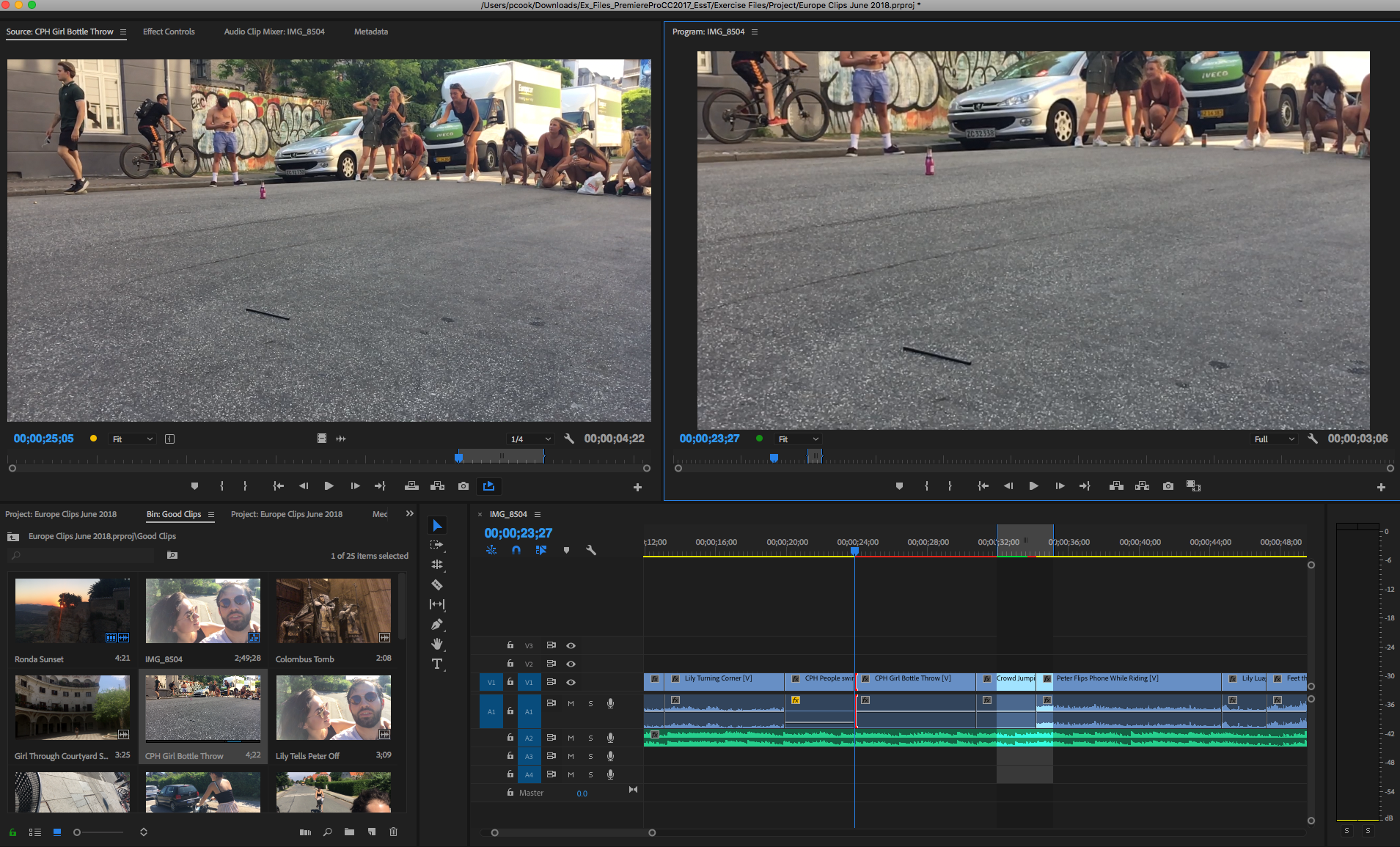
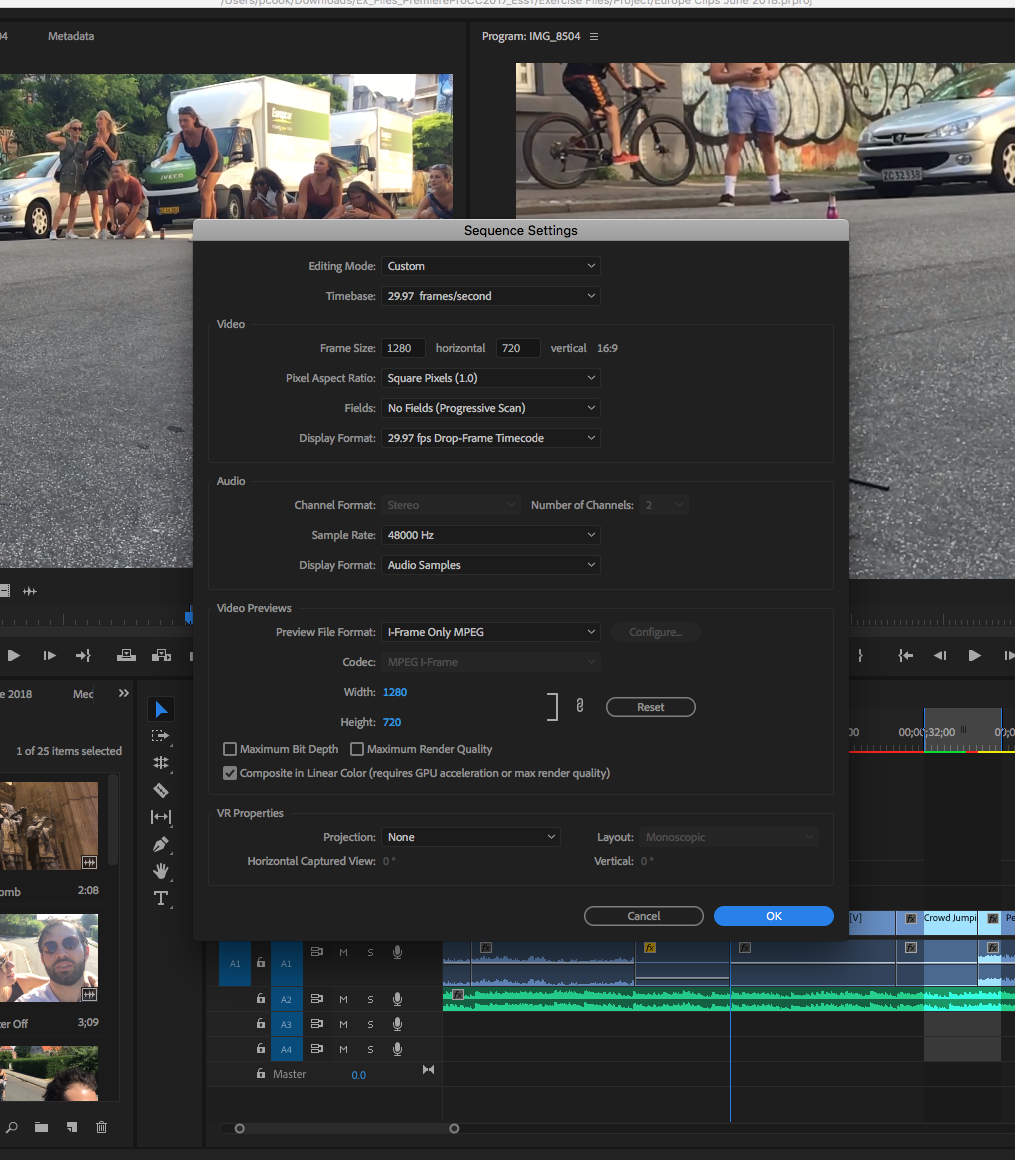
2) Almost all my video was shot in 1080p at 30fps on my iphone. So I would presume that I would want my sequence / project / video to be set at a 1920 x 1080 resolution. Which is what I thought would happen when I dragged any of the 1080p clips into the timeline. Maybe I pulled one that was actually shot in 720p (I don't think I did)? Have I messed this up?
Thank you!
Copy link to clipboard
Copied
williamg7773202 wrote
Have I messed this up?
That depends on what you want to end up with.
If you want your sequence to 1280x720, then right click on that clip in the timeline and from the drop down menu choose "Set to Frame Size".
If you want your sequence to 1920 x 1080 (and you are confident most of your footage is 1920x1080), then duplicate the sequence and then, working on the copy:
Set the Sequence size to 1920x1080.
If doing that makes the images in the sequence look small/oddly sized, select all the clips in the timeline and the right click on any of the selected video clips and from the drop down menu choose "Remove Attributes". When the Remove Attributes pane opens, select the motion attributes (only) and remove them.
MtD
Copy link to clipboard
Copied
Thanks Meg,
Digging a little deeper, it appears I was incorrect, some of my footage was shot in 720 and that must have been what I used to start the project sequence.
I did go ahead and change the sequence settings to 1080p resolution and as you suggested numerous clips are now taking up less than the full frame in the project window.
I tried removing just the motion attributes from all the clips but that did not seem to change the size of them.
I have my zoom settings set to "fit" but I guess that's not enough to make every clip in the sequence zoomed appropriately.
If I want to avoid having dark areas around my 720 shots would you recommend up sampling just those clips or doing the whole project in 720 and down sampling the 1080 clips to 720?
Thanks!
Copy link to clipboard
Copied
Do the sequence at 1280 X 720p.
It is much better to downsize the 1080 material than to enlarge the 720 material.
Go to Preferences > Media and Set the default scaling to Set to Frame Size
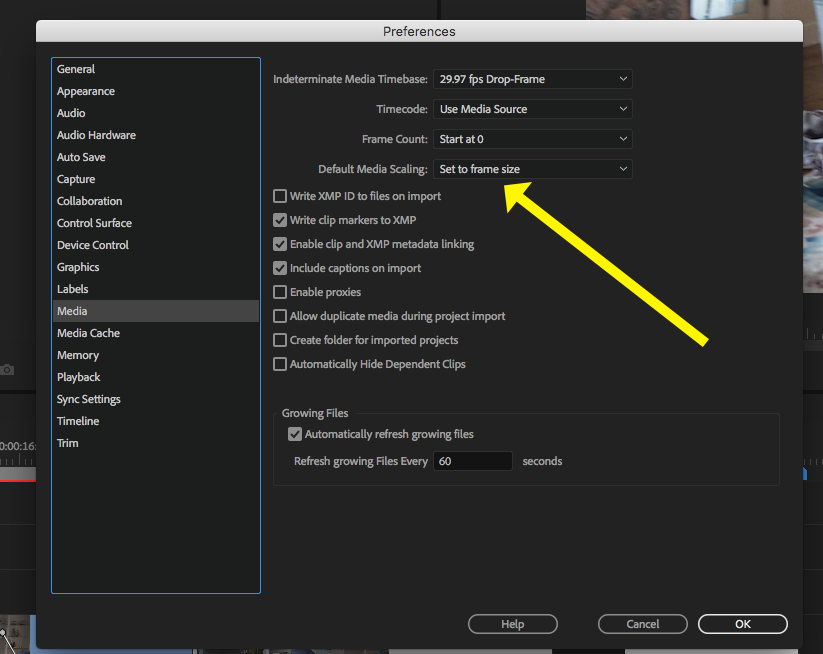
and click OK.
This will automatically fit the 1080 material into the 720 timeline for you when you edit it there. It won't change any of the clips already on the timeline - to fix them, do as I suggested in the earlier post - right click on the clips in the timeline that are not fitting properly and choose "set to frame size" from the drop down menu.
MtD
Copy link to clipboard
Copied
Meg! That worked great. Thanks so much for all your help!