- Home
- Premiere Pro
- Discussions
- Display Audio Waveforms in Timeline, Premiere Pro ...
- Display Audio Waveforms in Timeline, Premiere Pro ...
Copy link to clipboard
Copied
I have just started using Premiere Pro CC, watched all the turorials, and started a project. I am wondering how to display audio as waveforms in the timeline. I have tried suggestions like checking and unchecking rectify audio waveforms, but have not been able to get actual waveforms in the main timeline. It seems like there used to be disclosure triangles in a previous version, but there are none in this version.
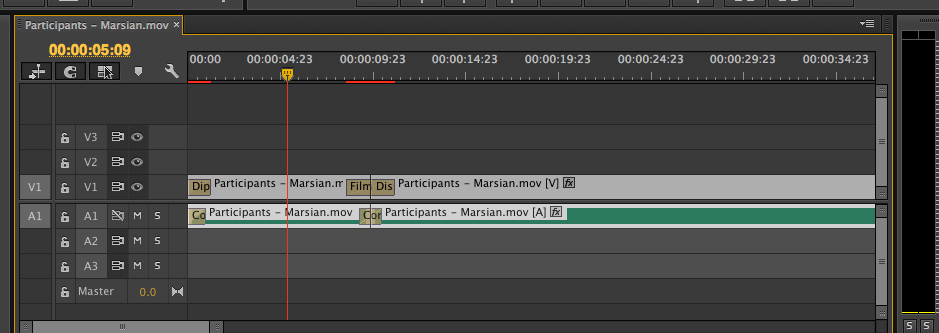
 1 Correct answer
1 Correct answer
You need to Expand the Audio Track (Scroll wheel in the track header or drag edge downward)
Copy link to clipboard
Copied
I never undestand this issue nor had a able explanation for myself ....
I was drop here in this thread, because about 10 monts ago, my wave forms stops to appear , like for many users . The solution to open edit in audition, works, but some time ago , this problem simply dissapear, and i really do nothing .... what a thing , is´nt it ?
Copy link to clipboard
Copied
Maybe the file is not in the same sequence settings
Copy link to clipboard
Copied
The problem is back in full force! Happens when I'm doing a multi-cam sequence (so the sequence is nested). Since it's nested, I can't right click and render and replace or edit in adobe audition. In the main sequence, the WAV is viewable, but not in my main edit sequence. I work with multi cam all the time and this is suddenly happening in 1/5 of all of my sequences. New solutions? Very annoying bug!
Copy link to clipboard
Copied
Directly under the video there are two small icons one for video only and the other for audio only. Click on the audio only and you'll get your waveform