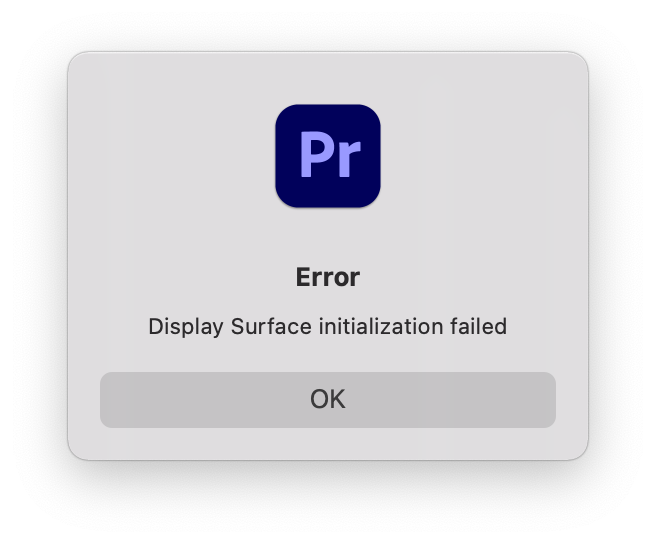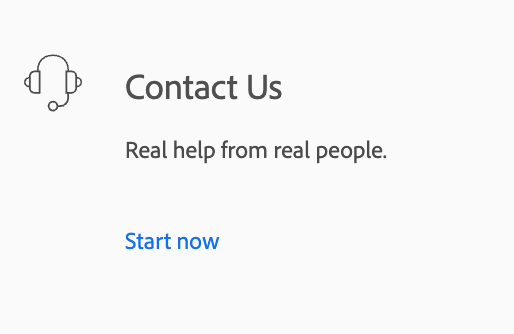- Home
- Premiere Pro
- Discussions
- Re: Display Surface Initilisation Failed
- Re: Display Surface Initilisation Failed
Display Surface Initilisation Failed
Copy link to clipboard
Copied
Hi there. My premiere pro won't open anymore. Everytime I start up the program it gives me this error saying - "Display Surface Initilisation Failed" and then exits the program. My iMac and premiere pro are all up to date and I can't seem to sort this issue out. Please help someone.
Copy link to clipboard
Copied
Can you share a screenshot of this error? Not sure if this is a Premiere error or a system error.
Copy link to clipboard
Copied
Sure thing
Copy link to clipboard
Copied
Other users have fixed this error simply by rebooting the computer.
Copy link to clipboard
Copied
I've tried this multiple times. Still not working.
Copy link to clipboard
Copied
No such luck. I have uninstalled and re-installed multiple times. It has been going on for weeks,
Copy link to clipboard
Copied
This can't be the fix. It just can't. I go a step further by unplugging my second monitor. Launch again and see if that does it. It doesn't. Then I reboot after that. Then it fires right up. Then I plug my monitor back in and drag Premiere back over to that workspace. You know you keep upgrading to get rid of errors and BAM, they got you again and you are down for 10-15 minutes diagnosing. I am on version 22.5 because I don't want to lose projects. And I like the title tools. But again, just a few days ago, this wasn't even a problem. My monitor is an LG 32UN880-B 32" UltraFine Display. It is not glossy like the Apple Monitor, but I like it. But could this be because of that monitor? Well, not if it happens when I launch it and it is unplugged.
Copy link to clipboard
Copied
This same issue is happening to me after updating to v22.4. There has to be a better solution than rebooting the entire system each time. And this is after v22.2 had a similar issue where it would hang up mid-launch because of a faulty plugin that couldn't be deleted.
Copy link to clipboard
Copied
Same Probleme here Since a wekk or so 😞 Running 22.5 on Win 10.
Only thing that helps is "killing" the CCXProcess an then it will Start. Very anoying. Every time I close Premiere
Copy link to clipboard
Copied
This worked for me. Thanks!
Copy link to clipboard
Copied
Does anyone know the Mac-related process of "CCXProcess"? I would be extremely curious if this is the culprit.
Copy link to clipboard
Copied
Great Community First thread deletet after 20 Minutes? Whats wrong with writing that I have the same Problem?
Copy link to clipboard
Copied
same with me even i reinstall software but it appears 2nd time again, and my after-effect is also not opening but not showing same pop up
Copy link to clipboard
Copied
1 question is "in which version are you facing this error"?
I am in CC2022
Copy link to clipboard
Copied
Got this one today as well.
Premiere is for me a pain for years now. Only worked after a fresh restart, but now this new mysterious error.
None of my other apps suffer from this instability.
Copy link to clipboard
Copied
I need 2 try after a reboot to Start and only wenn I user the OPEN Command in Cloud APP.
No chance over Adobe Premiere Icon or doubleClick directly on a Project.
Copy link to clipboard
Copied
And after restart, Premiere came up with a New project screen, but crashed while creating it.
Copy link to clipboard
Copied
If you can get to the welcome screen, try this:
- Launch Pr from a shortcut (Dock, Launchpad, Desktop) while holding down the Shift+Opt keys. Opt resets prefs and Shift clears plugin cache.
- Keep the keys pressed until the main program window appears.
- Before trying to open any project or starting a new one, go to Preferences>Media Cache and delete *all* your media cache files.
- Now try opening a project or starting a new one.
Copy link to clipboard
Copied
I give it an try don`t think it will help against
Maybe I re-install is this only Option....and when I see the date of this thread I lose every hope that somebody is looking into the Problem.
Copy link to clipboard
Copied
All the same after Reboot:
- First Time Starting Error Message
- Second Time Starting Project Loading without Cuda Support (Software Only)
- Third Time Starting Adobe works fine
I will re-install Premiere on Friday an see if this helps. No Problems with any othe Cloud Software.
Copy link to clipboard
Copied
My steps for clearing the media cache were to help with the crash when creating a new project; they won't help with the display initializaton error.
Copy link to clipboard
Copied
Copy link to clipboard
Copied
This is the user to user forum. Go here and scroll to the bottom if you want to speak with Adobe Employees.
https://helpx.adobe.com/support.html
Copy link to clipboard
Copied
I waiting for the next Pacth (hopefully comming soon) and then I have no choice to tell our Tek Guys to call for Real help from real people.
But if this is only user <-> user and they don`t even scan the problems then the forum is worthless (sorry my 5cent).
Copy link to clipboard
Copied
I have the same problem. I will be waiting a lil to see wghat the Comminity got.
Also if you tried to help line let me know what the results were
Find more inspiration, events, and resources on the new Adobe Community
Explore Now