- Home
- Premiere Pro
- Discussions
- Re: Display Surface Initilisation Failed
- Re: Display Surface Initilisation Failed
Display Surface Initilisation Failed
Copy link to clipboard
Copied
Hi there. My premiere pro won't open anymore. Everytime I start up the program it gives me this error saying - "Display Surface Initilisation Failed" and then exits the program. My iMac and premiere pro are all up to date and I can't seem to sort this issue out. Please help someone.
Copy link to clipboard
Copied
Okay together with my colleagues we found a workaround:
- Start MediaEncoder first
- when Media Encoder is running the alle other Programms start without Problems in Record Time
Copy link to clipboard
Copied
Thanks for you workaround. Sorry, can't agree with "But if this is only user <-> user and they don`t even scan the problems then the forum is worthless (sorry my 5cent). " Your workaround will probably help others. This forum is an incredible resource with many very experienced real world users who provide an amazing amount of help. I started working in Avid, then moved to FCP1 thru 7, and finally landed up in Premiere and I still have questions, and many of them have been solved by other users here. And back in the day, Apple didn't officially monitor their user to user board and I don't think Apple employees were even allowed to post. But many times Adobe emnployees have posted here to help users... (including me). For example, while working on a client's M1 macbookpro, was having serious playback issues. I did figure out how to workaround the issue, but it was extremely time-consuming. The moderator of this forum, Kevin Monahan, suggested that I try the beta version of premiere and it solved all those issues... And I try to at least scan all the new posts here every few days so I'll be prepared for whatever issues may come up, and it's not easy.
Copy link to clipboard
Copied
Thank you for all of your help, mgrenadier-)! And I agree. This is a very helpful community. As frustrating as Premiere can be at times, it's obviously worth fighting thru the struggle or people would just leave and break loyalty. I'm having the same issue, yeah it's frustrating, but if having Media Encoder open first is a work around, I can live with that... I'm going to have to have AME running eventually anyway, so;-$)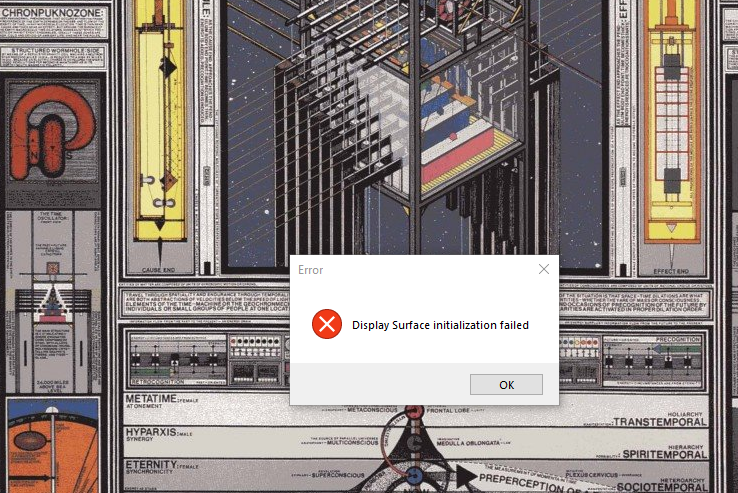
Copy link to clipboard
Copied
Unfortunately - no effect. Re-installed Premiere with removal of Preference - no effect.
Copy link to clipboard
Copied
sometimes you need to run creative cloud cleaner before reinstalling
https://helpx.adobe.com/creative-cloud/kb/cc-cleaner-tool-installation-problems.html
Worth a shot.
Copy link to clipboard
Copied
Lo que debes hacer es restarurar los permisos del MAc (primeros auxilios al Disco) luego reinstalara el software, eso me funicono hace un par de meses.
Espero tambien te sirva a ti,
Saludos
Copy link to clipboard
Copied
Just finished a huge project in mystika VR and I tried to start premiere and I got the display initialization failed error. I couldn't even get to the splash screen. I managed to open creative cloud and held down the shift key to clear the media cache. I finally got the splash screen to open with the message did I want to clear the media cache. That did the trick. Now to see what happens the next time I try and work with premiere!
Copy link to clipboard
Copied
I also have same problem, but solved by changing firewall setting from "block all" to "high" and allow trustworthy programmes in antivirus. I am using Quick heal antivirus. please try this setting. No need to restart computer.
Copy link to clipboard
Copied
This is expensive software. If the "Display Surface Initialization Failed" cannot be fixed in a timely manner, reciprocity needs to be addressed. The Service Level Agreement has been exceeded with more than 10% down-time.
Adobe, please communicate a resolution?
Copy link to clipboard
Copied
James, please utilize the official Adobe support. https://www.adobe.com/about-adobe/contact.html
This forum is a quick way to engage with other members that use Adobe products, but if you still experience issues, you need to contact official Adobe support.
Copy link to clipboard
Copied
There is no contact resource on the adobe help page there is only a bot chat that does not understand basic commands -- which about sums up the entire creative cloud experience. it gets worse every single day. on every single app, on every single device
Copy link to clipboard
Copied
I just went there and couldn't see where i could get any help, let alone real time
Copy link to clipboard
Copied
I understand your frustration, but it is unrealistic to expect Adobe to test every possible variation in hardware, OS and how the program might be interacting without other elements that have been installed on a system. I've seen this message a couple of times, but restarting or shutting down and restarting has always resolved it... As Jeff suggested, contacting Adobe support is a good idea but gotta say alot of times, this forum can solve problems... But we'll need some basic information
Please tell us your system specs: OS version, Premiere version, amount of RAM, Hardware specs including graphics card. And you'll need to be systematic in answering questions and trying suggestions. It's never easy to diagnose issues from a distance...
Copy link to clipboard
Copied
Apple does not offer very much variation. I use a quite off the shelf MacPro, with standard components. But Premiere fails to start.
Copy link to clipboard
Copied
It's never easy to troubleshoot from a distance... and we have to start with this question... Otherwise we can waste alot of time...
There are hardware requirements for Premiere and many "off the shelf" macs to do not meet them. Have you checked to see if you meet these? And these requirements can vary by the type of media you're working with...
https://helpx.adobe.com/premiere-pro/system-requirements.html#gpu-acceleration
and if you're working with marginal hardware, there are sometimes ways to work around the limitations.
Copy link to clipboard
Copied
Across every piece of software I've ever used, I've never more consistently and regularly run into insane, devastating, work-halting issues than I have using Adobe Premiere. It is uncharacteristically unstable, especially for how it expensive it is.
I get that you're an unpaid volunteer, but even still, I feel like you should know that replying to frustrated users by saying "it's unreleastic to expect poor widdle adobe to use the millions of dollars we pay them every month to actually test their software 🥺" is massively counterproductive and giving some serious 👢👅 vibes
Copy link to clipboard
Copied
I have been doing this for a very long time, starting with the early days of Avid, moving to FCP 1 -7 and finally to Premiere with some work with Resolve. Can't say any of them have been more dependable than Premiere. I have never had a problem with Premiere that I haven't been able to workaround and deliver my jobs on time. I also provide support for a number of clients, keeping their systems and jobs running smoothly...
Copy link to clipboard
Copied
If I buy a product it should work. And if it doesnt, help should be very easy to find. And quickly.. we are running businesses.
I have the "Display Surface Initialiasion Faled" coming up too. It's 2025 now. Surely the computer i bought 3 years ago is not up to the adobe requiremnets!??
I'll just go back to protools. Thats always been solid. Adobe, I gave you a go.
Copy link to clipboard
Copied
I was able to fix this problem by changing the power settings under Energy Saver, had it under Never and changed it to every 1 hour. Hope this helps!
Copy link to clipboard
Copied
Running Windows 10 & Premiere Pro 2023 I resolved this issue by allowing "C:\Program Files\Adobe\Adobe Premiere Pro 2023\GPUSniffer.exe" through my outgoing firewall (PortMaster)
Copy link to clipboard
Copied
My solution:
-Run cmd.exe as admin and run command: DISM /Online /Cleanup-Image /CheckHealth
-Rename %PeremierPath%\dynamiclinkmanager.exe to .bak filetype
-Launch Premier as Administrator
Copy link to clipboard
Copied
nice, thanks for this, I skipped the dism step but the dynamiclinkmanager fix worked. I got a separate issue of it hanging while scanning audio plugins, but just clicking cancel was successful.
Copy link to clipboard
Copied
FIXED FOR ME
Hello Everyone. I just wanted to chime in because I tried all the fixes and have spent the last 18 to 20 hours trying to fix the "'Display Surface initialization failed'" error. We got it fixed adn it was because I was connecting my monitors through a hub! So, when I connected everything directly to the computer instead of through the "Display Link" everything works but if I had it through the hub, it gave me the error message almost every time. (Except when the Adobe tech Jestin was helping)
Before that I tried:
-Updating the drivers
-Updating Windows 11
-Unpluging vairous monitors one at a time
-Holding down Shift while starting Premiere to clear the cache
-Holding down Ctrl while starting Premiere to clear something else
-I also reinsalled the entire adobe suite
-I also wiped my computer and reinstalled Windows 11 and then the Adobe Suite
-I also tried unistalling various plug-ins.
I am sure I am missing a few but basically those are the things I tried but it was having everything go through a display hub that caused the problems.
I hope that helps one of you good people.
Copy link to clipboard
Copied
thanks for posting your fix. Not enough people do that. Gotta say, I had this issue intermittently on a windows machine nd my monitors were connected directly to the computer, but always good to have an additional troubleshooting step.. I solved it by updating premiere...
Copy link to clipboard
Copied
please help me nothing work
Find more inspiration, events, and resources on the new Adobe Community
Explore Now



