- Home
- Premiere Pro
- Discussions
- Re: DJI video doesn't work in Premiere Pro 2018
- Re: DJI video doesn't work in Premiere Pro 2018
DJI video doesn't work in Premiere Pro 2018
Copy link to clipboard
Copied
I can't get DJI video to work in Premiere Pro anymore. I never had a problem until a couple weeks ago. Now about a third of the videos don't import (I get the "No video or audio streams found" error). The videos that do load tend to hang up the program. Is this an Adobe issue or a DJI issue? Whichever it is, it's killing my work. Anyone have this problem and figure out a solution?
Copy link to clipboard
Copied
Does the video play outside of premiere pro in the media player? & please share the media properties details and Premiere Pro CC 2018 version.
Also, try importing footage via Media Browser, if it does not work then try transcoding the files using media encoder cc and then import it in premiere pro
Adobe Certified Instructor, Professional and Expert
Copy link to clipboard
Copied
I tried the Media Browser, same result. I tried encoding it, I might try that again on these new clips.
Copy link to clipboard
Copied
MIght want to update your graphicscard driver.
Please post comp specs and Premiere build.
And upload a small clip for us to test.
Copy link to clipboard
Copied
Here's the a link to the smallest clip I have that doesn't work.
Copy link to clipboard
Copied
Seems ok here on a Win10 machine
Copy link to clipboard
Copied
Same here.
Copy link to clipboard
Copied
So you didn't get this error?
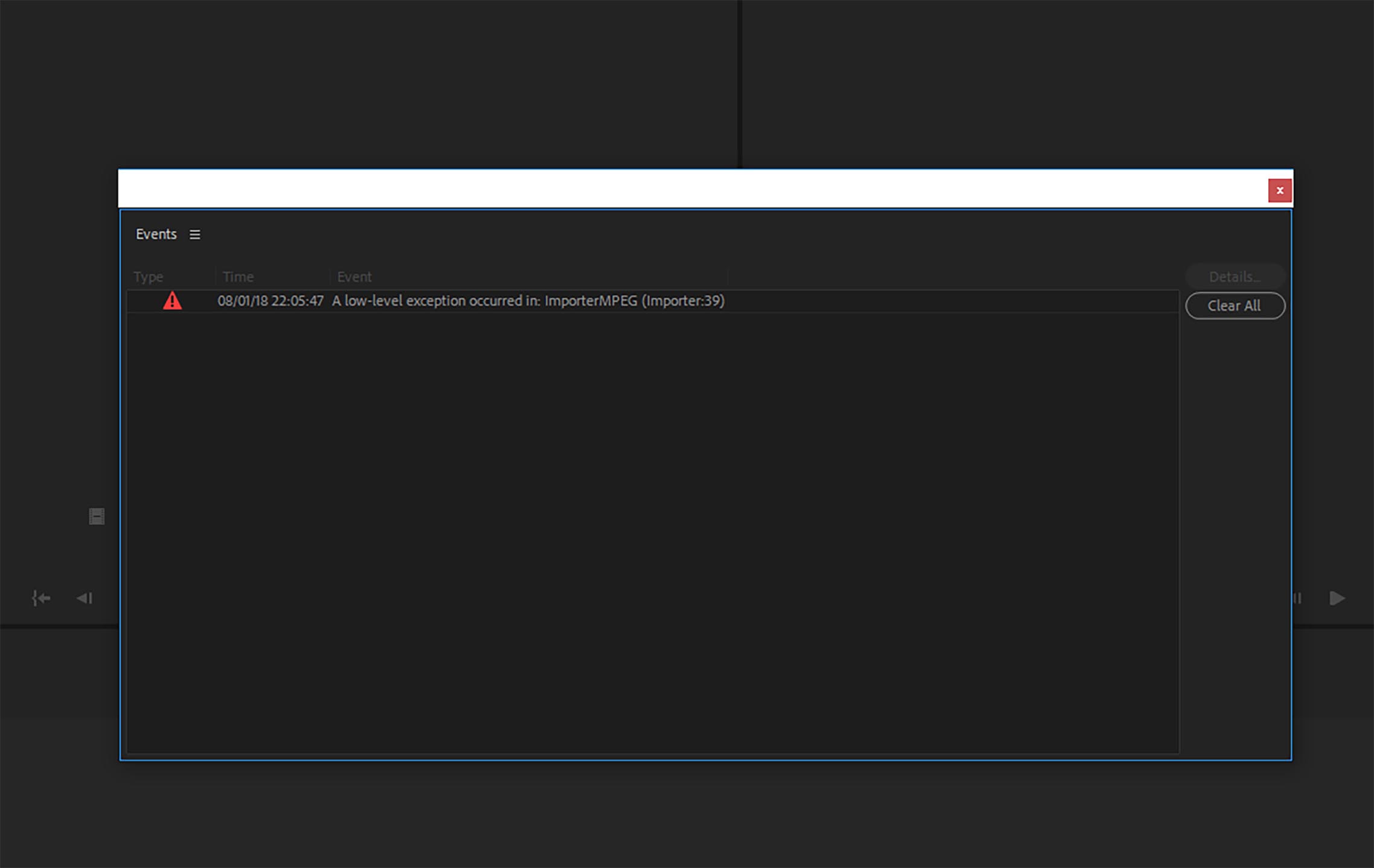
Copy link to clipboard
Copied
Nope.
Might want to reinstall Premiere and Use the Adobe Creative Cloud Cleaner Tool to solve installation problems
Copy link to clipboard
Copied
I was able to Import the clip in windows 10 Premiere Pro CC Ver. 12.0 & 12.1.2 and also in MAC OS 10.13.6 Premiere Pro CC Ver. 12.1.2
Adobe Certified Instructor, Professional and Expert
Copy link to clipboard
Copied
That's crazy. I tried Premiere on my desktop and laptop and got same results.
Copy link to clipboard
Copied
Yeah that will be my next plan of action. I shot some footage today and had no problem. It's like Russian roulette. I hate to be shooting for someone and find the most important shot doesn't work. Thanks.
Copy link to clipboard
Copied
Hi Homer,
I'm also facing the same exact problem. Just installed the Premiere Pro in a new machine with high end specs and got the same error message.
Please let me know if you guys found some solution. Thanks.
Copy link to clipboard
Copied
This is killing me my job is on the line here please fix this ADOBE!
Copy link to clipboard
Copied
Upload short clip to test.
Copy link to clipboard
Copied
I've read somewhere DJI footage is VFR (Variable Frame Rate).
Try Handbrake to convert to Constant Frame Rate
Copy link to clipboard
Copied
Just wanted to reply to this for posterity. Had an issue with DJI Osmo Mobile footage not showing up upon exporting the premiere media. There were no import, rendering, preview, or even export errors that came up in Premiere. The only problem was with the exported video, the dji footage was a black screen. I used Handbrake and changed to constant framerate, then put the footage through premiere and it came out perfect. Thank You from 2021!
Copy link to clipboard
Copied
I have the same problem..Some DJI (Phantom 4 V2) MP4 files work just fine and some do not. The ones that don't work import fine into vegas pro 16. I don't understand why some work and others do not. The video is about 4 minutes long. It is frustratin. Nothing changes in work flow, I move video off my sd card and onto my windows 10 computer. I try importing to premiere and it just hangs ..the file is not imported and eventually Premiere just locks up.

