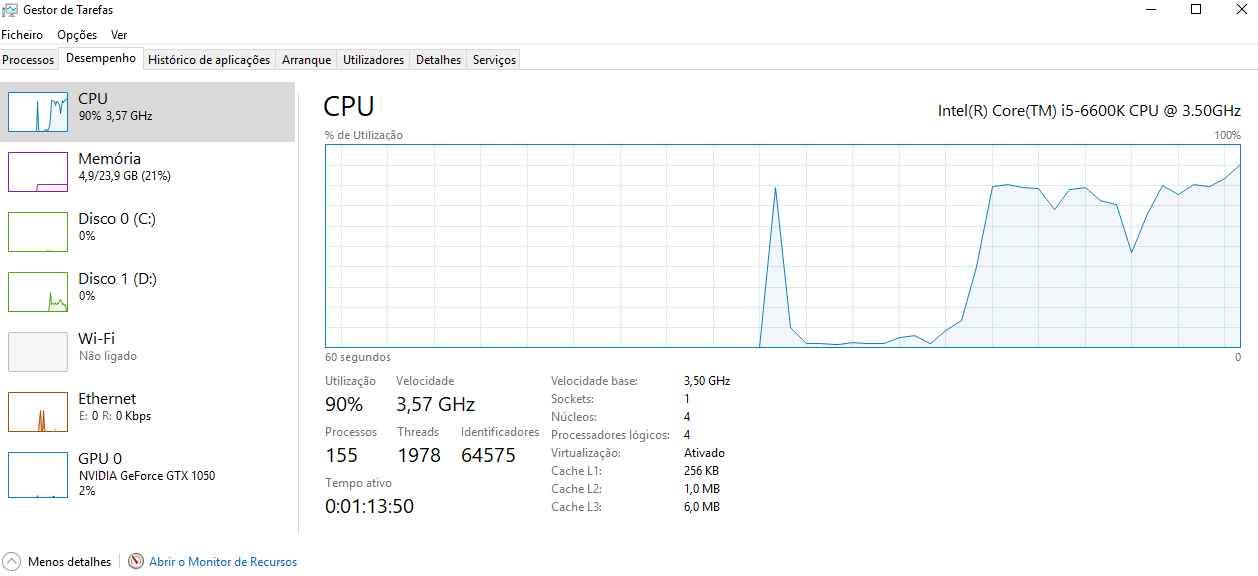Adobe Community
Adobe Community
- Home
- Premiere Pro
- Discussions
- Re: Doubt about setting - Adobe Premiere pro 2019
- Re: Doubt about setting - Adobe Premiere pro 2019
Doubt about setting - Adobe Premiere pro 2019
Copy link to clipboard
Copied
Hi guys...
my conf is:
- i5 6600k 3.5ghz
- board msi b150m gaming pro lga 1151
- ram 24gb DDR4
-SSD samsung 750 EVo 250gb sata3
- grafica msi nvidia geforce gtx 1050 2gb DDR5
I have some problems editing, for example the effects.....
where can I switch to perform better?
Copy link to clipboard
Copied
1. Make sure GPU acceleration is turned on.
https://helpx.adobe.com/pdf/premiere_pro_reference.pdf
2. Use Cineform proxies.
Work offline using proxy media |
3. If 1 and 2 don't help...
Copy link to clipboard
Copied
Roll back! PP 2019 is not a functioning, usable program for any human. You need to try an older version from when the software was only 15-30% broken rather than the current situation where their programs are 98.6% broken on install.
Try CC 2017
Copy link to clipboard
Copied
That GPU won't be usable with 2019, which requires at least 4GB of vRAM to use a GPU. Jim's suggestion to use proxies is good especially for low-powered setups, though a lot of working stiffs with much more power still t-code many of their projects or use proxies.
And ... duke ... our current curmudgeon contributor, assuming his situation is something everyone faces. Mostly humorous contributions at this point. Not that there aren't things to fix or change, but ... not nearly as completely dire across the user-base as he sees. He does of course point out that if it ain't working for you, there might be other options. I also work with Resolve ... and it ain't gonna run all that great on your rig either. From my experience.
Neil
Copy link to clipboard
Copied
The way I see it, You have a problem with the GPU, and you are definitely bottle necking with your SSD.
Don't get me wrong, SSD's are great for editing, but it's not a good Idea having your OS, software, footage, projects and cache files all on the same SSD.
Proxies are a great option for such rigs, but if everything lives on one SSD, you will face problems even with proxies.
Copy link to clipboard
Copied
but when I use adobe premiere pro, the CPU reaches 100% and the graph does not even move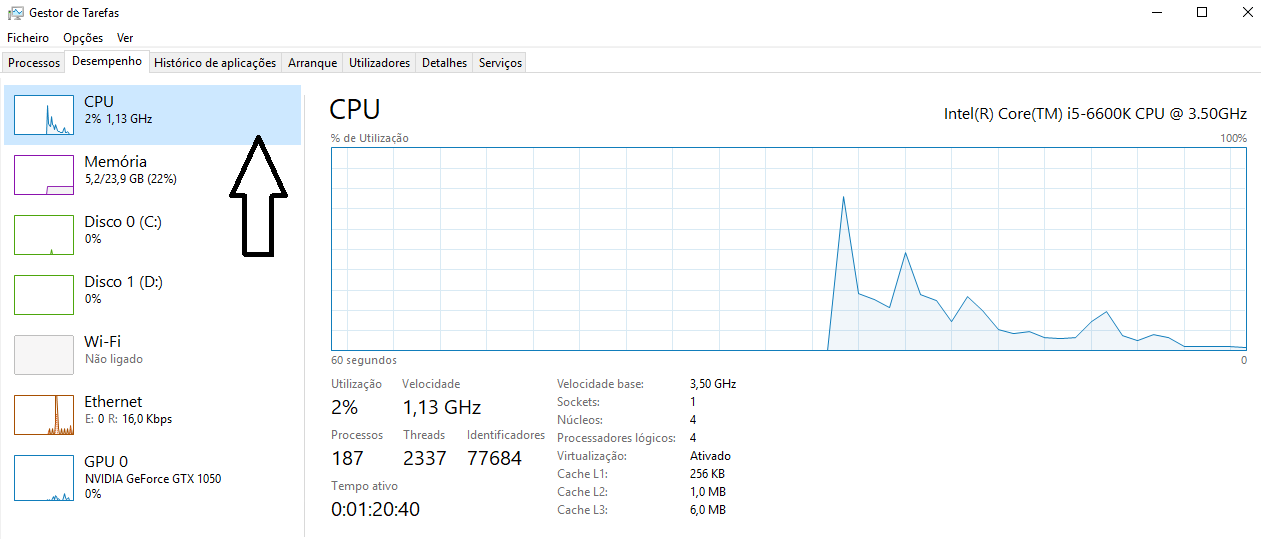
Copy link to clipboard
Copied
aerodrone.pt wrote
but when I use adobe premiere pro, the CPU reaches 100% and the graph does not even move
Even with proxies?
Copy link to clipboard
Copied
I don't get it, the screenshot you sent shows that the CPU is not even close to 100%
You said earlier that you have problems editing especially with effects.
1- Most effects are GPU accelerated, If your editing is fine and get worse with the use of effects it's because your GPU is weak.
2- I can see that you have 2 disks. are those partitions? or 2 different physical drive.
3- Please tell me how you are storing your stuff (Media, Projects, Cache, etc.)
4- Please consider and try using proxies and report back.
5- Your RAM setup is not the best. On your motherboard, you probably have 1x 16gb and 1x 8gb rams. This can go wrong in many ways and can cause a lot of system instability. If you have any sort of other problems with your system, including BSOD. please remove the 8gb ram. Your ram configuration should always be the same capacity, manufacturer, brand, frequency and date of production.
In the past I was having similar issues on my laptop. Adding an extra SSD and tweaking my ram configuration made my system more stable and faster. From the way it looks, you already have a problem with the GPU, and i5 CPU is not the best for editing but can work with proxies, your only way to a better editing experience is either considering upgrades, or relying on proxies.
Copy link to clipboard
Copied
But when I'm editing it quickly goes to 90% -100%
My ram has 2x 4gb and 2x 8gb, initially I was only 8gb and I increased,
and my storage is all on the external disk, on the computer I only have the programs
what is the proxies used for?
And thanks for the help.
Copy link to clipboard
Copied
All right, this may be a long reply, so please bare with me. It's a full analysis of your system and workflow and suggested tips.
Please move step by step. Don't jump to proxies before we make sure that your PC is properly optimized.
1- CPU:
It is normal for the such CPU to be working that hard. It's also not the best option for multi tasking.
Check if your graphics is helping out: Files --> Project settings next to "Renderer" it should be set to "Mercury Playback Engine GPU Acceleration (CUDA)" Otherwise all the work is thrown at the CPU and the graphics card is not helping.
2- RAM:
I searched your motherboard and all the info I found suggested that it has only 2 slots for RAM. Do you know if your motherboard is 2 or 4 channels? (channels are different than the number of slots)
If you don't know can you send me a link to the full specs of your motherboard?
As I mentioned before, all your RAMS should be identical. Can you inspect the full specs of each of your RAMS?
TIP: Make sure premiere is using most of your RAM Edit --> Preferences --> Memory.
3- STORAGE:
Where are the Cache files stored? (Edit --> Preferences --> Media Cache) If they are on you C: drive, that's not good.
It's not any better if they are on an external drive either. Consider buying an extra SSD to be dedicated for your Cache files and exports. An external drive is not the best for editing, this is where proxies would help. Are you connected through a 3.0 or 3.1 USB? 3.1 is suggested, and your motherboard should be able to support it.
4- PROXIES:
Proxies are a second version of your videos that are much lower in resolution and quality, for a better and smoother editing experience.
Proxies are attached to the original files and you can toggle them on/off with the click of a button. When you export, Premiere does not use the proxies, it only exports using the High quality files regardless if proxies are toggled on or off.
Proxies were created specifically for weaker systems like yours.
This is the official documentation from Adobe about Proxies: Adobe Premiere Pro Help | Ingest and Proxy Workflow in Adobe Premiere Pro CC
If you google "Premiere Proxies" you will find tons of instructional videos about that.
Even with Proxies, you need to consider at least one more SSD and re-configuring you RAMs. From my point of view, every component in your system needs an upgrade. If you have a budget for upgrading, tell me about it and I can point you in the right direction of what to upgrade first.
Copy link to clipboard
Copied
I was using Adobe Premiere