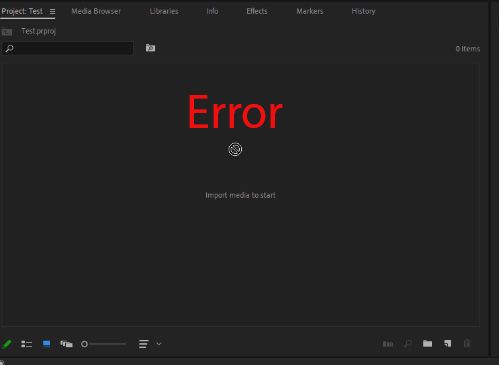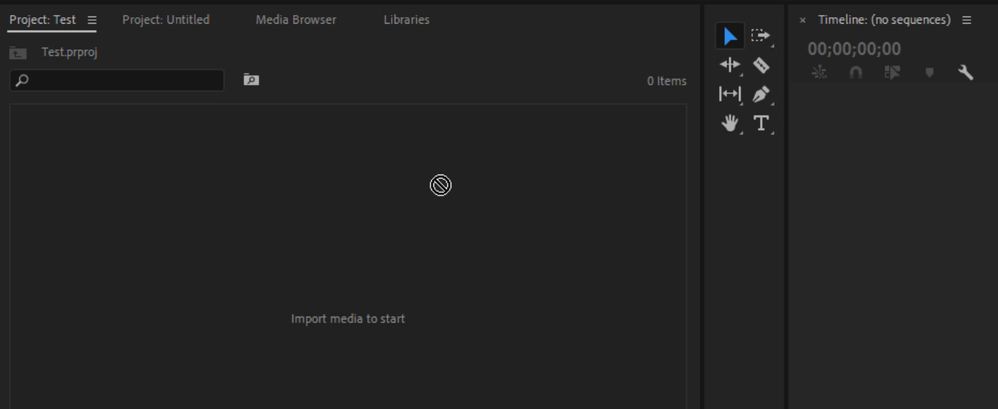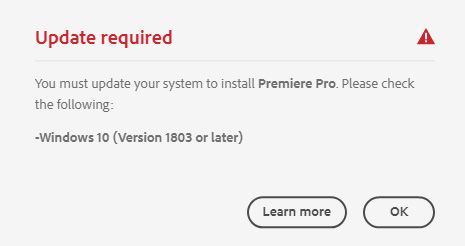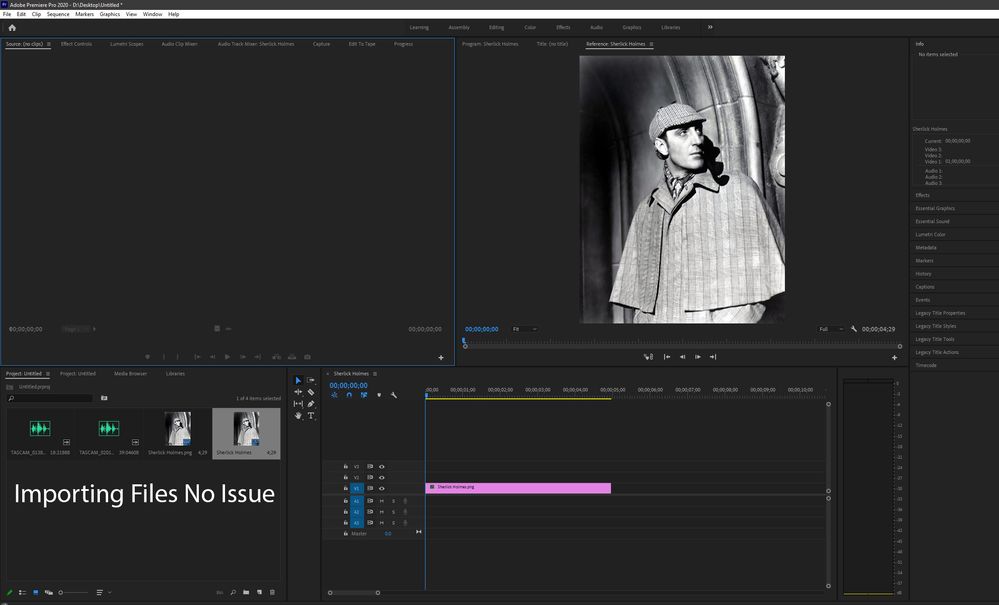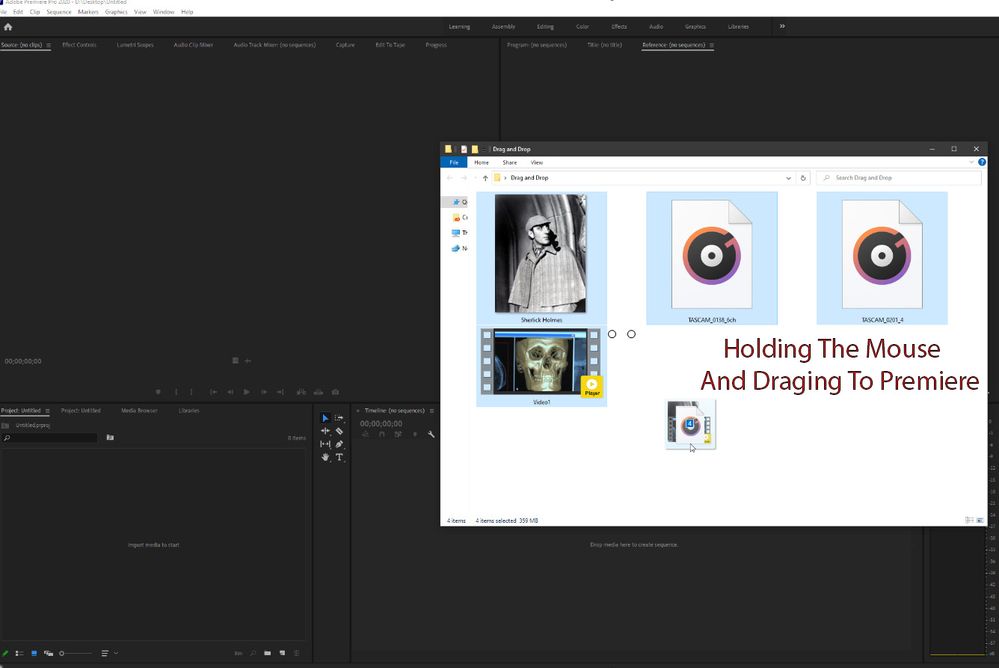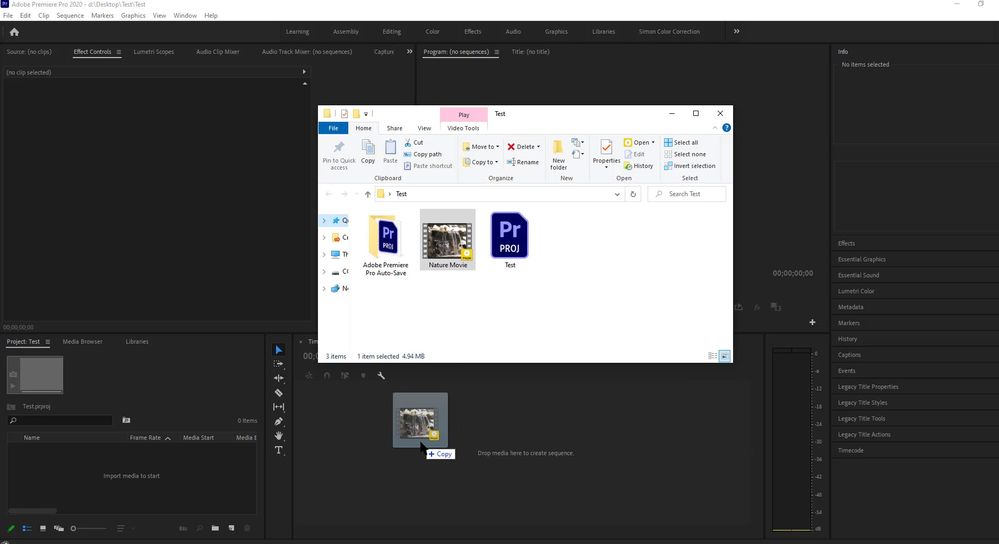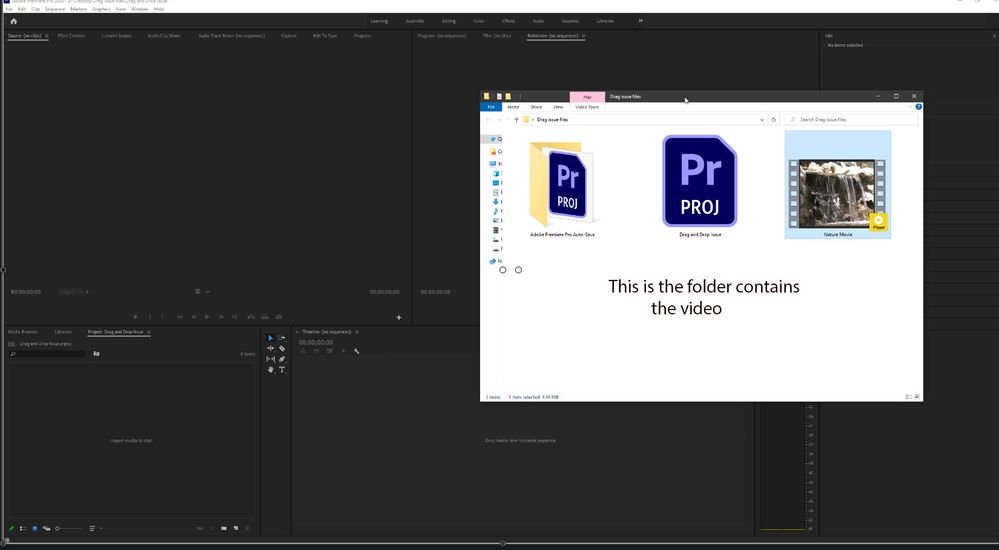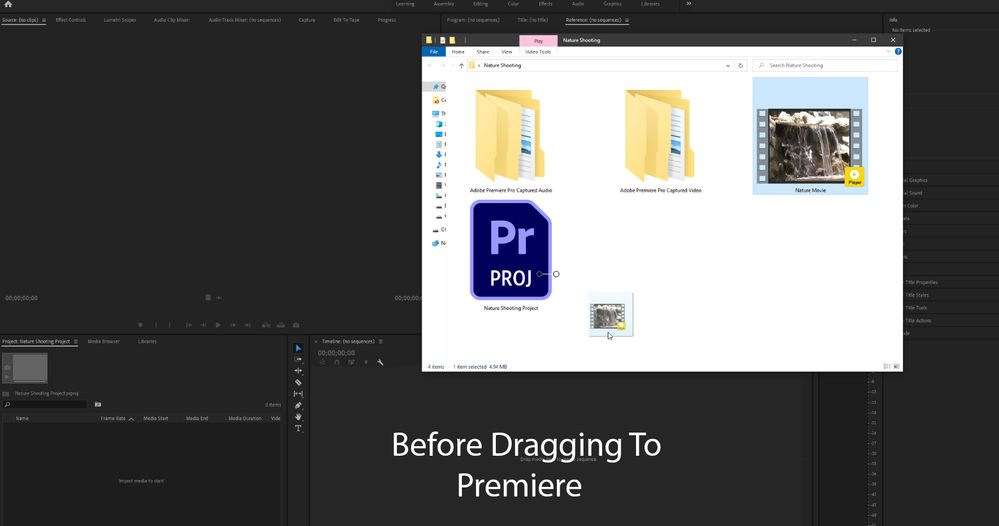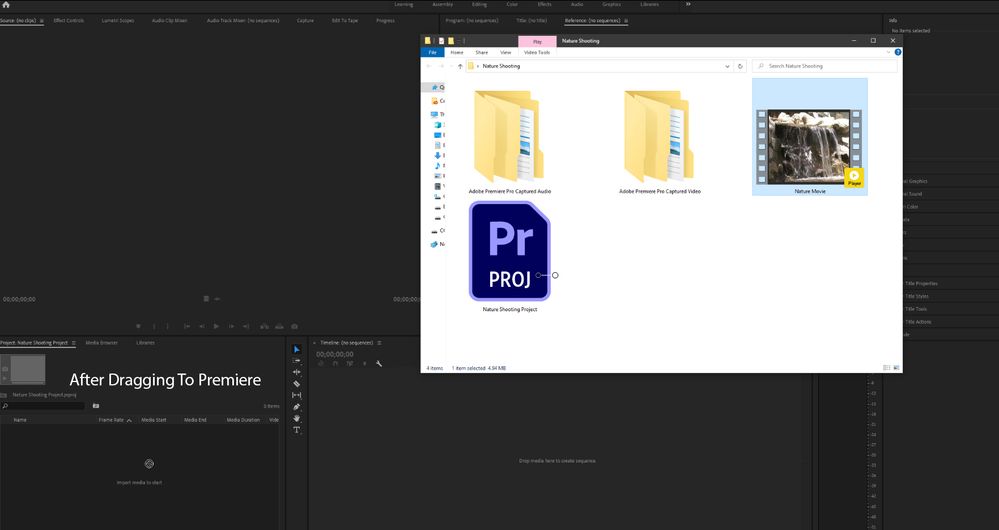- Home
- Premiere Pro
- Discussions
- Re: Drag and Drop Files Not Working
- Re: Drag and Drop Files Not Working
Copy link to clipboard
Copied
Hello Everyone.
I can Import files into Premiere, but If I drag any Clip, Image, Sound Clips, I see the Error sign.
I noticed this is also happening with Audition, and After Effects. I think there could be some kind of Compatibility issue between Windows and Adobe.
Would you please help?
Thank you very much.
 1 Correct answer
1 Correct answer
UPDATE: UPDATE: UPDATE;
I FIXED THE ISSUE. THIS IS WHAT I DID
Right Click on Premier Pro-More- Open File Location- Right-click on Premiere Pro- Properties- Compatibility
I Unchecked Run this Program as an administrator.
Also, I did it for After Effects, and Audition.
Now If I want to drag/drop from explorer it works.
Here is the screenshot:
Copy link to clipboard
Copied
I don't know if I've ever seen a big ERROR message like that.
Are the files coming from your SSD or a memory card, etc. Is it just a coincidence that your project has nothing in it from the screenshot? You said you "could import", so, then the rest of the dragging, etc I would asume from your post is from an already imported clip, and the screen shot is not representative?
Copy link to clipboard
Copied
What kind of media do you have? Codec(s) and format?
Can you import any other way, like through Media Browser or the import dialogue?
Copy link to clipboard
Copied
I've never seen that message before, but ... I'm not seeing any media imported into that project file. If you had media imported into the project, we'd see it listed there.
Neil
Copy link to clipboard
Copied
I'm guessing they've typed "Error" onto there and are just showing the little circle with the bar across it.
Copy link to clipboard
Copied
I am Sorry I Typed the Error. The Error is the Circle Icon.
sorry for confusion
Copy link to clipboard
Copied
Mr. Neil.
I am very sorry for causing Confusion, I Typed the Word Error on top of that Circle.
Sorry for Confusion
Copy link to clipboard
Copied
Here is another screenshot
Once again sorry for the confusion
Copy link to clipboard
Copied
Copy link to clipboard
Copied
Dear Peru.
Yes, same issue. I can easily Import any Clips, Sounds, Images. But If I Drag, and Drop, I see that Circle Icon
Copy link to clipboard
Copied
I Uninstalled Premiere and looking for a Previous Version. Now I noticed I can not Install the premiere, at all. I am getting a Compatible Issue Warning. my computer and Windows are Updated.
What should I do Please help.
Thanks.
Copy link to clipboard
Copied
What version number of Windows 10 do you have?
Copy link to clipboard
Copied
Intel(R) Core(TM) i9-10900K CPU @ 3.70GHz 3.70 GHz
10th Gen Intel® Core™ i9-10900K processor
64.0 GB (63.7 GB usable
2TB M.2 PCIe NVME SSD + 2TB SATA 7200RPM HDD
Windows 10 Home Version 20H2
Copy link to clipboard
Copied
Run the Adobe Cleaner after you uninstall the programs and before you re-install them:
Also, reboot your computer between steps even if you are not asked to...
https://helpx.adobe.com/creative-cloud/kb/cc-cleaner-tool-installation-problems.html
Copy link to clipboard
Copied

Dear MyerPj.
First of all, Thank you so much for your advice and help. I appreciate it very very much.
I did Follow your instruction, I ran the Cleaner as an Administrator and Uninstalled all the Adobe apps, and Restarted Computer, and Ran the Cleaner again, Restarted the Computer and I was able to Download my Desire Apps.
The only problem I have is the same old Issue, I can easily Import files, Videos, Images, and Sound-clips Into Premiere, Audition, and After Effects, But I can not use Drag and Drop. Also, the same Issue as before, If I use Photoshop and Bridge2021, It is very Slow, But using Photoshop 2020, with Bridge 2020 is much better.
Thanks Again.
Copy link to clipboard
Copied
In both pictures here you have no files in the projects. Can you import a single 1080p very standard clip into a brand new project. If so, then can you drop that into the (should be empty) timeline window and thus starting a sequence.
Send a screenshot of the above - the whole PP application.
Copy link to clipboard
Copied
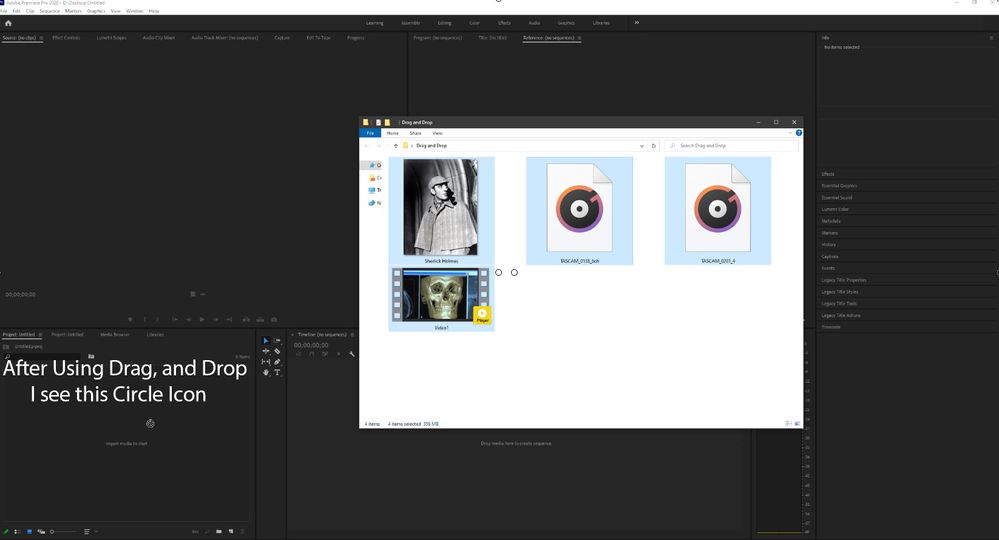
Copy link to clipboard
Copied
How do you keep ending up with multiple project windows or projects open.
Look around and find that "Untitled" project saved to disk somewhere and rename it if you want it or delete it.
Is that your folder on the desktop named 'drag and drop'. Try it from some other folder. Try it with different files you have not used yet. It says sherloc.png on the timeline. Do you not have even one standard 1080p clip per my last message?
Copy link to clipboard
Copied
Ok, I just opened my other Computer, using Premiere. I can Easily Drop files into the premiere.
But with my first New Computer, I am using the same Technique, and It not working.
NOTE: There are Two Monitors connected to my new Computer, and Only One Monitor connected to my older Computer
Here is the screen-shots
Thanks.
Copy link to clipboard
Copied
Why in the first shot are you using "Test" project and then in the other shots it switches back to 'Drag and Drop'?
Close windows, turn off the second monitor. Test it... (and reset PP to the Edit workspace and 'Restore to saved layout'
Copy link to clipboard
Copied
Dear MyerPj.
Ok, I create a new folder called: Nature Shooting, I have a new Premiere Project name: Nature Shooting. I did Turn Off the Other Monitor Completly, I did the Restore to saved layout for the premier project. Nothing changed.
I use this technique for many years, and It always worked fine, but now It Is not working with Premiere, Audition, and After Effects.
I find this Forum Conversation, It looks like It could be a Bug Issue
Here is the screen-shots
Thanks.
Copy link to clipboard
Copied
So you are having troubles importing by drag/drop from Explorer.
What about the better importation/ingestion methods, from the MediaBrowser panel or righ-clicking in the Project panel, selecting "Import". Does that work?
Neil
Copy link to clipboard
Copied
Mr. Neil.
I can easily Import any files, using the File-Import, and Media Browser, or Right-Clicking in the Project panel with no problem.
This is also happening In After Effects, and Audition
Thanks.
Copy link to clipboard
Copied
Drag/drop from Finder/Explorer is not highly recommended. And can cause problems especially if you have media that has separate audio, like a lot of AVCHD/mxf clips do. Where the audio files are in separate directories, and metadata is used to link them together for playback.
There are also other things though, that are in the file header/metadata sections, and that may or may not get properly ingested into Premiere's media database when using the Finder/Explorer drag/drop process.
It's easy to add 'Favorites' to the top of the Media Browser so the folders you need to go to are right there all the time. And you are going to get the best performance of your project that way. So I always strongly suggest and teach adding media in the two better processes provided.
I see no speed or other benefit to other workflows.
Neil
Copy link to clipboard
Copied
Mr. Neil
I will Listen to your Advice.
Thanks Again
-
- 1
- 2
Find more inspiration, events, and resources on the new Adobe Community
Explore Now