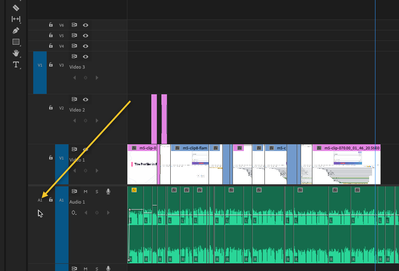Adobe Community
Adobe Community
- Home
- Premiere Pro
- Discussions
- Dragging mp4 files to my timeline sometimes includ...
- Dragging mp4 files to my timeline sometimes includ...
Dragging mp4 files to my timeline sometimes includes audio, othertimes not.
Copy link to clipboard
Copied
I've noticed over the years that sometimes when I drag mp4 files to my timeline that sometimes there is no audio there, even though there is audio in the mp4 file. 95% of the time I'm bring in content I recorded with OBS that definitely has both.
Is there something special I can if I specifically don't want audio when I drag a file in? That is, the file has audio, but I only want the video to be on the timeine. What I do now is I drag it in, unlink it, then delete the audio. The odd thing is that sometimes happens on it's own and I'm wondering if I can make that happen when I want it to
Copy link to clipboard
Copied
Copy link to clipboard
Copied
I think I get it. I just need to clock on the "A1" so it's not highlighted, then my audio will not arrive on my timeline.