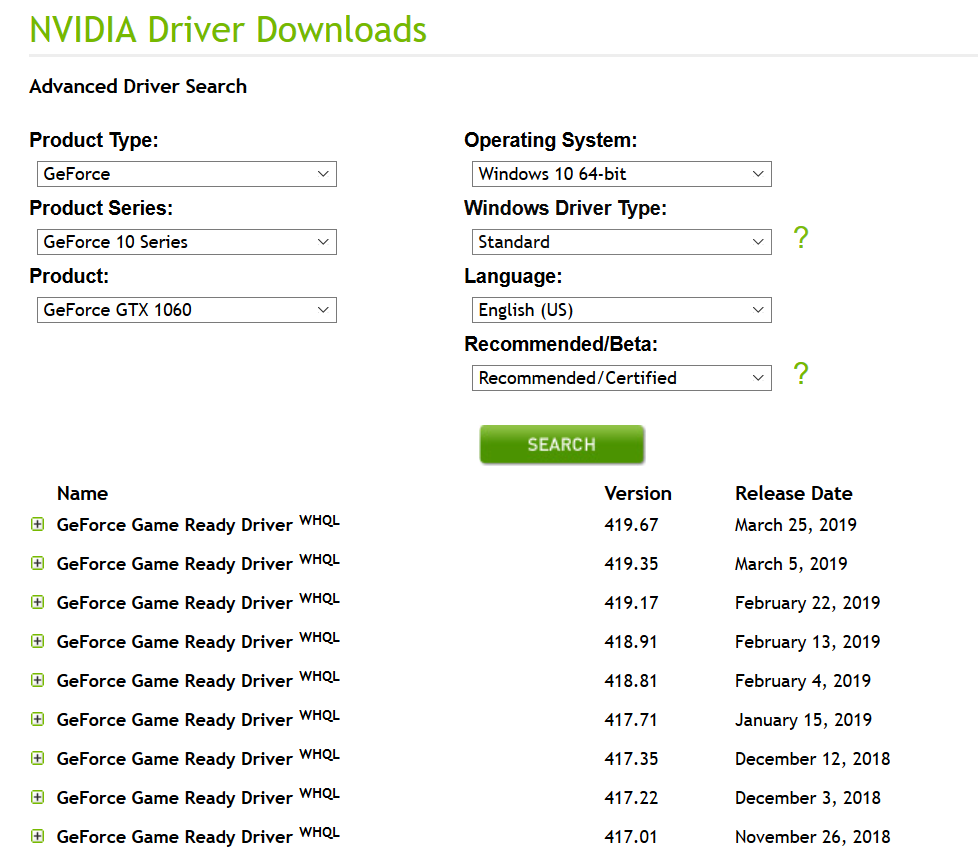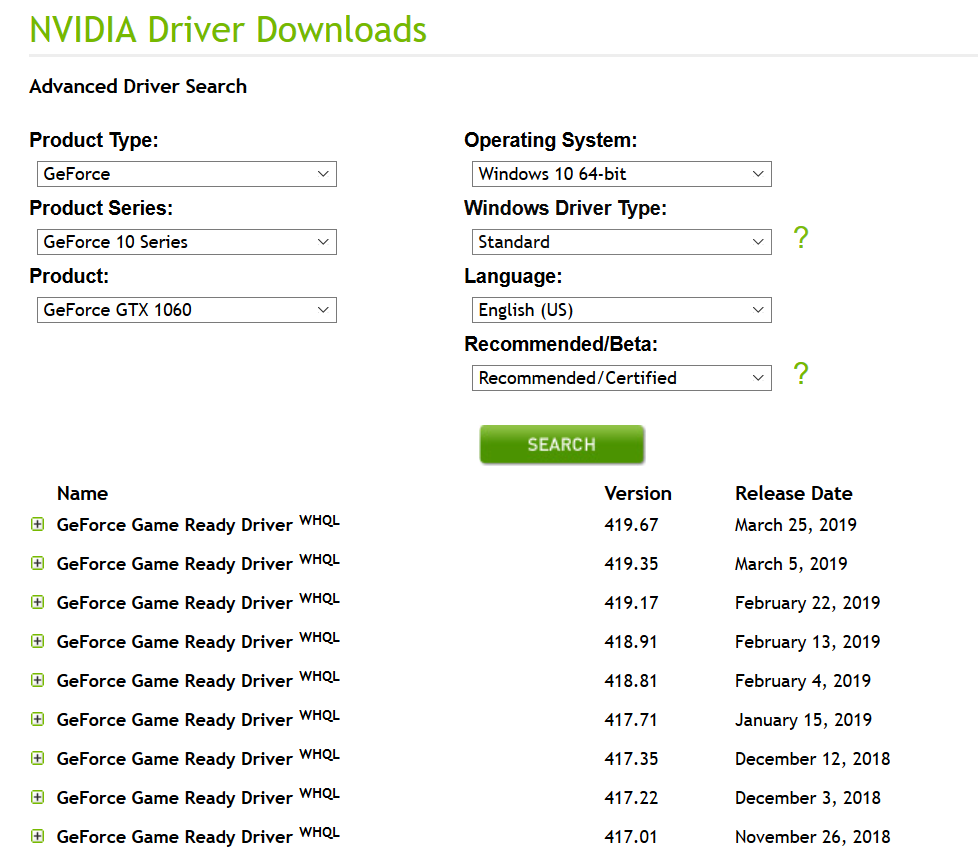- Home
- Premiere Pro
- Discussions
- Re: The problem is that you have the "standard" (o...
- Re: The problem is that you have the "standard" (o...
Copy link to clipboard
Copied
Apologies if this has been answered elsewhere. I did have a look, but couldn't see...
I've recently changed over to PP CC2019, but have found everything to be really sluggish and laggy. I updated drivers on the 1060, but then read that there was a specific driver for Premiere. I downloaded this from the link on Adobe's System Requirements page, but it just comes up saying 'Can't find appropriate hardware' (or words to that effect.)
Is there an updated driver for the above GPU specific for Premiere, or is anybody else having similar issues with the GTX 1060? (I know that card isn't included in Adobe's list, but technical support have told me before that it is supported)
Cheers
Fionn
 1 Correct answer
1 Correct answer
Copy link to clipboard
Copied
Copy link to clipboard
Copied
Copy link to clipboard
Copied
Thank you both, for fast and helpful responses! ![]()
Copy link to clipboard
Copied
Quick update:
That worked a treat. Thank you both so much for taking the time. Really appreciate it.
Copy link to clipboard
Copied
Hello world,
I have the same issue on the GeForce 1060 GTX card. Attempting this "fresh install method" now....
Copy link to clipboard
Copied
Swing and a miss! Bah!!
Copy link to clipboard
Copied
The problem is that you have the "standard" (or legacy) drivers installed, and NVIDIA is now only making the DCH drivers easily available. What's worse, the DCH driver cannot be installed at all over an existing legacy (or Standard) driver. In this case, you will need to completely uninstall all traces of your existing Standard driver (this will require the use of a third-party driver cleaner tool such as the free DDU) since even the "clean" install option merely resets all custom preferences (but does not completely remove all traces and DLLs of the old driver) in all recent NVIDIA driver versions.
Copy link to clipboard
Copied
Copy link to clipboard
Copied
No problem. The Standard drivers are technically still available, but are now "buried" for still-supported GPUs. NVIDIA itself had depreciated its "Standard" drivers since its Web site received a minor update around the beginning of this year.