- Home
- Premiere Pro
- Discussions
- Re: dynamic link BIG issue between AE and PP (CC 2...
- Re: dynamic link BIG issue between AE and PP (CC 2...
Copy link to clipboard
Copied
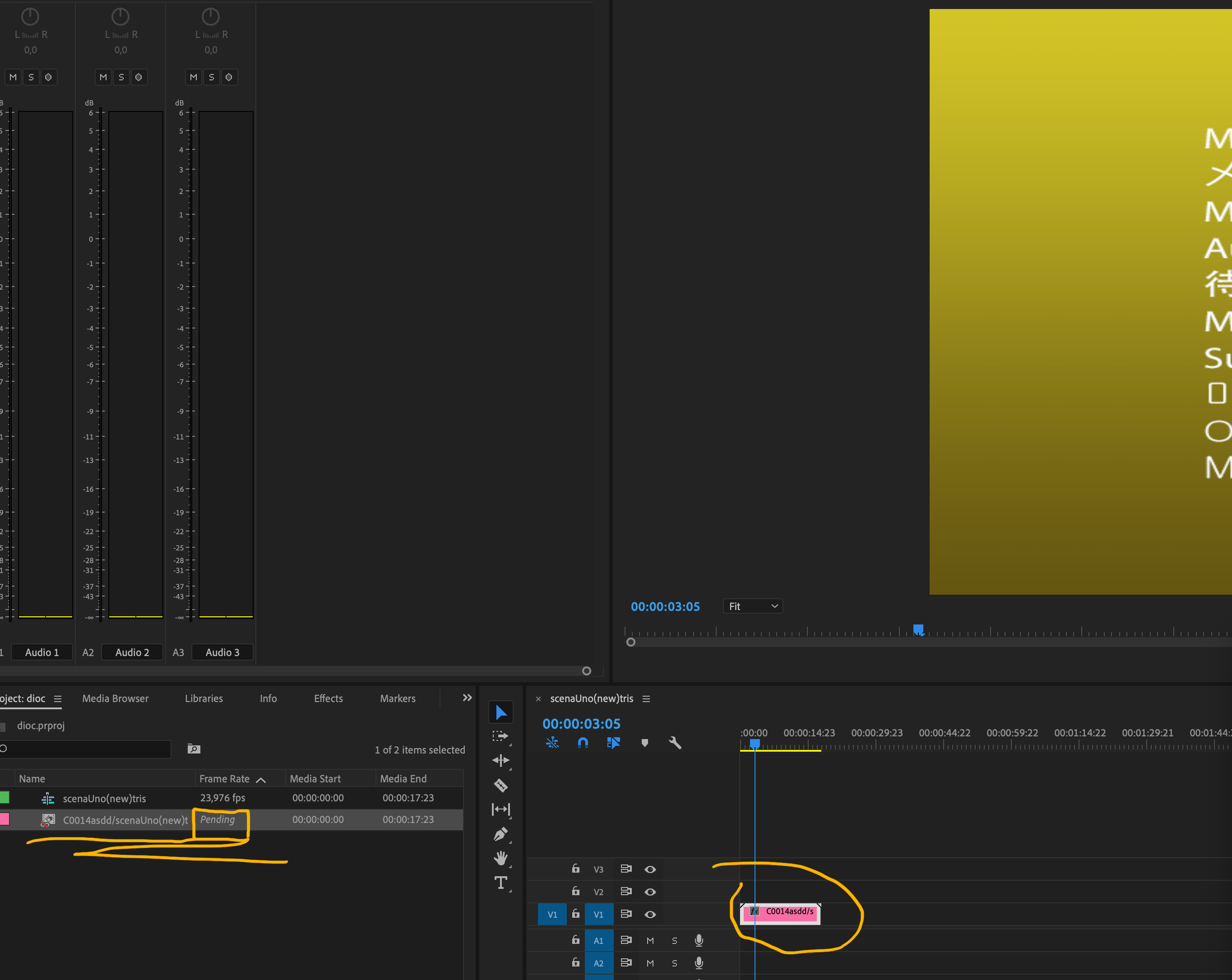
Hello, There seems to be huge problems with dynamic link.
All my old projects with AE are completely invisible (pending) to PP, also when I try to relink them (and, even worse, PP always crash then).
I have to continue working with 2018 version of PP & AE, the new ones are completely useless, by now.
This problem happened with MAC OS High Sierra 10.13.6.
Today I installed Mojave 10.14 and the problem remains the same...
 1 Correct answer
1 Correct answer
Hi theSnarker,
Sorry to hear of your woes.
All my old projects with AE are completely invisible (pending) to PP, also when I try to relink them (and, even worse, PP always crash then).
I have to continue working with 2018 version of PP & AE, the new ones are completely useless, by now.
This problem happened with MAC OS High Sierra 10.13.6.
Today I installed Mojave 10.14 and the problem remains the same...
I have a similar setup and am not experiencing dynamic link issues related to After Effects and A
...Copy link to clipboard
Copied
i have the same issue. have deleted all the caches, 2019 is very buggy and playback is horrible.
Copy link to clipboard
Copied
Also experiencing this. It's making projects unworkable. Additionally, if After Effects is open while attempting to load a project with dynamic links, AE will return a warning: "Unknown Exception".
Copy link to clipboard
Copied
Any news?
Just to be clear: I installed both Premiere Pro 2019 and After Effect CC 2019.
So I have the SAME (2019) version of both software, latest OS (as Adobe suggested), but this big problem remains unanswered.
Copy link to clipboard
Copied
Same issue that I'm running into:
Copy link to clipboard
Copied
Same issue for me.
I Reinstalled all the Adobe suite. Now, it only works in Premiere when the comp is also opened in After Effects, but as soon as I close it, my AE files in Premiere turn back to black in the monitor, as if they don't exist at all.
And I simply can't import AE comp in Premiere. The only way to have an AE comp in Premiere is to create an AE comp by exporting it from Premiere directly or it won't work.
Dynamic Link seems to be very buggy atm.
Copy link to clipboard
Copied
Hi theSnarker,
Sorry to hear of your woes.
All my old projects with AE are completely invisible (pending) to PP, also when I try to relink them (and, even worse, PP always crash then).
I have to continue working with 2018 version of PP & AE, the new ones are completely useless, by now.
This problem happened with MAC OS High Sierra 10.13.6.
Today I installed Mojave 10.14 and the problem remains the same...
I have a similar setup and am not experiencing dynamic link issues related to After Effects and AME or Premiere Pro and After Effects. So, not everyone is having this issue. I think we need to find out what's wrong with your specific system.
Since you updated to Mojave recently, the first thing I suspect is that your Adobe folder permissions are wrongly set. Can you try what is suggested in this blog I wrote quite a while ago that still is pertinent?
Try these steps and let me know if that works for you.
Thanks,
Kevin
Copy link to clipboard
Copied
@Kevin Monahan
Ok, completed all 3 steps.
and…now it works!
Thank you.
(By the way I found this hint, when I tried to solve my problem, but I wrongly thought that is too old (2014) for my issue…)
*I also update to PP 2019 latest patch 13.0.1
Copy link to clipboard
Copied
These 3 points work in PP. I still have a problem with Dynamic Link in AE -> AME and AE -> PP
Copy link to clipboard
Copied
Hi, I Always install my Adobe CC apps in English, that's (probably) why I solved following those 3 steps.
look at this link, hope it helps:
CC2019: PPro to AE (Dynamic Link) Issues
Copy link to clipboard
Copied
I am continuing to have this issue on a Windows 10 PC. I'm entirely unable to work on projects with after effects links. Have tried uninstalling and re-installing to no avail.
Copy link to clipboard
Copied
Today I've updated Premiere Pro to version 14.0.1 and there is the old problem back. All the existing connections between After Effects (also updated today) and PP are lost. How could Adobe let this happen again?
Today I've installed PP version 14.0.2. The problem is still existing. All subtitles I've made in version 14.0 and which are based on a dynamic link to a composition After Effects, are useless now. So I have to return to version 14.0 again. So sad.
