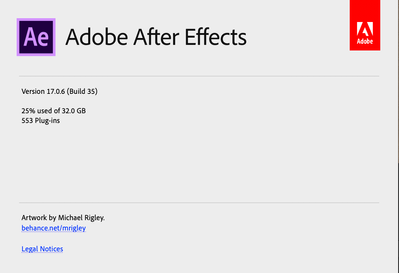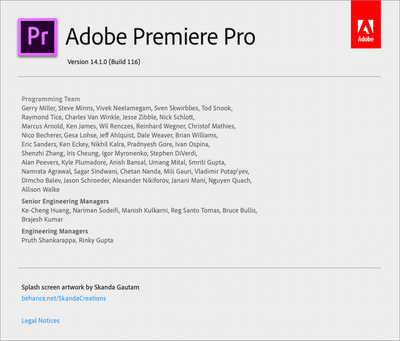DYNAMIC LINK NOT WORKING AFTER UPDATE
Copy link to clipboard
Copied
Again, again, again . . . The programmers have FAILED yet again with an update. Just updated the 2020 suite yesterday. Dynamic ink between Premiere and AFter Effects is now NOT working. Adobe is wasint my time AGAIN. I hate ADOBE. I really, really wish, hope and dream another compnay competes and destroys Adobe. EVERY update introduces new PROBLEMS. Every, damn, time. Why? Why do this to customers? Why ruin something that was working? Do the programmers need to justify their paychecks? Why? WHEN WILL THIS BE FIXED? Is anyone at Adobe listening - AT ALL? Tried ALL variations of re-linking - nothing.
And guess what?? The Dynamic link to AE through Media Encoder doesn't work either! The programmers don't actually test ANYTHING before uploading an update.
Copy link to clipboard
Copied
And guess what?? The Dynamic link to AE through Media Encoder doesn't work either! The programmers don't actually test ANYTHING before uploading an update.
Copy link to clipboard
Copied
since you say you updated the 2020 suite, you should have the same version of both softwares,
but please make sure that you have the latest updates for both After Effects and Premiere Pro.
If so, you can try clearing the cache on both. in premiere, preferences - media cache - delete unused.
in after effects go to Edit - Purge - all memory and disk cache.
If clearing cache does not work, try to delete all render files related to that project in both as well.
If nothing of the above works, try to check if you have GPU acceleration enabled in both programs,
or switch both to software only renderer.
If none of the above works, try rolling back to a previously working version for dynamic linking
Copy link to clipboard
Copied
Copy link to clipboard
Copied
It's the latest updates. Cache already cleared. Rebooted. Cleared PRAM. Done everything you guys blame first instead of maybe you got it wrong.
Copy link to clipboard
Copied
no one is blaming, this is a user to user forum and we are users like you trying to help.
please try and follow the correct answer in this thread:
Copy link to clipboard
Copied
Also try the solution in the correct answer here:
Copy link to clipboard
Copied
and vote here please so that Premiere Pro team will look into this:
Copy link to clipboard
Copied
Same problem here. Very, VERY annyoing to say the least!
Renaming that folder doesn't do any good here either 😕
I rolled back to PR 14.0.4 and AE v17.0.4 and the problem is "gone".
Copy link to clipboard
Copied
did you vote the link i posted? the more votes we get the more we will get the team's attention
Copy link to clipboard
Copied
Yes I did. And thanks for linking to that 😉
Copy link to clipboard
Copied
I feel the same pain. The newest version of Pr and Ae don't seem to be able to to get dynamic link to work. I found one crappy solution of keeping Ae open when you add the files to Pr and keep open during the final render in Pr. This was not an issue in older version or Pr and AE. I'm going back to an older version until Adobe can get this right for their usere.They seem to be biting the hands that feed them.
Copy link to clipboard
Copied
if you are 100% sure that premiere pro and after effects are the exact latest version and build,
vote please: https://adobe-video.uservoice.com/forums/911233-premiere-pro/suggestions/40386421-fix-premiere-pro-d...
Copy link to clipboard
Copied
Maybe I found the solution. After trying several solutions, what worked was resetting After Effects, Media Encoder and Premiere preferences, in that order.
I found this out after installing a new plugin in AE, and the dynamic link stopped working.
It just came back and has been working for a while with no problems after I did the steps above. Good luck to everyone.
PS - CC2021 on Catalina
Copy link to clipboard
Copied
thanks for sharing!
yes resetting the preferences seems to solve a lot of issues as a first step to go for