- Home
- Premiere Pro
- Discussions
- Re: edge and italic does not work together on subt...
- Re: edge and italic does not work together on subt...
edge and italic does not work together on subtitle in premiere
Copy link to clipboard
Copied
edge and italic does not work together on subtitle in premiere
Copy link to clipboard
Copied
whats the premiere version ?
Copy link to clipboard
Copied
2017 newly installed
Copy link to clipboard
Copied
a lot of bugs still coming to the surface with the new version im sure they will work on fixing thes bugs soon, did your try a fresh new install using adobe cloud cleaner tool ? may be it help
Use the Creative Cloud Cleaner Tool to solve installation problems
Copy link to clipboard
Copied
Subtitles as in using the Titler?
I can use edge on an italic font just fine
Which font, which OS.
Copy link to clipboard
Copied
I import a srt file created with subtitle edit and using the default arial
I tried different fonts but with all the problem does not change
Windows 10 build 1067 64-bit system
Thanks for your interest
Copy link to clipboard
Copied
I'm obviously talking about the open subtitles
I have now tried to create a new one with premiere and nothing changes...
Why from the open subtitles you can not create a separate file to be exported?
Thanks!
Copy link to clipboard
Copied
its working with me in Arial font, if its necessary may be downgrade to 2015 10.3 is a good idea for now to finish the project
or try a fresh new install with cloud cleaner tool
Use the Creative Cloud Cleaner Tool to solve installation problems
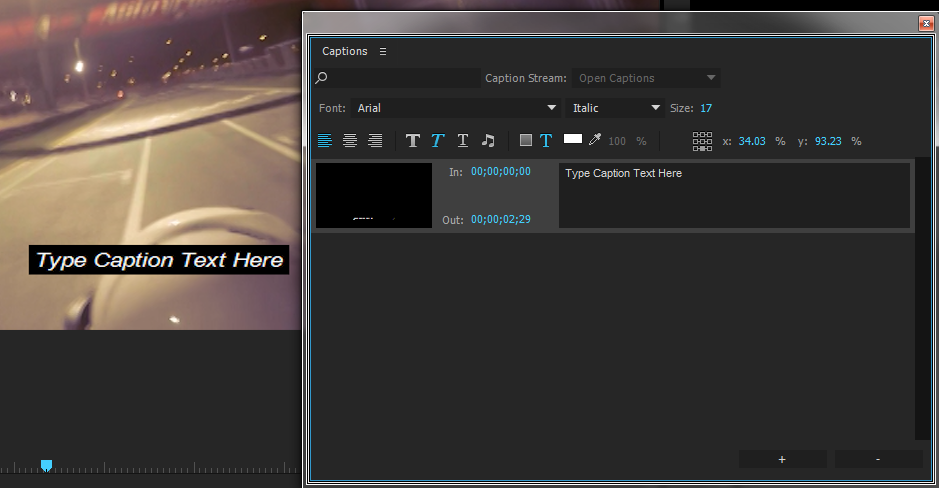
Copy link to clipboard
Copied
Also the default setting are strange...
When you import a file with subtitles 300 if I want to change
I have to do with each of them and I can not do it with a command to all...
the black background that we do not use ever should be fully transparent default
and the border color should be black by default and not red...
How can we notify Adobe of this?
Copy link to clipboard
Copied
I'm talking about the edge not of the black background color
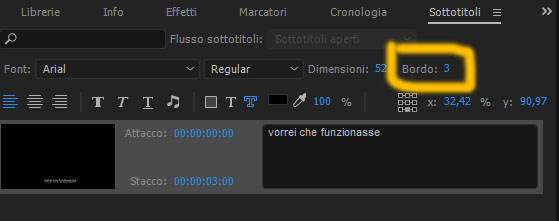

Copy link to clipboard
Copied
Make it italic first then add edge.
Copy link to clipboard
Copied
Done, nothing changes...
Copy link to clipboard
Copied
There is a bug concerning using captions in a non default workspace.
Try setting it to a default workspace (reset to save layout)
Copy link to clipboard
Copied
As I also said the problem occurs with subtitles initialized with premiere with default settings
Copy link to clipboard
Copied
Then I would reinstall and use cleaner toolhttps://helpx.adobe.com/creative-cloud/kb/cc-cleaner-tool-installation-problems.html
Use the Adobe Creative Cloud Cleaner Tool to solve installation problems
Copy link to clipboard
Copied
already done
Copy link to clipboard
Copied
Then I am out of ideas.
Copy link to clipboard
Copied
Thanks anyway, you were very corteous
Copy link to clipboard
Copied
Hi apdasul,
Did you solve this issue yet?
Thanks,
Kevin
Copy link to clipboard
Copied
Not yet Kevin and the problems are also other:
you can not change the formatting of the subtitles to all the signs simultaneously,
the color of the default border is red,
subtitles are displayed with a black strip behind and if you don't want
you have to take it off individually for each subtitle...
and so on
Thanks for your interest
Paolo
Copy link to clipboard
Copied
Hi apdasul,
Thanks for your response. I checked out your issues with Open Captions and could not reproduce them. I was able to create an Open Caption using Arial and had both an outline and the ability to switch it to Italic. I did notice that certain fonts did not have the ability to switch to italic as it seemed to not be available for that font.
This, of course, doesn't explain very easily why you can't achieve this on your machine with your version of Arial. I would check issue on a brand new project to see if you can reproduce this issue. Furthermore, if you have access, try your test on another computer.
If you have a sample .srt file to upload to DropBox or Creative Cloud, I can take a look at that, as well.
Thank you,
Kevin
Copy link to clipboard
Copied
Hi apdasul (sorry, Paulo!),
- you can not change the formatting of the subtitles to all the signs simultaneously,
- the color of the default border is red,
- subtitles are displayed with a black strip behind and if you don't want
- you have to take it off individually for each subtitle...
You've got some great points there. Please write up your feature requests here. The team would very much appreciate your feedback, so thank you in advance for that. Open Captions is a new feature and I"m sure more capabilities will come along, so make sure to file those requests!
Regards,
Kevin
Copy link to clipboard
Copied
Thanks for the advice Kevin,
I do it now!
Copy link to clipboard
Copied
I want to add that I'm having the same problem. As of today, I'm using the very latest version of Premiere.
I created open captions in Premiere, using default Arial, font color white, 0% opacity background, with a black stroke. I can set text to italic in the Captions panel, but it doesn't actually show up italicized in the project.
Copy link to clipboard
Copied
Hi all,
Last post was december 2016, is there a solution for this problem?
We're trying to create an open caption.
Everything is working fine, except that we can't choose different font styles with enabling an edge.
We want Arial Narrow and Arial Italic with an edge. But there is only Arial Regular available when selecting an edge.
I thought that a solution could be when you can install a font arial narrow and a different font arial italic. So there would be no need to select a font style. But I can't find that either.
Thanks!
-
- 1
- 2
Find more inspiration, events, and resources on the new Adobe Community
Explore Now
