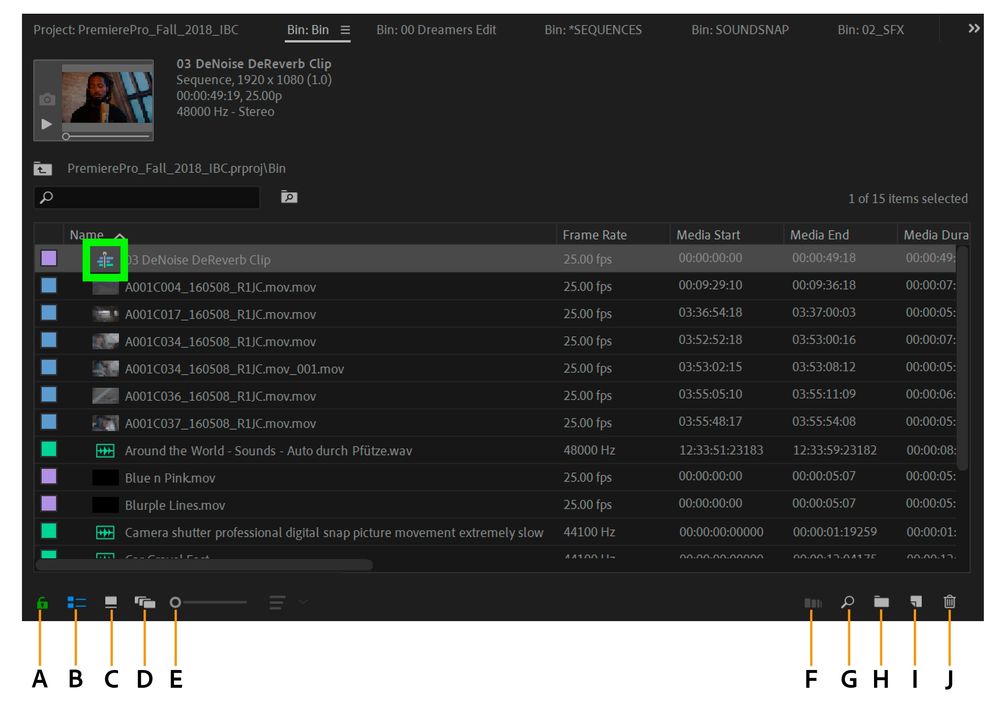- Home
- Premiere Pro
- Discussions
- Re: Editing a nested clip sometimes results in cli...
- Re: Editing a nested clip sometimes results in cli...
Editing a nested clip sometimes results in clips outside the nest disappearing from the timeline
Copy link to clipboard
Copied
I'm working on a project with multiple video clips in the timeline. In order to apply noise reduction evenly to all the clips, I nested the clips and used a 3rd-party product from within Premiere called Neat and applied noise reduction to the nest. Worked great! Then I added titles to the timeline above the nest (titles did not need noise reduction). Again, worked great.
Problem: At one point I opened the nested clips (by double-clicking) to edit one of the clips in the nest, then I saved the project before closing the nest. When I re-opened the project, the nested clips were on the timeline, opened for editing as I left them, but when I closed the nest the title clips that were outside the nest, as was the audio tracks, were gone, nowhere to be found. Where did they go? How do I get them back?
I tried to reproduce the problem for screenshots here, but now I can't reproduce it. Maybe it was just a fleeting glitch? From now on I'll just try to remember to close opened nests before closing a project. Thanks. Adobe Premiere Pro 23.1, Windows 11
Copy link to clipboard
Copied
Try an auto save or backup file.
Copy link to clipboard
Copied
Definitely share some screenshots if it happens again! I'm also wondering if the sequences got mixed up. The nested sequences become their own assets in your Project Panel, and of course, there is another sequence that includes the nest, the titles, and the audio. Maybe we just needed to find the sequence that included everything!
If it happens again, check the Project Panel for any other sequences that may be storing all your work. I've included a screenshot of what the sequence icon looks like in the Project Panel, highlighted with a green box.
Copy link to clipboard
Copied
Thank you everybody for your responses. Much appreciated! As this was my first time using nests, could be the issue is the nut that holds the wheel.