- Home
- Premiere Pro
- Discussions
- Editing an existing project in Premiere Pro CC, un...
- Editing an existing project in Premiere Pro CC, un...
Copy link to clipboard
Copied
I am facing this issue with Arabic characters while editing an existing project in Premiere Pro CC, I am unable to change title from English to Arabic, version Premiere Pro CC 2017.1.2 v11.0,Oasis. I did change setting of preferences
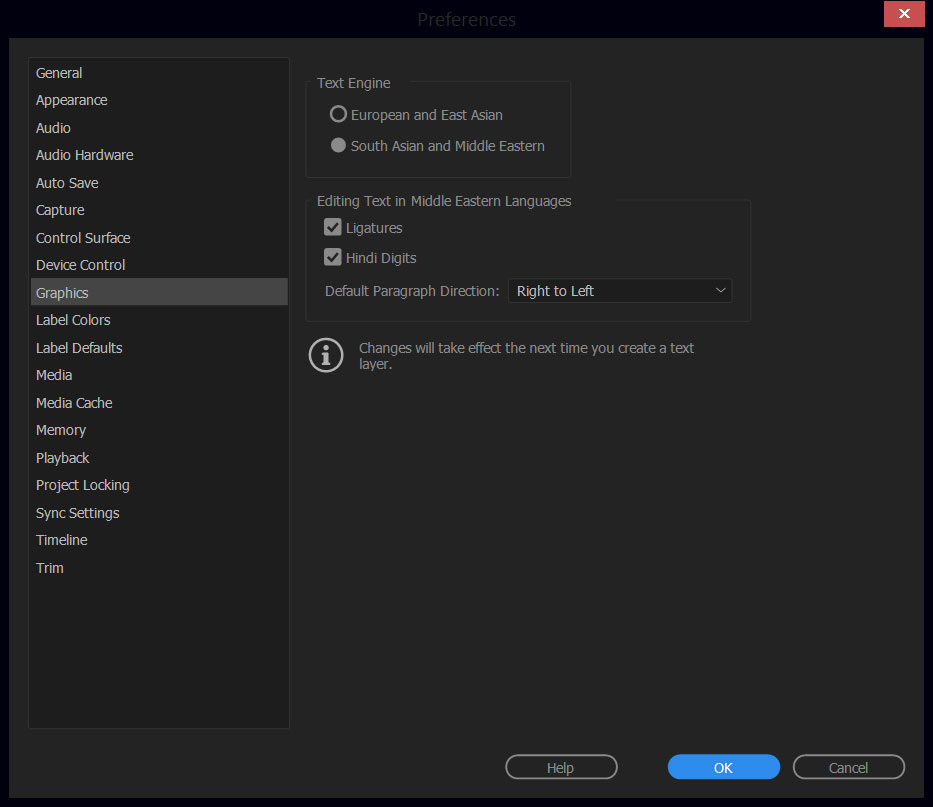
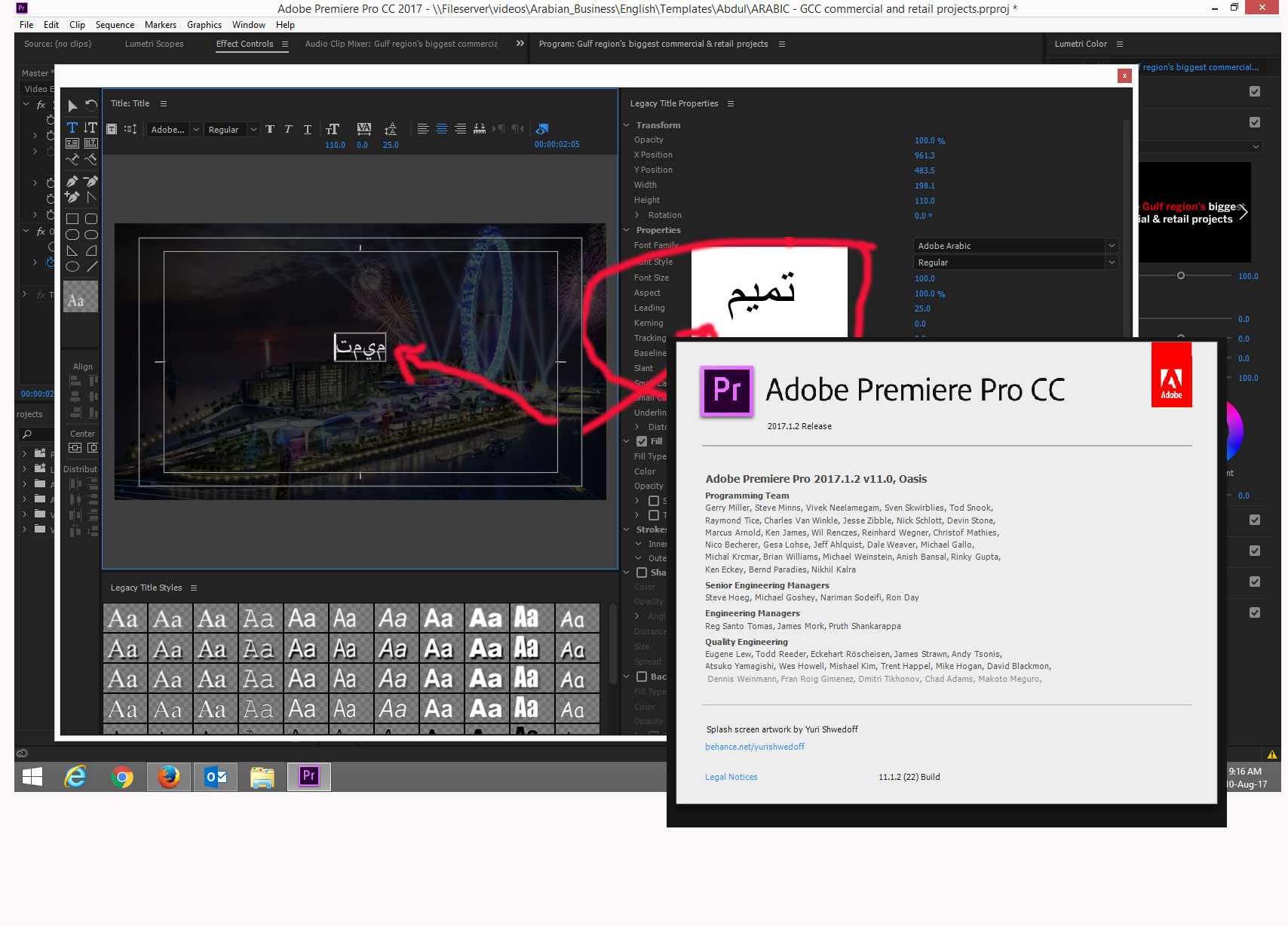 to
to
The proper word is encircled in the screenshot above, but in the preview on the left, it shows reversed letters and non-cursive characters. New projects I create Arabic characters work fine, it is existing projects that seem to be carring a "package of preferences" that is causing this.
version: Premiere Pro CC 2017.1.2 v11.0,Oasis.
 1 Correct answer
1 Correct answer
Hi, thanks all for that, I found a workaround to fix it, It has been sorted out by adding Arabic text this way: FILE>NEW>Legacy Title And it worked that way.
cheers
Copy link to clipboard
Copied
It sounds like this is a bug. Please use the Feature Request/Bug Report Form to report the issue.
Although Adobe Staff may be reading along on this forum, the link above will make sure it gets their attention.
Copy link to clipboard
Copied
Alternatively, you may choose to download the old version of PPro and finish your project there:
Copy link to clipboard
Copied
Hi, thanks all for that, I found a workaround to fix it, It has been sorted out by adding Arabic text this way: FILE>NEW>Legacy Title And it worked that way.
cheers
Copy link to clipboard
Copied
Hi samb84691092,
Thanks for posting in Adobe forums. Please allow us sometime to recreate the issue in our environment.
Meanwhile, create a new project, make sure paragraph direction is Right to Left, Import the Old project file(.prproj) into new project & test.
Let us know the status.
Thanks,
Vidya.
