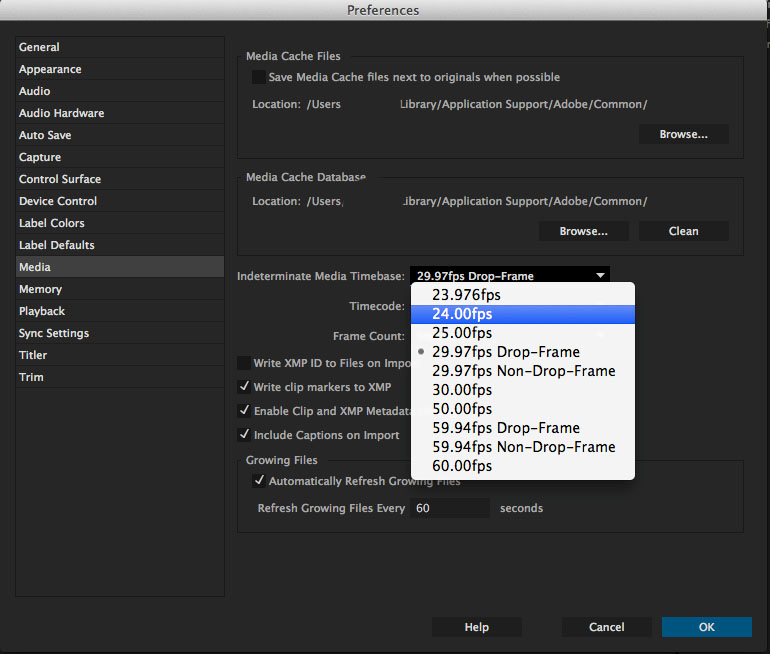Adobe Community
Adobe Community
- Home
- Premiere Pro
- Discussions
- Re: EDL Issue!!! Frame rate mismatch
- Re: EDL Issue!!! Frame rate mismatch
EDL Issue!!! Frame rate mismatch
Copy link to clipboard
Copied
Hi!!
I'm having this issue with my EDL, no matter if the timeline is at 24fps, when the EDL file is built it happens that IN/OUT marks are measured at 24fps, but the duration itself is marked as 29.97, IT'S SO WEIRD!!!!! Do anyone have any idea why is this happening???
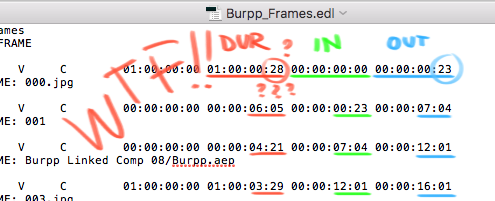
Copy link to clipboard
Copied
What are the Sequence Settings?
Copy link to clipboard
Copied
Like this:
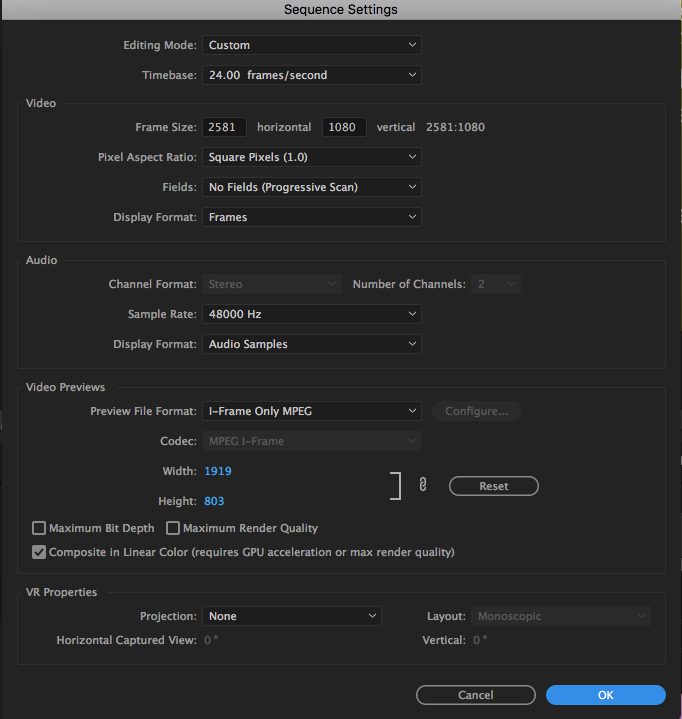
Copy link to clipboard
Copied
Am I reading your EDL wrong or is it just the jpg source times that are 29.97?
Looks to me like the "Record" Ins & Outs are at 24 fps and that the durations match the 24 fps sources exactly, and match the jpgs approximately (which is how it should work)
Copy link to clipboard
Copied
Check your Preferences / Media / Intermediate Media Timebase setting,
I believe this will correct the Timebase for imported JPEGs
(it may not correct for JPEGs previously imported, you'd have to re-import or
right-click on any or all JPEGs as a group and Interpret Footage to the new timebase)