- Home
- Premiere Pro
- Discussions
- Encore always transcodes my x264 compressed files
- Encore always transcodes my x264 compressed files
Encore always transcodes my x264 compressed files
Copy link to clipboard
Copied
Hi everyone. I'm about to go crazy working on my first Blu-Ray disc! I work on a Mac Pro using Encore CS6 on Mac OS X 10.6.8. I am looking to use an AVC/H.264 encoded file by the x264 compression engine, which is supposed to be the best out there. For this, I have tried using FFmpegX and Handbrake with regular settings (1920x1080p, 23,976fps, 16:9, constant quality) starting from an Uncompressed 10-bit output from my Premiere timeline.
I am very satisfied by the compressed H264 outpout file, but no matter which application I use and the different configurations (tried different profiles inside Handbrake), everytime I import the file, Encore sees it as a file that has to be Transcoded again. And of course you can imagine how the result looks like when an h264 file is encoded twice...
I have tried reading every possible forum on the subject of H264 Blu-Ray compatible files... without any success. I desperately need your help!
I have even tried pointing to the "encoded" file on my hard drive by telling Encore it has been encoded already, but the compilation of my Blu-Ray fails everytime when I does this.
I have succeeded once to create a file with Handbrake that is "sometimes" accepted in Encore (happened twice, I think), but it's bitrate was too risky to my taste for compatibility (38mbps) and therefore was only a test. I have no idea why this one worked...
Copy link to clipboard
Copied
Here's what I get when using the DHxHD codec (both with 8bit 115 and 175 export options). What is strange again is the duration of the clips, as you can see by comparing the original VS the encoded version in the bin.
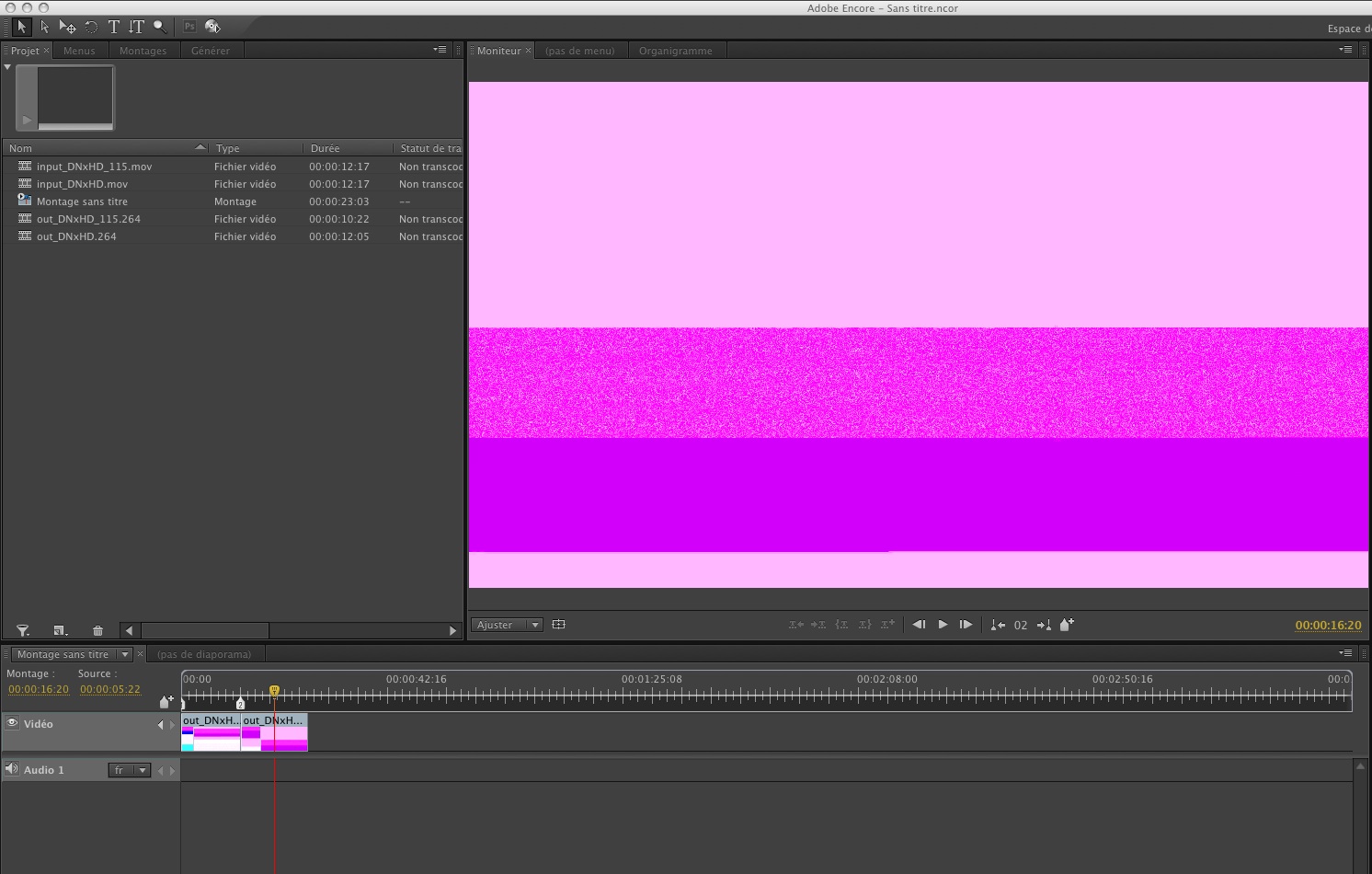
Copy link to clipboard
Copied
@tjh65: You may be close to the core of the problem. When adding the commands --output-csp i420 --input-csp i422, I get this error message:
raw [info]: 1920x1080p 1:1 @ 24000/1001 fps (cfr)
resize [error]: not compiled with swscale support
I made some research as to how to compile x264 on the mac with swscale support, which may be the missing element to transcode 4:2:2 to 4:2:0. But I haven't found a thing. Since I'm a pure newbie when it comes to programming, I'm a bit lost here.
I read somewhere that FFmpeg automatically disable libswscale on Snow Leopard (OSX 10.6), but I have no idea why and how this can be corrected.
Copy link to clipboard
Copied
This problem needs to be fixed. EIther you need to convert your file to 4:2:0 or swscale needs to be compiled into x264. I do not use a MAC so I realy cannot help any further. If you can get an ffmeg with swscale it will convert your file 4:2:0. I did find some info when I googled the error message.
Copy link to clipboard
Copied
Hi Eric,
Mpeg2 support's both 8 bit and 4:2:0, so try with a mpeg2.
Copy link to clipboard
Copied
@PMK3: I understand that mpeg2 would work, but I know for sure that x264 is the absolute best encoding option for Blu-Ray. I was so amazed the first time I ouput h264 out of Handbrake... Amazing quality!! If only Encore would accept those files... *sigh*
Btw, my source file is 4:2:2. Do you have any idea how to change that to 4:2:0 on a mac?
Thanks again for your help.
Copy link to clipboard
Copied
Eric_Daoust wrote:
my source file is 4:2:2. Do you have any idea how to change that to 4:2:0 on a mac?
Premiere Pro can export to mpeg2 and mpeg2 uses 8 bit and 4:2:0, so Premiere Pro must convert 4:2:2 to 4:2:0 if you import a 4:2:2 source and then export it to mpeg2.
Mpeg2 can also use 4:2:2, but not all mpeg encoder's allow's you to use 4:2:2 I don't know if you can use 4:2:2 when exporting to mpeg2 in newer version's of Premiere Pro, but if you can then use 4:2:0.
We are now also going to use mpeg2 instead of uncompressed 10 bit 4:2:2 when encoding with x264, so we need to use the highest possible bitrate when exporting to mpeg2.
The maximum bitrate that can be used depends on what profile and level we are using, but Premiere Pro should allow us to use at least 80 Mbit when using profile: High and level: High
Copy link to clipboard
Copied
The idea is great PKM3! But I'm still getting the same buggy video with different length. Exported MPEG2 from premiere with a Bitrate of 100mbit/s. Once transcoded by x264 and imported into Encore, the original MPEG2 file is 39 seconds and the encoded one 6 seconds. And the video is impossible to read. I selected profile High and Level High (without the 4:2:2 option at the Premiere export).
Copy link to clipboard
Copied
I can understand if a program has problems using a 10 bit and 4:2:2 source, but I can't understand how the same program can have the same problem when using a mpeg2 8 bit and 4:2:0 source.
Can you upload the mpeg2 that was exported from Premiere Pro and also the H.264 that was encoded with x264. I need to analyze both files to se if I can get any clue on what's going on.
I have also another sample x264.264 that you can download and try in encore. The sample can be downloaded from here: http://hem.bredband.net/b131706/
This sample is encoded with x264 with the same setting's that I have posted in this thread, but this sample has been encoded with the window's version of x264.
Copy link to clipboard
Copied
Thanks for your help and patience with this!
First thing: your version of the x264 file works PERFECTLY in Encore! The file is already transcoded and the video reads just fine.
Here is the MPEG2 export from Premiere:
http://depositfiles.com/files/wva7mz762
Here is the result of my x264 compression of this same file with your settings:
Copy link to clipboard
Copied
Are the files alright PMK3?
Copy link to clipboard
Copied
The mpeg2 from Premiere Pro is OK, but the H.264 from x264 is NOT OK. The video properties of the H.264 is Ok, but the video data in the H.264 has been corrupted.
I'm using Windows, but x264 probably relies on that the MAC OS is capable of decoding mpeg2. The MAC OS is also probably using Quicktime for decoding mpeg2, so is the mpeg2 from Premiere Pro playable in the Quicktime Player.
My guess is that both the mpeg2 from Premiere Pro and my H.264 play's perfectly in the Quicktime Player.
![]() Sorry for the late reply, but don't worry, I haven't given up yet.
Sorry for the late reply, but don't worry, I haven't given up yet.![]()
Copy link to clipboard
Copied
Haha thanks. If it wasn't of you, I'd feel very much alone in my quest ![]()
The mpeg2 from Premiere Pro AND your .264 file are NOT playable in Quicktime Player (I have two versions and it's the same). It says "this is not a movie file". In fact, the .264 files are only playable in Encore (even VLC does not seem to be able to play them).
On another note, I have tried this tutorial and I got something that almost looked like video. They suggest to transcode in various formats (most notably, AVI) with ffmpeg before sending to x264. But the transcoding somehow affected the gamma and placed weird subtle patterns over the video... The AVI also does not open in Quicktime. But it's the closest I got to a real image in Encore by my own means.
You think it might have something to do with Quicktime codecs?
Copy link to clipboard
Copied
Eric_Daoust wrote:
The mpeg2 from Premiere Pro AND your .264 file are NOT playable in Quicktime Player (I have two versions and it's the same). It says "this is not a movie file". In fact, the .264 files are only playable in Encore (even VLC does not seem to be able to play them).
This confirmes that the problem we are having is codec related. The question now is if x264 is using Quicktime. Quicktime should support mpeg1, so try encoding a mpeg1 to H:264 with x264 and then try this H.264 in Encore.
Please note that Mpeg1 is not allowed on blu-ray and that mpeg1 also doesn't support's interlaced, but this is only to se if we are still getting the "green picture with vertical lines* in the preview window.
Some software player's, like VLC, doesn't like playing raw H.264 video streams. The workaround is to mux the raw H.264 video stream into a mpeg2 transport stream.
Eric_Daoust wrote:
On another note, I have tried this tutorial and I got something that almost looked like video. They suggest to transcode in various formats (most notably, AVI) with ffmpeg before sending to x264. But the transcoding somehow affected the gamma and placed weird subtle patterns over the video... The AVI also does not open in Quicktime. But it's the closest I got to a real image in Encore by my own means.
AVI is not the best format to use on a MAC because AVI is mainly used by Windows, and I don't think that Apple is that eager to support it. We need to find a format and a codec that work's in Quicktime, so try to se if you can find a combination that work's without using AVI.
Eric_Daoust wrote:
You think it might have something to do with Quicktime codecs?
Yes it can if the AVI that you exported from ffmpeg is decoded by Quicktime.
Copy link to clipboard
Copied
PMK3 wrote:
This confirmes that the problem we are having is codec related. The question now is if x264 is using Quicktime. Quicktime should support mpeg1, so try encoding a mpeg1 to H:264 with x264 and then try this H.264 in Encore.
I do not have the MPEG1 export option in Premiere CS5.5. Here are screen grabs of all my actual options:
("render to maximum depth" 48-bit is of course always unchecked when exporting to 8-bit)
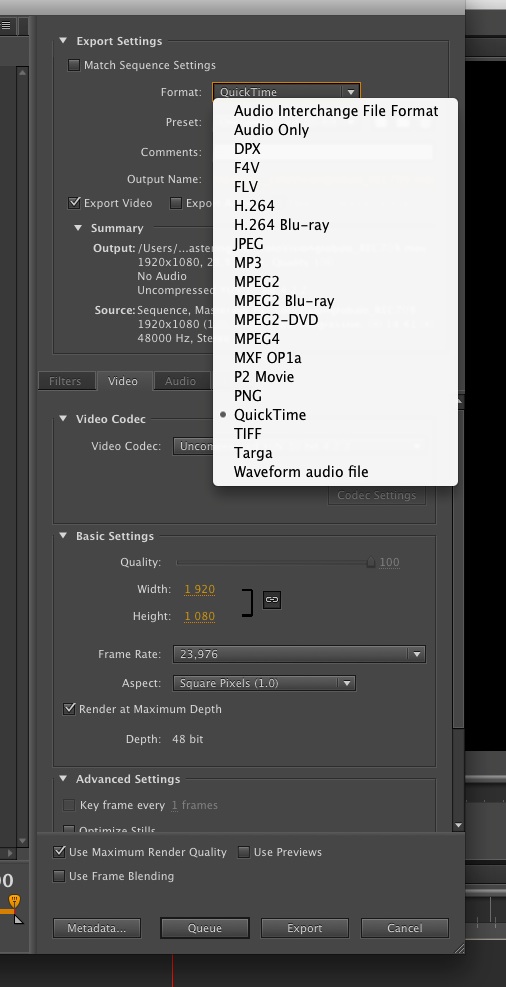
And under the Quicktime panel:
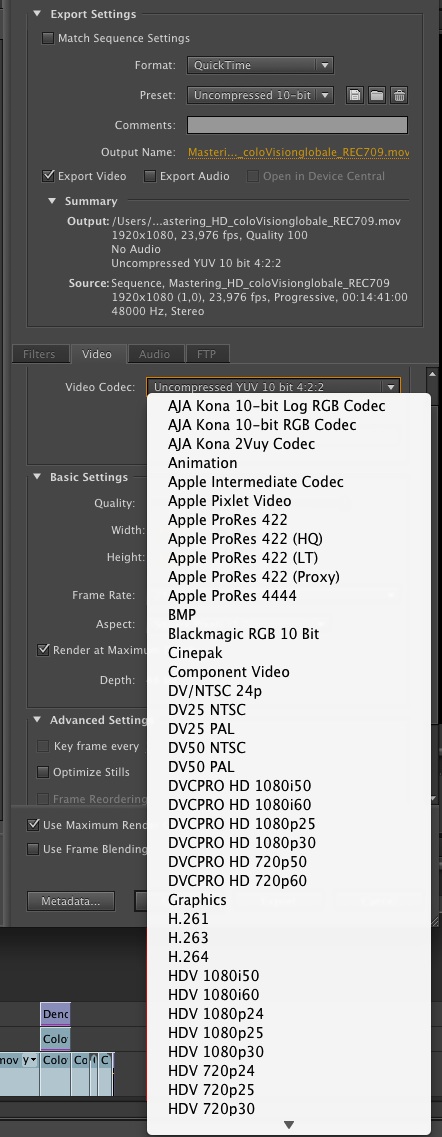
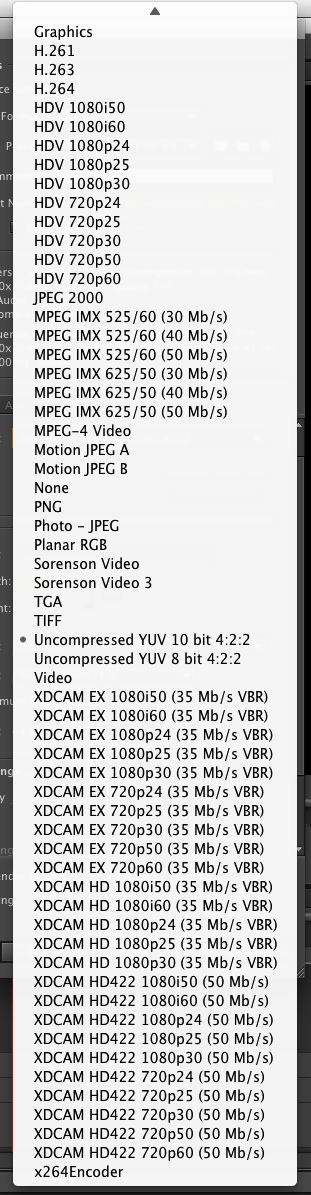
I have tried the x264Encoder plugin for Quicktime a few times, but like with Handbrake, I was never able to make an Encore-compliant file.
Copy link to clipboard
Copied
Ok I have just tried exporting 8-bit Animation, Apple Prores422(HQ) and Apple Intermediate Codec (which is 8-bit 4:2:0). I'm still having the same problem. Here is the log from x264 for the Animation output if it may help:
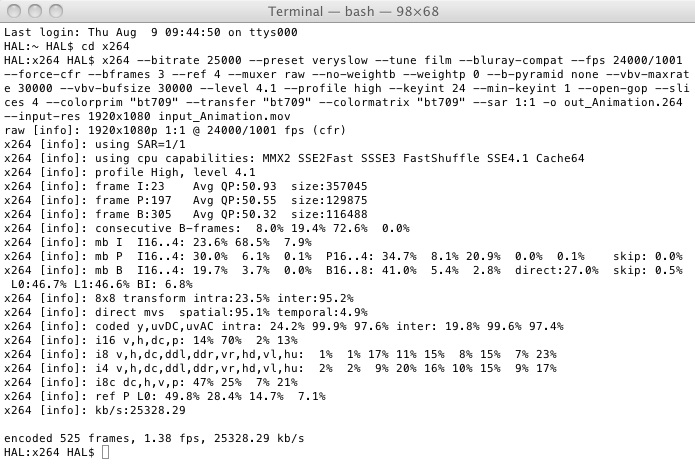
Copy link to clipboard
Copied
Not following the detail here, but fyi since this was posted in the PR forum:
Copy link to clipboard
Copied
Stan,
Thank's for posting that information.
Eric,
Here is a mpeg and quicktime sample that you can download and try in both Encore and the Quicktime Player.
Both sample's play's perfectly in the Quicktime Player for Windows. The samples can be downloaded from here: http://hem.bredband.net/b131706/
Copy link to clipboard
Copied
Stan Jones wrote:
Not following the detail here, but fyi since this was posted in the PR forum:
Yes, thanks Stan. I've seen the plugin, but unfortunately it's Windows only...
Copy link to clipboard
Copied
Eric,
Here is a mpeg and quicktime sample that you can download and try in both Encore and the Quicktime Player.
Both sample's play's perfectly in the Quicktime Player for Windows. The samples can be downloaded from here: http://hem.bredband.net/b131706/
They both play perfectly in Quicktime for me too. I tried importing them in Encore. The Quicktime file plays OK (of course its not transcoded). The MPEG1 file makes Encore crash when I try importing it as is. I tried transcoding the MPEG1 file with the following x264 settings and I'm getting the same buggy output again:
x264 --bitrate 25000 --preset veryslow --tune film --bluray-compat --fps 24000/1001 --force-cfr --bframes 3 --ref 4 --muxer raw --no-weightb --weightp 0 --b-pyramid none --vbv-maxrate 30000 --vbv-bufsize 30000 --level 4.1 --profile high --keyint 24 --min-keyint 1 --open-gop --slices 4 --colorprim "bt709" --transfer "bt709" --colormatrix "bt709" --sar 1:1 -o out_PMK3_mpeg1.264 --input-res 1920x1080 PMK3_mpeg1.mpg
Copy link to clipboard
Copied
Eric_Daoust wrote:
They both play perfectly in Quicktime for me too.
This mean's that Quicktime is correctly decoding both Mpeg1 and Quciktime Prores files, so the problem is either with x264 or something else.
Can you upload or post the link to the exact same x264 version that your using. I have asked a friend of mine that also uses a Mac to try this on his Mac to se if he also get's the same "buggy output*.
Copy link to clipboard
Copied
PMK3 wrote:
Can you upload or post the link to the exact same x264 version that your using. I have asked a friend of mine that also uses a Mac to try this on his Mac to se if he also get's the same "buggy output*.
Here's the exact version: snapshot-20120731-2245-stable
When I type x264 --version I get:
x264 0.119.x
built on Jul 26 2012, gcc: 4.2.1 (Apple Inc. build 5646) (dot 1)
configuration: --bit-depth=8 --chroma-format=all
x264 license: GPL version 2 or later
Thanks again for your kind help. I will keep checking the forum regularly to hear the news from your friend.
Copy link to clipboard
Copied
@PMK3: I also have access to an old "almost dead" 2004-2005 Windows XP Home Edition PC... I could try that if everything else doesn't work. Any good step-by-step tutorial to install x264 on a PC?
Copy link to clipboard
Copied
Hello. I'm trying to encode with X264 and MeGui and using in Encore CS6. I'm unable to do it. I'm using DNXHD sequence exported from premiere in MAC. Then in Windows compressed. But when returned to Encore in MAC again it says untranscoded. x264 is ok because i can see the video in Encore but always says untranscoded.
1080 25p
Copy link to clipboard
Copied
Eric_Daoust wrote:
@PMK3: I also have access to an old "almost dead" 2004-2005 Windows XP Home Edition PC... I could try that if everything else doesn't work.
I found a file with the exact name as you posted, but it was only the source code and my friend wasn't interested in trying to compile it on the MAC.
What codec's did you use when you tried the AVI format. AVI isn't the best format to use on a MAC, but uncompressed AVI doesn't use any codec's. If you are also getting the same "buggy output" with uncompressed AVI , then perhap's the easiest solution is to use a PC.
Eric_Daoust wrote:
Any good step-by-step tutorial to install x264 on a PC?
x264 on a PC doesn't need to be installed, just download the x264.exe file and run it in a DOS-promt. Codec problem's are also easy to fix in Windows, just download and install the codec that you need.
Copy link to clipboard
Copied
carlos_oboe wrote:
Hello. I'm trying to encode with X264 and MeGui and using in Encore CS6. I'm unable to do it. I'm using DNXHD sequence exported from premiere in MAC. Then in Windows compressed. But when returned to Encore in MAC again it says untranscoded. x264 is ok because i can see the video in Encore but always says untranscoded.
1080 25p
I'm not using MeGui, so I don't know if you can encode a Blu-Ray compliant file when using MeGui.The best way to encode a Blu-Ray compliant file with x264 is to use it without any GUI.
1080 25p is not allowed by the Blu-Ray spec, so either encode it to 25i or slowdown the framerate to 23.976p or 24p.