- Home
- Premiere Pro
- Discussions
- Re: [EPILEPSY WARNING] frames look crazy after ren...
- Re: [EPILEPSY WARNING] frames look crazy after ren...
Copy link to clipboard
Copied
[EPILEPSY WARNING: FLASHING COLORS BELOW]
I'm so confused by this I don't even know where to start troubleshooting it so I'm hoping some of y'all on here might be able to help me out.
I'm doing some hand-written titles for this video project. I want the lines to be wiggly so for each title I've written the title out 3 different times and exported them as 3 separate png's. I'm adding them to my timeline and cutting each png to be 4 frames, and putting them back to back for the duration of how long I want the title to be on screen. Before I render, they look exactly as I want them to, as seen below.

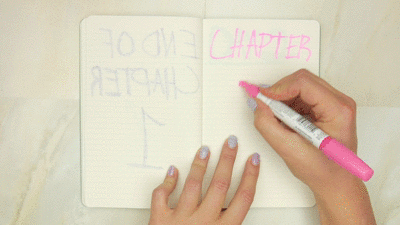
but after rendering...... it looks like some kind of horror film nightmare music video lol

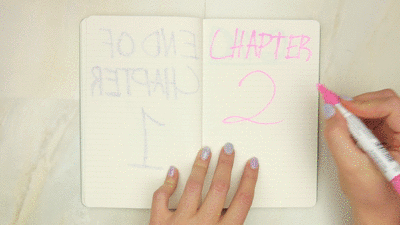
I don't even know how to begin diagnosing what the hell is going on here so if anyone could help me out I'd DEFINITELY appreciate it. I've tried deleting all my render files and re-rendering everything- that didn't work.
as a workaround I could just export the timeline without rendering these parts, as they do look fine when not rendered, but I would still like to know what's going on here so as to avoid issues in the future.
system info:
macbook pro mid-2015, retina
macos 10.13.14
processor: 2.8 GHz Intel Core i7
graphics: AMD Radeon R9 M370X 2048 MB, Intel Iris Pro 1536 MB
thanks in advance for any help y'all can offer!
 1 Correct answer
1 Correct answer
Hi TrentWexler,
Which version of Premiere Pro are you using exactly?
FAQ: How to find the exact version of Premiere Pro you're using?
This issue was fixed in the Premiere Pro 12.1.1 update.
Bug fixes in Premiere Pro versions 12.1 and 12.1.1
Let us know if you're still facing this issue after the 12.1.1 update.
Thanks,
Rameez
Copy link to clipboard
Copied
Go to File > Project Settings > General.
What is the Renderer set to?
Set the Renderer to OpenCL if it is not already and test.
If it is set to OpenCL, set the renderer to Software Only and test.
MtD
Copy link to clipboard
Copied
Hey thanks for the reply, I tried using all the different renderers (open CL, Metal, and Software Only) and they all had the same results, so no solution there. Thanks for the suggestion though ![]()
Copy link to clipboard
Copied
anyone else have any ideas where I could start with troubleshooting this?
Copy link to clipboard
Copied
What does your timeline look like for the example you posted, meaning are you doing all of that at once... PNGs on same timeline as footage, all rendered? A copy/paste of your timeline screenshot might help folks see the layers at play.
I assume the answer is "Yes" you are doing it all at once, PNGs on layer above footage or some such. What happens when your create a new/separate sequence with just your titles, render it out? I realize that's not your final goal but do you see the red overlay corruption-looking effect that you are trying to get rid of?
If not, can you render the title sequence to an intermediate format, one either supporting your desired alpha, or where you re-use that intermediate masking based on a color that is not your title artwork, etc?
I'm suggesting you break things down... render the titles first... then use that intermediate rendered output on your footage for the final render. I usually have to do things like this when experience product bugs/issues surfacing due to timeline complexity or use of an area not fully tested etc. for the specific usage I happen to be lucky enough to utilize.
Copy link to clipboard
Copied
Hey there thanks for all the helpful suggestions! the most recent premiere update fixed the problem. Thanks again!
Copy link to clipboard
Copied
Hi TrentWexler,
Which version of Premiere Pro are you using exactly?
FAQ: How to find the exact version of Premiere Pro you're using?
This issue was fixed in the Premiere Pro 12.1.1 update.
Bug fixes in Premiere Pro versions 12.1 and 12.1.1
Let us know if you're still facing this issue after the 12.1.1 update.
Thanks,
Rameez
Copy link to clipboard
Copied
hey there thanks for the info! I just updated and yes its been fixed! yay! Thanks so much.
Copy link to clipboard
Copied
I have the same problem with newest version. Please help
