- Home
- Premiere Pro
- Discussions
- Re: Error code 6 during export (PREMIERE PRO CC)
- Re: Error code 6 during export (PREMIERE PRO CC)
Copy link to clipboard
Copied
Hi everyone,
A few days ago, a updated my Premiere Pro CC (2015.3)
Before this update my Premiere and my project worked well !
Now, I have an error when i want to export my sequence.
This message comes directly after lauching the export.
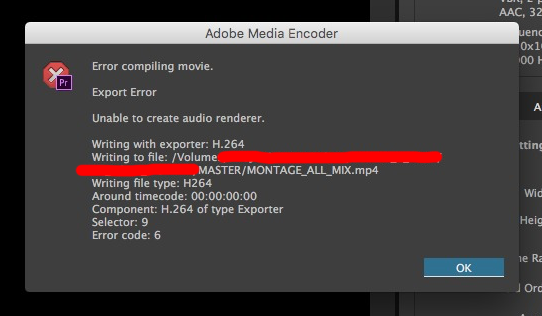
I've tested different solutions (other formats, import my sequence into a new project, reinitialised my presets, render, doesn't work with Media Encoder ...)
I dont' see this problem anywhere... Maybe someone can help me ?
Thank you !
[Moved from the general, non-support forum Lounge to a product-specific support forum - Mod]
 1 Correct answer
1 Correct answer
Alright, so I'm new to this Adobe Premiere world, but this problem was totally terrible. I'm not sure if this will work for the rest of you, but I tried almost everything I saw here & it still didn't work for me.
Want to know what DID work though?
I changed the name of the project file to not include any symbols like - or / and voila! It worked.
Stupid, haha but praise God! Hope it helps!
Copy link to clipboard
Copied
I've seen others report this issue, and even missed a deadline myself because of it.
Unfortunately, I don't have any reliable solutions as yet.
Copy link to clipboard
Copied
I hope is not to late. I had the same issue. The problem was that Premiere pro was not saving my project for some reason. I went to File and then I clicked "saved as" and then it worked.
Copy link to clipboard
Copied
That Worked!!!
Copy link to clipboard
Copied
Ahhhh! Yes! That worked like a charm for me too!
Copy link to clipboard
Copied
Hi Melissa,
How weird that File > Save did not work for you. I prefer to do a File > Save as soon as I start a project. I like to make periodic backups of this file with File > Save a Copy. Try it out!
Thanks,
Kevin
Copy link to clipboard
Copied
You are a a life saver!
Copy link to clipboard
Copied
That worked! Thank you!
Copy link to clipboard
Copied
It worked!!!!
FUNCIONOU ESSE ERRO CÓDIGO 6 PREMIERE!
Copy link to clipboard
Copied
thanks alot !! you saved a lot of time!
Copy link to clipboard
Copied
MUCHAS GRACIAS
Copy link to clipboard
Copied
Copy link to clipboard
Copied
It worked for me too!! Thanks so much!!
Copy link to clipboard
Copied
You saved my life!! Thank you
Copy link to clipboard
Copied
Hi Juliend,
Please run a small test, create a new sequence and remove audio from that.
Try exporting your sequence again (without Audio).
Thanks,
Kulpreet Singh
Copy link to clipboard
Copied
HI !
Thx ! IT WORKS!
Copy link to clipboard
Copied
Hello! I also have this problem. I can export with no audio.... but I need the audio... Any ideas?
Copy link to clipboard
Copied
Having the same problem ![]()
Exporting without audio works - does anyone have a solution on how to export with audio?
Copy link to clipboard
Copied
Thanks same problem here. I can solved. It works.
Copy link to clipboard
Copied
I´m also having the same problem. I also need the audio...how do I do it?
Copy link to clipboard
Copied
Hi ronschloss1,
I would suggest you the same workaround, exporting your audio and video separately.
Thanks,
Kulpreet Singh
Copy link to clipboard
Copied
Kulpreet, please be more specific. It's great that I can now export my videos with no audio, but most videos kind of NEED the audio included. How does this help? How is this a work-around.
I've exported my video with no audio, now what? How do I get the video WITH audio?!?
Please advise. Since the upgrade, this doesn't work on my laptop or my PC, and I have a project due today. It's done, I just can't export it.
Copy link to clipboard
Copied
Hi cnSam,
I am sorry that you are not able to export videos (with audio) from Premiere Pro.
Are you getting the same error (error compiling movie)?
Thanks,
Kulpreet Singh
Copy link to clipboard
Copied
I figured out that the voice was fine, it was the music track that was causing it to crash. So I edited the music track in audition, converted it from mp3 to wav and brought it back into the project. It was then able to export.
I use these audio files (.mp3) all the time, so there is something wrong with the newest version of Premiere, but it seems the workaround is to convert the audio to .wav and bring it back into the project.
Copy link to clipboard
Copied
I am glad that you are back on track.
Thanks for confirming,
-Kulpreet Singh
