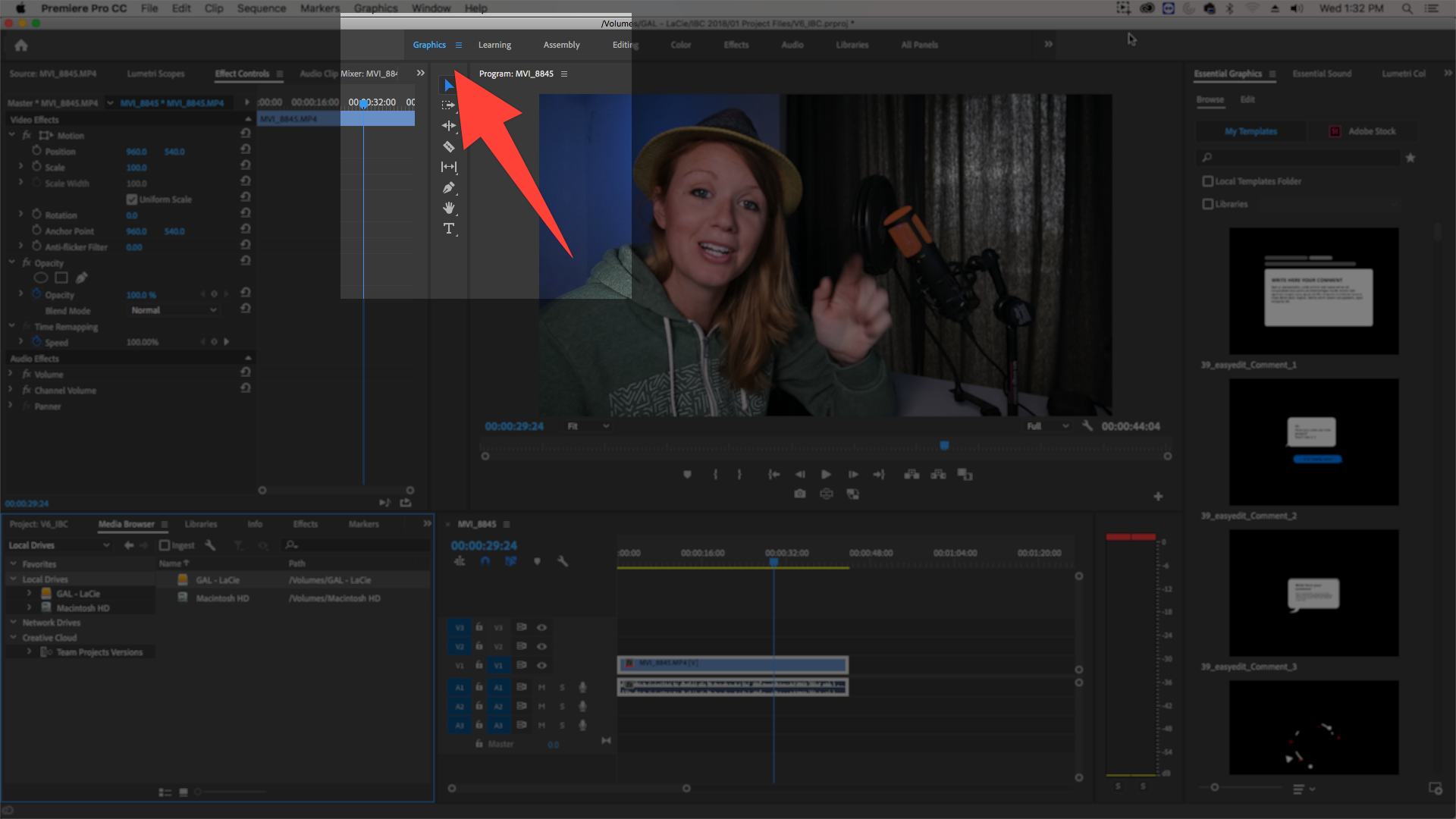Adobe Community
Adobe Community
- Home
- Premiere Pro
- Discussions
- Re: Essential Graphics Panel always closed
- Re: Essential Graphics Panel always closed
Copy link to clipboard
Copied
Hello,
i have an problem with the essential graphics panel on the right side of premiere pro. The panel always be minimized and i must use the mouse to pull the panel larger. When i click on another panel like effects and than go back, the panel is minimized too.
Have anyone a solution?
See the screen below. Thank you Andy
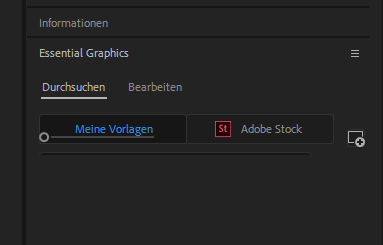
 1 Correct answer
1 Correct answer
Have you tried working in the "Graphics" workspace only? I find that is the best way to stop the auto-shrinking of the panel.
see here:
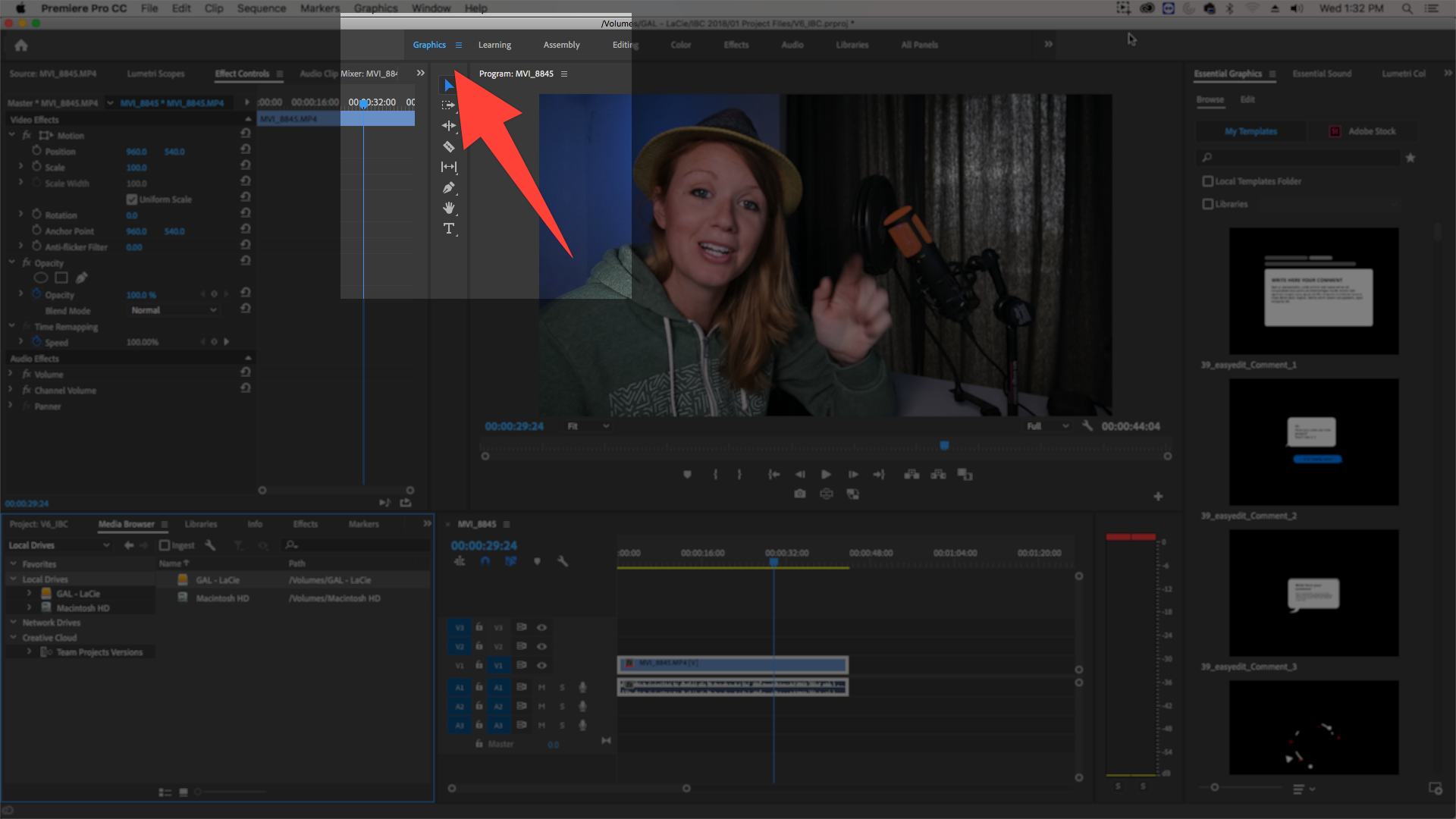
Copy link to clipboard
Copied
It looks like your EGP is stacked with other panels in an "auto folding" stack. Try to drag your panel outside this stack and move it to the side of Premiere to have it in a new layout.
Does it fixes your laying ?
Copy link to clipboard
Copied
Ok i have no solution... other Panels opens correct like this
But the EGP is always closed like the screen below. Via drag and drop it works, but online one time. when i switch to an oder panel and go back the problem is the same.
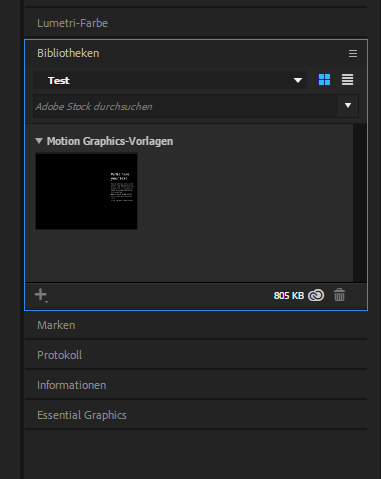
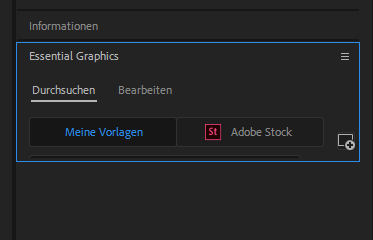
Copy link to clipboard
Copied
Have you tried working in the "Graphics" workspace only? I find that is the best way to stop the auto-shrinking of the panel.
see here: