 Adobe Community
Adobe Community
- Home
- Premiere Pro
- Discussions
- Essential Graphics shapes anchor differently on PC...
- Essential Graphics shapes anchor differently on PC...
Essential Graphics shapes anchor differently on PC and Mac
Copy link to clipboard
Copied
Opening a project that was built on a Mac on a PC, I found all of the rectangles I created with the new Essential Graphics tools are misaligned. It appears the anchor point is different; also the scale. An example is shown below. The areas where white reaches to the edge of the frame show part of a rectangle that, on the Mac, completely covers the frame, serving as a background to the three images on the layers above. This means I cannot render the video from the PC, unless I change the location and scale of the rectangle.
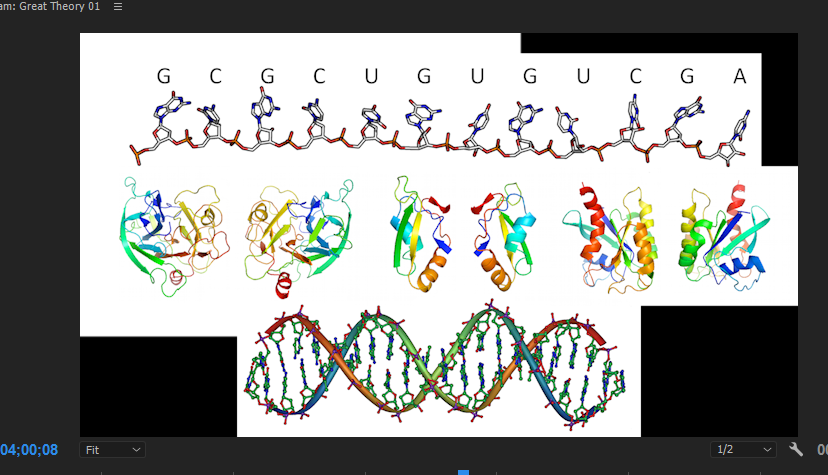
If I have text with the graphics, sometimes it looks okay, sometimes it doesn't. Here is some text that was created on the Mac, but is now on the PC (verified there is no font substitution going on here - this is Minion Pro). I have selected one of the text lines to show the bounding box (text is left-justified).
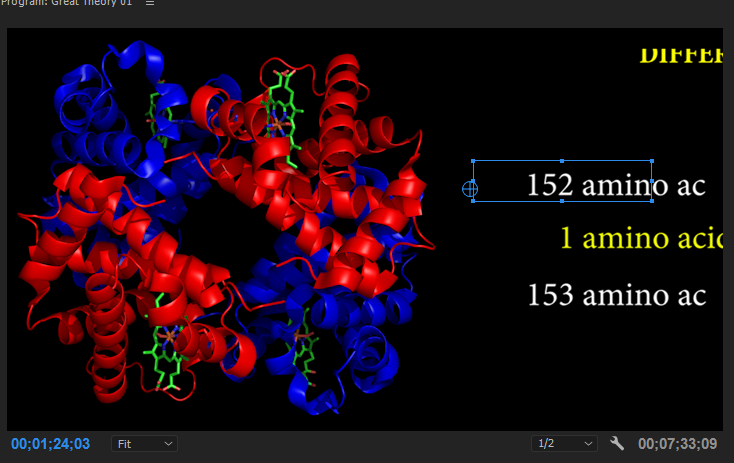
Notice there is no scale issue with the image. Only with the text. Compare to Mac:
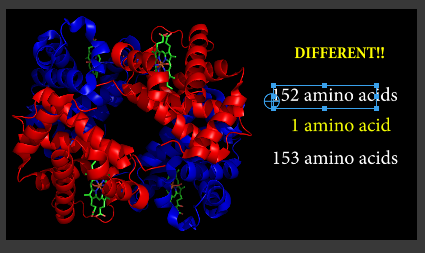
What is going on with the compatibility of Essential Graphics between Mac and PC?
Kate
Copy link to clipboard
Copied
I realise this is an old post but I just had a similar problem and was stumped.
I had two rectangles as animated title backgrounds and after clearing my cache all of a sudden every single rectangle for every single title was missaligned.
Switching the Set Scale Lock realigned the rectangle to where it should have been. Had to do this for every single one of my titles but much easier than going in and having to reposition. Hope this helps anyone who has this problem in the future.



