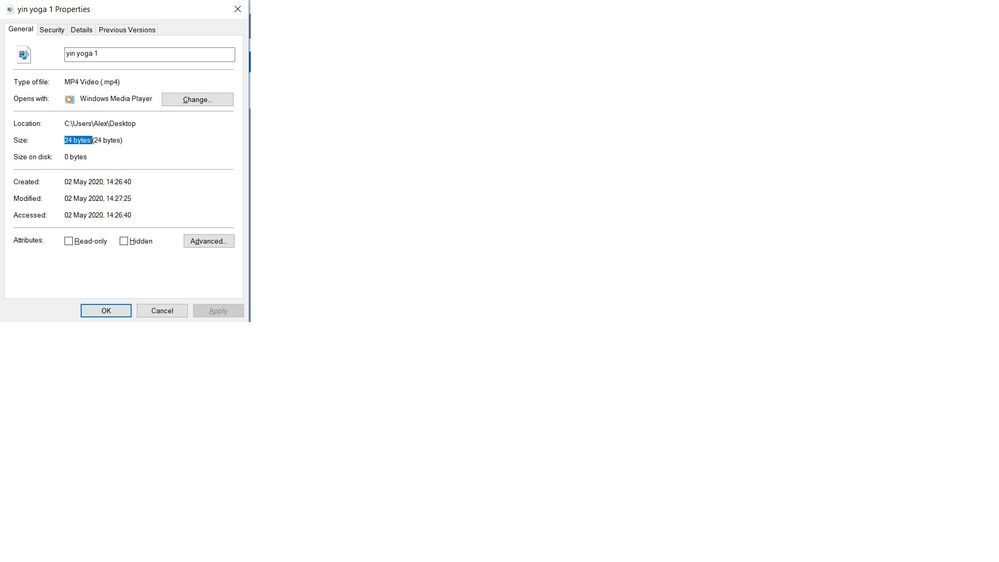- Home
- Premiere Pro
- Discussions
- Export 1hour long video, is 24 bytes
- Export 1hour long video, is 24 bytes
Copy link to clipboard
Copied
hey everyone!
I am extremely frustrated once again with our beloved premiere!
After 4 times, of 5 hour long export my 1 hour duration video is again 24 bytes!!!!!!!!!
I have tried couple of different versions.
No difference
H264 --- Youtube 1080
H264--- Adaptive high bitrate
The weird thing is that if I only choose a small portion of the video, it is actually working!
it is extremely strange
Any thoughts?
 1 Correct answer
1 Correct answer
so I was having the EXACT same issue yesterday and I fixed it by clearing some space on my ssd.
The video was going to be about 3 Gb after being exported and I only had around 7 Gb of free space on my ssd.
So, I cleared about 30Gb of space and that's it! The video was exported in Full HD, with no additional problem.
Copy link to clipboard
Copied
this is a print screen of the export settings
as well as the file settings
Copy link to clipboard
Copied
Are you sure its the same file: names are different.
4W3A6072 opposite yin yoga 1
Copy link to clipboard
Copied
yeap, I renamed the file before the export 🙂
Copy link to clipboard
Copied
Use queue instead of export or v.v.
uncheck max render.
Bad habit to export to desktop, use a dedicated folder.
Copy link to clipboard
Copied
It is a bad habit of mine, but I always export there and then put it the archive in each project. Why is it bad though? What does it affect?
And also, when you say v.v.?
Copy link to clipboard
Copied
Has anyone found the solution?? I'm having the EXACT same problem. Exporting one hour video takes 25 mins, but the resultant video is 24 bytes. I've tried 5 times now. So frustrating!
Copy link to clipboard
Copied
A unica solução que eu encontrei foi migrar pra versão mais antiga, premiere 2023.0, a versão 2023.1 ta bugada!!!!
Copy link to clipboard
Copied
Eu estava enfrentando este problema há vários dias e realmente voltar na versão 2023.0 resolveu. Obrigado.
Copy link to clipboard
Copied
Estava tendo o mesmo problema e após ver vocês falando sobre a versão do premiere eu atualizei o meu para a versão 2023.2 e consegui exportar.
Copy link to clipboard
Copied
I'm having the same issue. And Yeah, it's frustrating.
[profanity removed by moderator]
Copy link to clipboard
Copied
What are the complete computer specs, including hard drives (how many, what kind, what is on each, what capacity, and how full)?
Copy link to clipboard
Copied
I am having the same issue
Copy link to clipboard
Copied
I'm having the exact same issue. Output is exactly 24 bytes after waiting 2 hours for exporting to complete. My specs are Ryzen 7 5800X CPU and GTX 660 Ti GPU, 16GB RAM.
Copy link to clipboard
Copied
so I was having the EXACT same issue yesterday and I fixed it by clearing some space on my ssd.
The video was going to be about 3 Gb after being exported and I only had around 7 Gb of free space on my ssd.
So, I cleared about 30Gb of space and that's it! The video was exported in Full HD, with no additional problem.
Copy link to clipboard
Copied
I can confirm that this worked also for me ! thank you for the tips
Copy link to clipboard
Copied
Yep, this fixed the exact same issue for me too.
I had plenty of space for the resulting .mp4 file but I have a hunch that Prem temporarily uses more space than is needed for the file itself to compile the audio and video streams together. Like maybe there's a moment in time when both the finished file and the 2 separate streams both exist or something?
Either way, thanks very much for posting this. You saved my morning/day!
This needs to be the top answer.
Any maybe Adobe could put a helpful error message in there - ie: "Export failed - Try again on a disk that has more free space"
Copy link to clipboard
Copied
This did not solve it for me. I've got plenty of free space and even if I make room for more, it still won't work.
Copy link to clipboard
Copied
Export in Quicktime and then re-export the MOV file as MP4
Copy link to clipboard
Copied
See the response of João22952814bsnc
at the bottom of this page, by increasing storage space on your pc, it should work then !
Copy link to clipboard
Copied
Hello guys,
I was also having this problem on 23.1 to export a project in H.264 and the final file is 24 bytes. I solved it by changing the enconding method under video settings. Rather than use hardware, I chose software. It will take longer to export but It works and It doesn't loses quality.
I believe this may be a hardware's problem (NVIDIA here) and it's drivers on our side, rather than a adobe premiere problem.
Anyway, hope this helps.
Copy link to clipboard
Copied
I'm having the same problem and I can confirm that anything rendered on the Hardware Encoder has this bug. Though, it is not in every project. Sometimes it is, sometimes it isn't. My last projects had that bug for about 75% of the time.
More importantly though, Software Encoder ONLY works on CBR & VBR 1-Pass. VBR 2-Pass still won't work on those projects, even with Software Encoder enabled.
Since this did not come after a driver update, I do think it's an Adobe bug (as always). And yes, I've tried updating everything, I've got enough free space and reset/cleared cache/and so on.
Copy link to clipboard
Copied
I have just run into same problem.
the work around with software encoding seems to work but i suspect its the nvidia drivers that make problems. i started the day with no issues, updated during the day and now the bug appears.
Copy link to clipboard
Copied
Update, still doesnt work with media encoder.
Copy link to clipboard
Copied
Nice dude! it worked with changing the encoding method!
-
- 1
- 2
Find more inspiration, events, and resources on the new Adobe Community
Explore Now