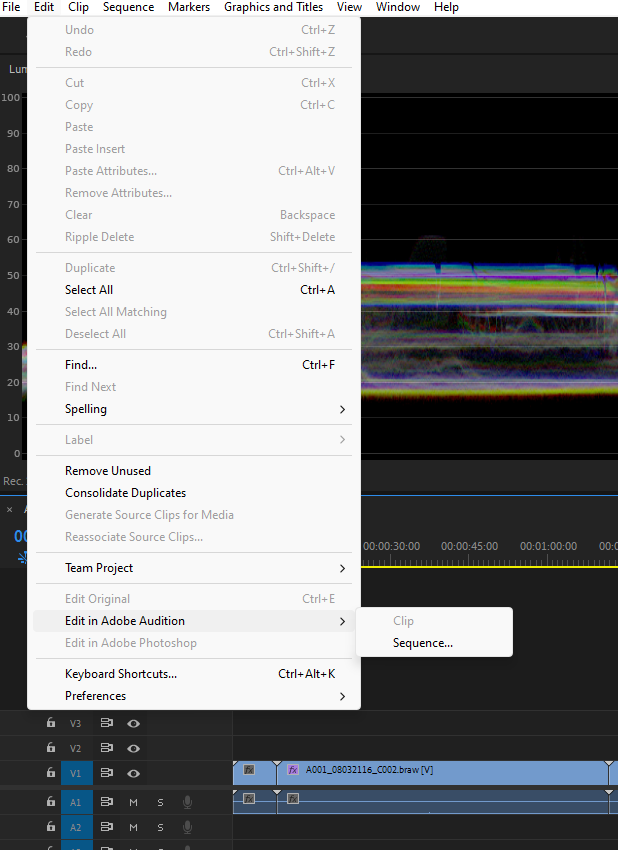Export audio to Audition
Copy link to clipboard
Copied
After upgrade to 2023 versions the option "Export to Adobe Audition" is greyed out in Premiere Pro.
Copy link to clipboard
Copied
I have this on my system:
Copy link to clipboard
Copied
Is Audition 2023 installed?
Copy link to clipboard
Copied
Peru Bob asked that because they have to be the same number version for that link to work. So ... make sure that if you're running Pr 2023, you're also running Audition and AfterEffects 2023.
Neil
Copy link to clipboard
Copied
I am running all the latest versions. The problem occured when I upgraded to Audition 23.0.0.54. I am on Premiere build 23.0.0 (build 63).
Copy link to clipboard
Copied
Try uninstalling both Audition and Pr 2023 from the Creative Cloud desktop app.
Then install Audition, then Premiere.
Neil
Copy link to clipboard
Copied
Thx, the problem is solved now!
Copy link to clipboard
Copied
Hello THHA!
Super! Can you tell us what you did to solve the issue for the benefit of the community?
Thanks!
Kevin
Copy link to clipboard
Copied
Hi Kevin,
Did exactly what was supposed. I uninstalled Premiere & Audition. Thrn first reinstalled audition and then Premiere.
Gr Toy
Copy link to clipboard
Copied
Weird, Th. Apologies. Have you selected the sequence before choosing the command? That seems to work here.
Thanks,
Kevin