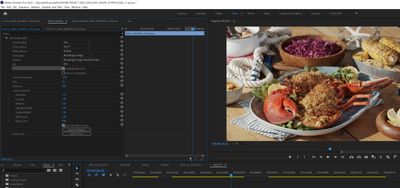- Home
- Premiere Pro
- Discussions
- Re: Export colors different between Premiere and M...
- Re: Export colors different between Premiere and M...
Export colors different between Premiere and Media Encoder
Copy link to clipboard
Copied
Clients were complaining that the colors are "washed out" upon export, which, upon further investigation, is a color shift when I export with media encoder.
When I export h.264 from Premiere directly, the color does not shift, however, the color significantly shifts when using Adobe media encoder. Attached are some screenshots. The first screenshot is what comes out from AME. The second from Premiere directly. Why would there be such a significant shift?
My monitors are all calibrated, using NVIDIA settings high bit rate, full HDR color spectrum etc. I'm not a newbie at this.
Latest studio drivers from NVIDIA, RTX 3090.
Premiere v 22.1.2
AME v 22.0
Shooting BRAW, using BRAW 2.3
Before you tell me to update everything -- it was working fine a few weeks ago. Why is there a shift all of a sudden?
Thanks!
Copy link to clipboard
Copied
What is the color space and management of clips and sequence?
Are any LUTs involved?
Do you have the same preferences set for Mercury Acceleration, and for H.264/5 hardware encoding and decoding in both apps?
Neil
Copy link to clipboard
Copied
Hi Neil, thanks for the reply.
No LUT's. I am utilizing the Blackmagic RAW panel in Premiere, however.
Mercury Playback Engine GPU Acceleration (CUDA) Is enabled in both programs.
Color management is set to HDR Graphics White (Nits) 100% (Premiere), and tin AME I have "H265/HEVC Hardware accelerated decoding/hardware encoding) selected. Is there another color management section in AME that is not in preferences?
Copy link to clipboard
Copied
Is the Pr prefs for Hardware encoding/decoding also selected?
Neil
Copy link to clipboard
Copied
Yes. Although it did look like "Display color management" was unselected in the GENERAL tab on PR. Not sure if that would have done it though.
In PR: H264/HEVC hardware encoding/decoding was already selected.
Copy link to clipboard
Copied
DCM would affect how it looks in the Program monitor on many systems.
What's the BRAW panel you're using there? And the settings applied ...
Neil
Copy link to clipboard
Copied
BRAW settings are just the adjustments in premiere working with blackmagic's codec. Here's an example of what the panel looks like. The setting should apply once altered here to the source clip. Unless there's some mismatch of communication between the RAW settings getting altered in Premiere and the Exported settings in AME? That sounds logical, but some settings absolutely do change from PR to AME when I touch/change these settings.
Copy link to clipboard
Copied
Huh. Although I'm using the Autokroma BRAW plugin, I don't think this behavior should be different between the two plugins.
My only thought is to make sure both Me and Pr have exactly the same prefs settings for GPU use (project Mercury Acceleration dialog) and for H.264/5 stuff, the same encode/decode settings.
Past that ... I'm stumped.
Neil
Copy link to clipboard
Copied
Yeah, I've made sure they're all the same. I'm not using Autokroma, i'm using the direct BRAW plugin from BlackMagic.
How come there's no real preferences in AME?
"Import sequences natively" is on. GPU Accel is on. Preserve metadata is on. H.246/HEVC is on (both settings).
Thoughts?
Copy link to clipboard
Copied
Try unchecking "import sequences natively" ... that at times fixes odd crud like this.
Neil
Copy link to clipboard
Copied
I'll give it a shot and reply here on the next batch of exports.
Copy link to clipboard
Copied
Hello @CJCARNAHAN ,
If it does not work and if you want to check if it comes from the plugin you are using (Blackmagic RAW plugin here), you can try to use our Autokroma Third Party Plugin : BRAW Studio.
It has a Free mode now with the same features than the Blackmagic RAW plugin so you don't need to pay for anything. All you need to do is to :
- Download BRAW Studio (no need to pay and no need to create account).
- Install BRAW Studio and select yes when it comes to "uninstall the Blackmagic RAW plugin" (they are not compatible).
- Open an empty Premiere Project, at the top menu : Window -> extensions -> BRAW Studio Panel - Then click in the "Toolbox" tab and convert your project started with the BMD Plugin (it should create a new project, so our original project stays the same. Don't open this original project while BRAW Studio is installed !).
- Open the new converted project and test it !
Further Notes:
- here is an article if you want to know what BRAW Studio has to offer with a "Premium" license.
- here is an article about Differences between BRAW Studio and the Blackmagic RAW Plugin
Best,
Nicolas from Autokroma
Find more inspiration, events, and resources on the new Adobe Community
Explore Now