export error
Copy link to clipboard
Copied
when I exporting movie I recieve a messedge: error compilling movie (add screenshot) !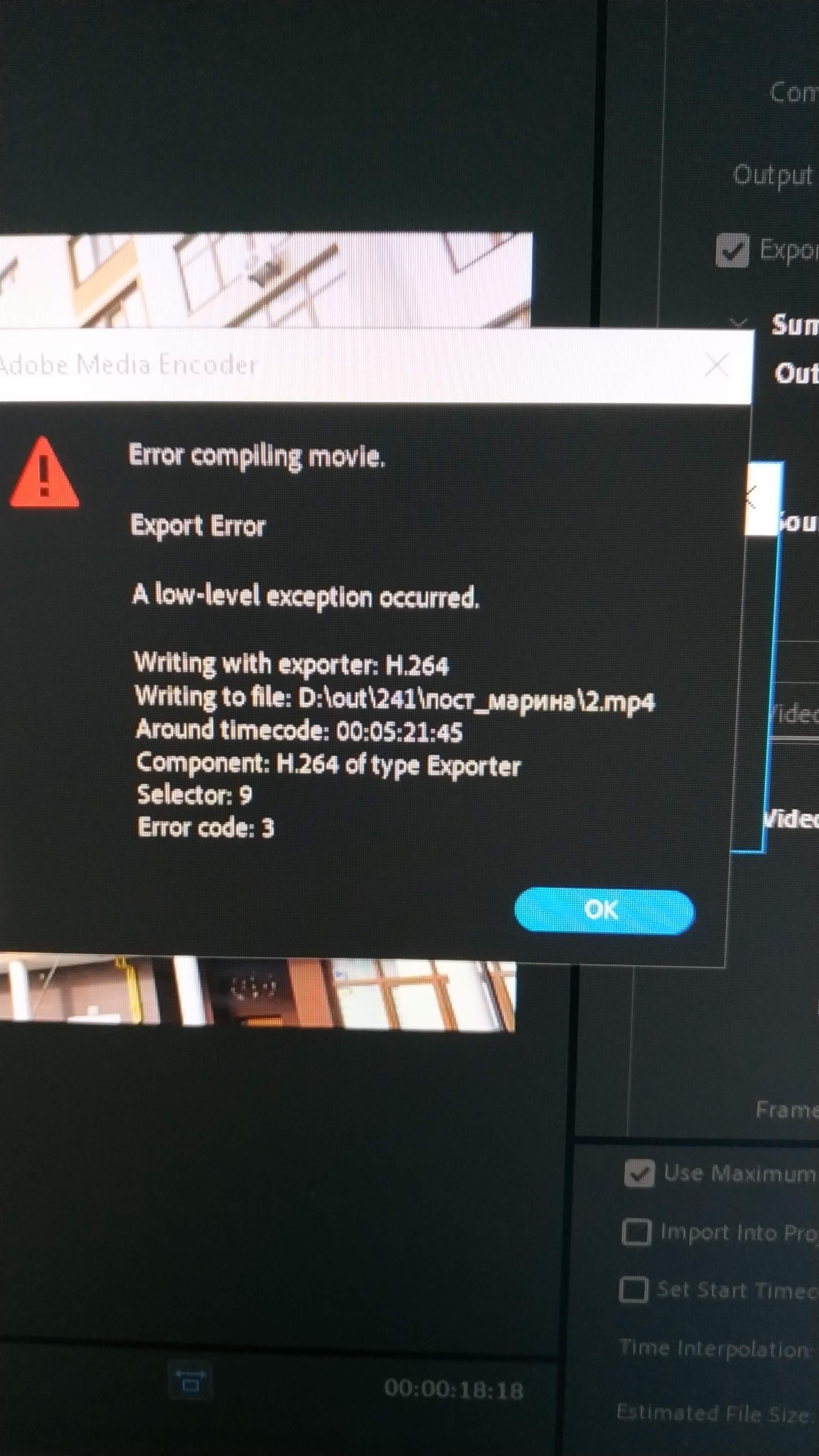
I was try:
Reboot computer
render to another formats (video and audio)
сhange disk destonation
do new project and import current (1 sequens, entire proj)
change renderer - CUDA/openCL/software
change momory preference - performance/memory
reinstall windows with format "С"
result - the same.
My sistem:
windows 10
32 RAM
intel(R) core i-7-6700 CPU 3.40GHz 3.40GHz
GPU: intel hd graphics 530
Ge force GTX 1060 6Gb
Help me, please! (and sorry for my bad English)
Copy link to clipboard
Copied
Delete the marked "Use Maximum Render Quality" - it's unnecessary. Also, don't "Use Previews" - because you probably don't have any previews; hence the error.
Copy link to clipboard
Copied
it d'snt work, but thanx
Copy link to clipboard
Copied
Go to your timeline at the point listed in the error, see what's going on, what effects or whatever. Clean up that bit ... replace & redo effects, replace the clip ... whatever.
Neil
Copy link to clipboard
Copied
it's happen even if I rendering free place. My timline have not the timecode listed in the errore!
Copy link to clipboard
Copied
You need to fix what ever is on the timeline at the given time in the error like Neil says: 5.21.45
Turn off hardware encoding and try again.
Copy link to clipboard
Copied
i was trying to turn off hardware encoding.
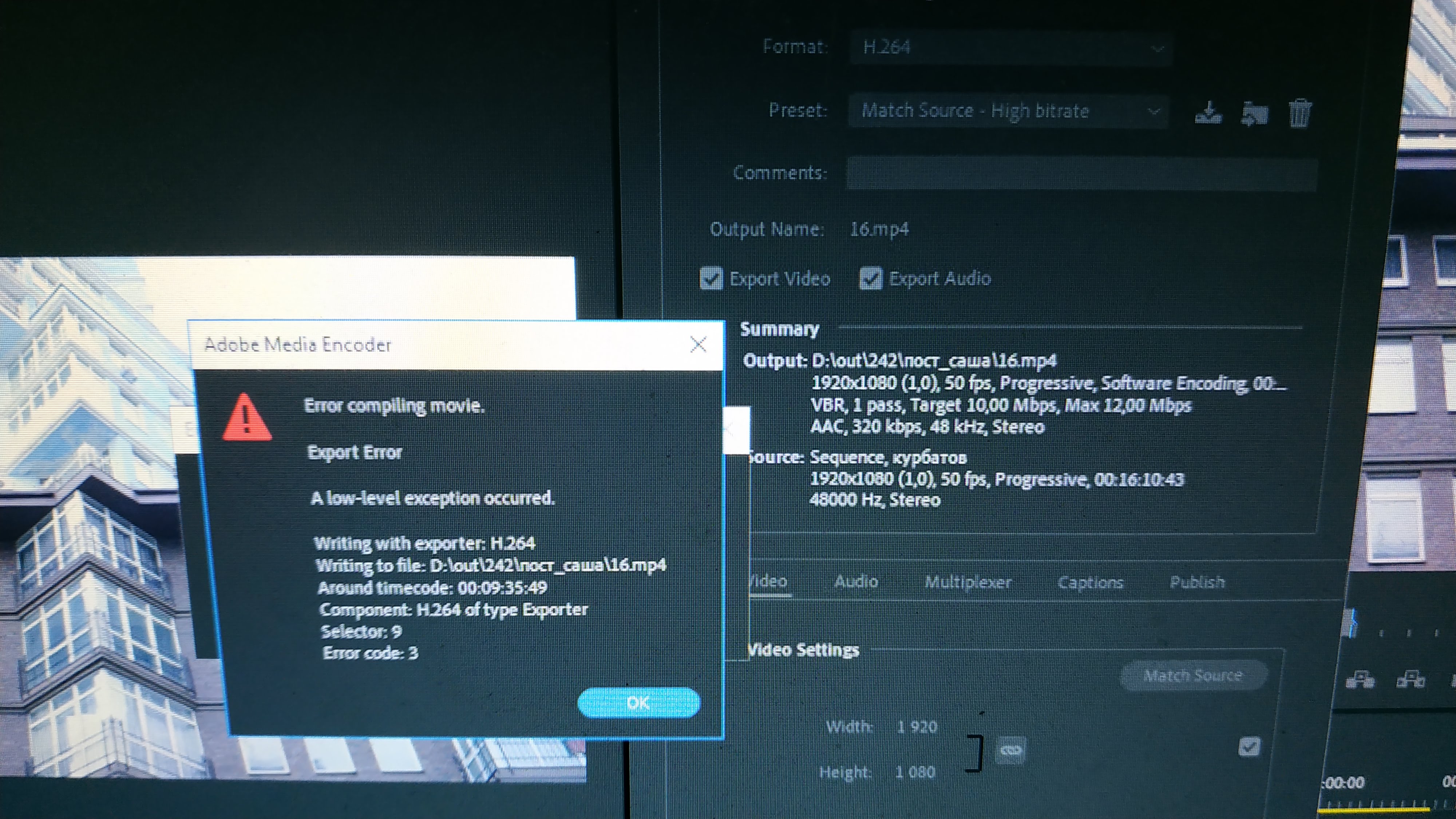
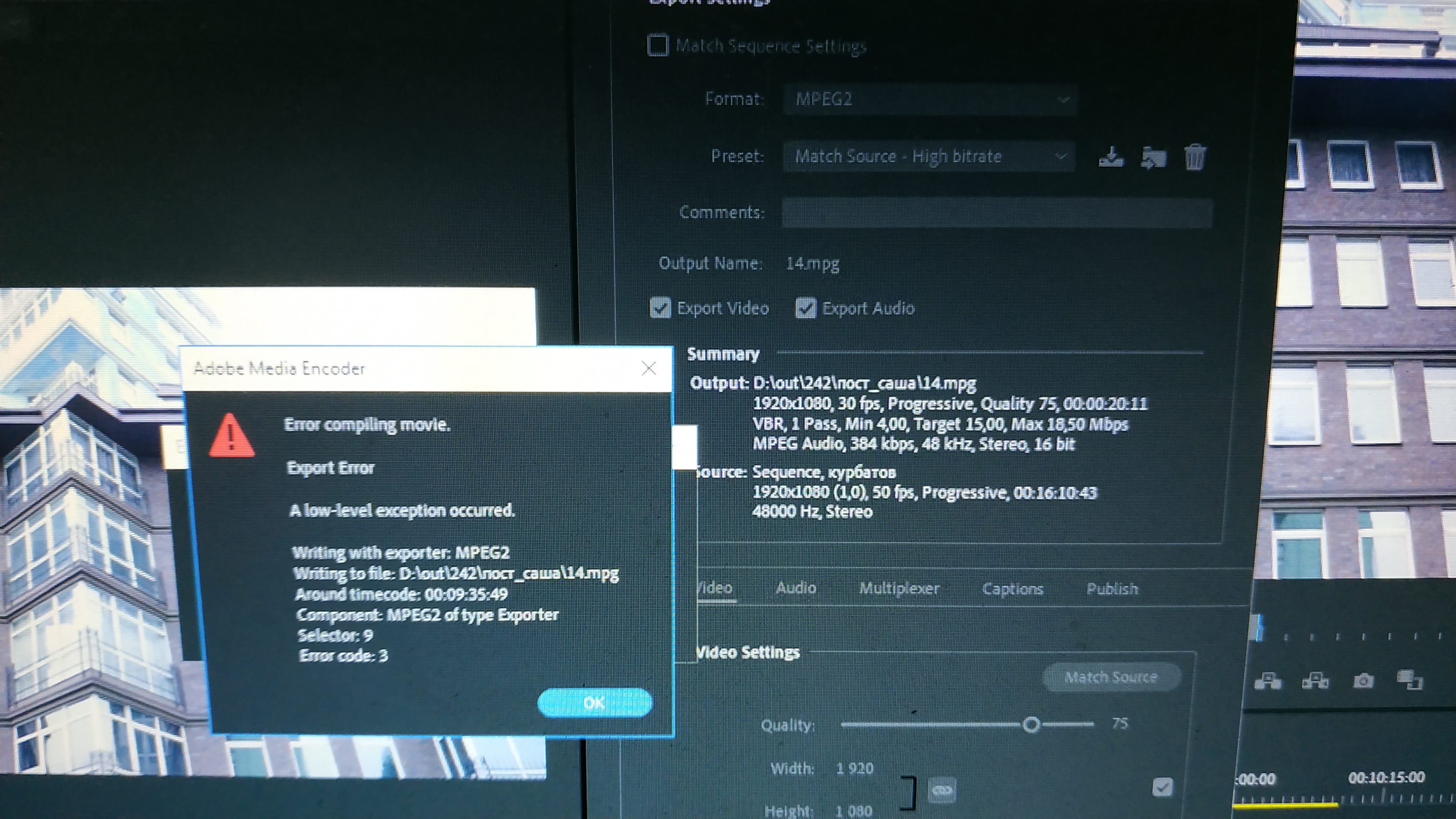
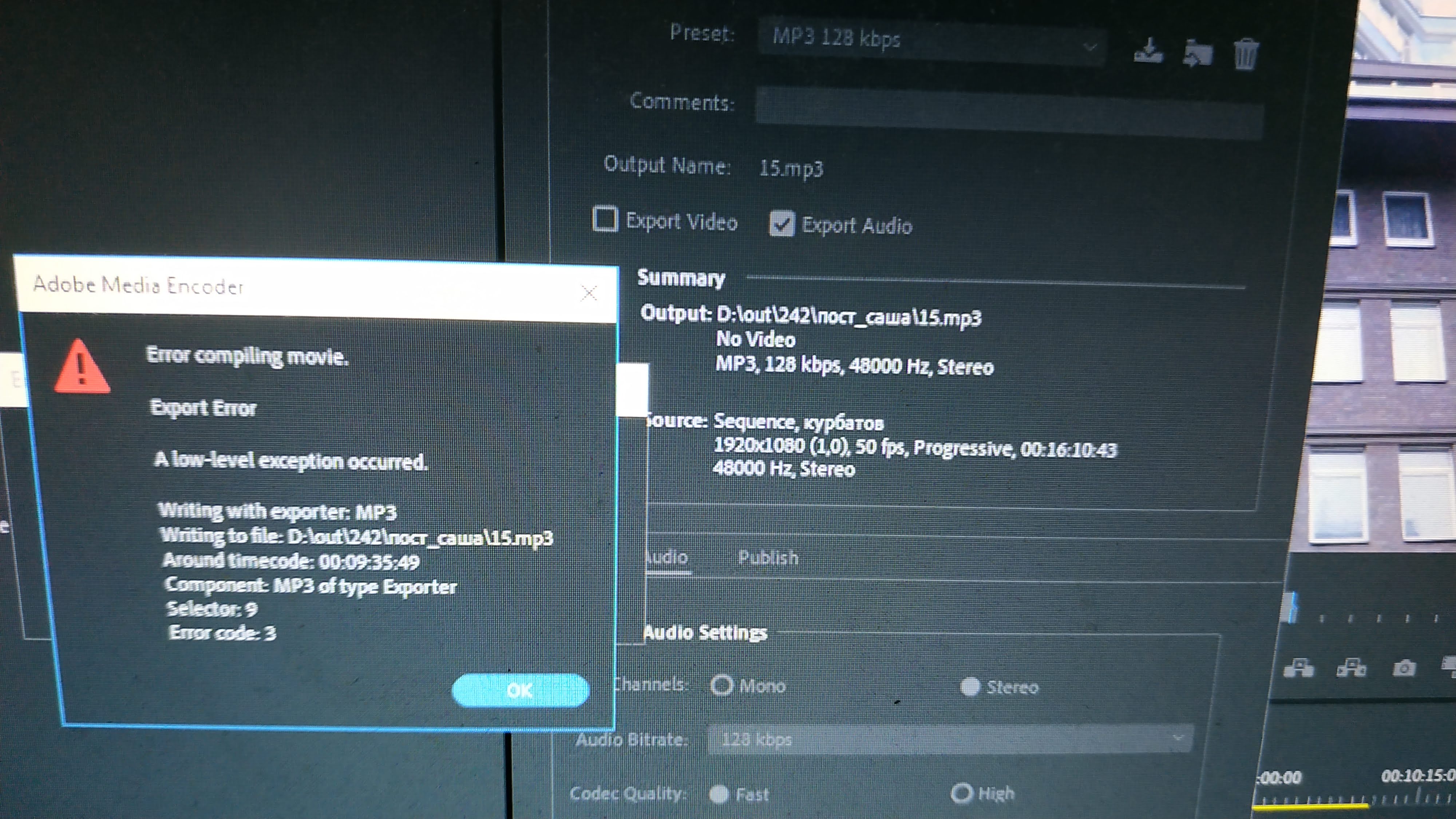
Copy link to clipboard
Copied
What Ann was suggesting is to go to your Preferences dialog, find the enable hardware acceleration and uncheck it.
Then go to the time reference on the sequence.
Neil
Copy link to clipboard
Copied
at the fitst photo in my previous post you can see "Software encoding".
Copy link to clipboard
Copied
Your last screenshot the output shows mp3.
You need to go to the time given in the error.
Might also be a audio issue as the timecode is the same.
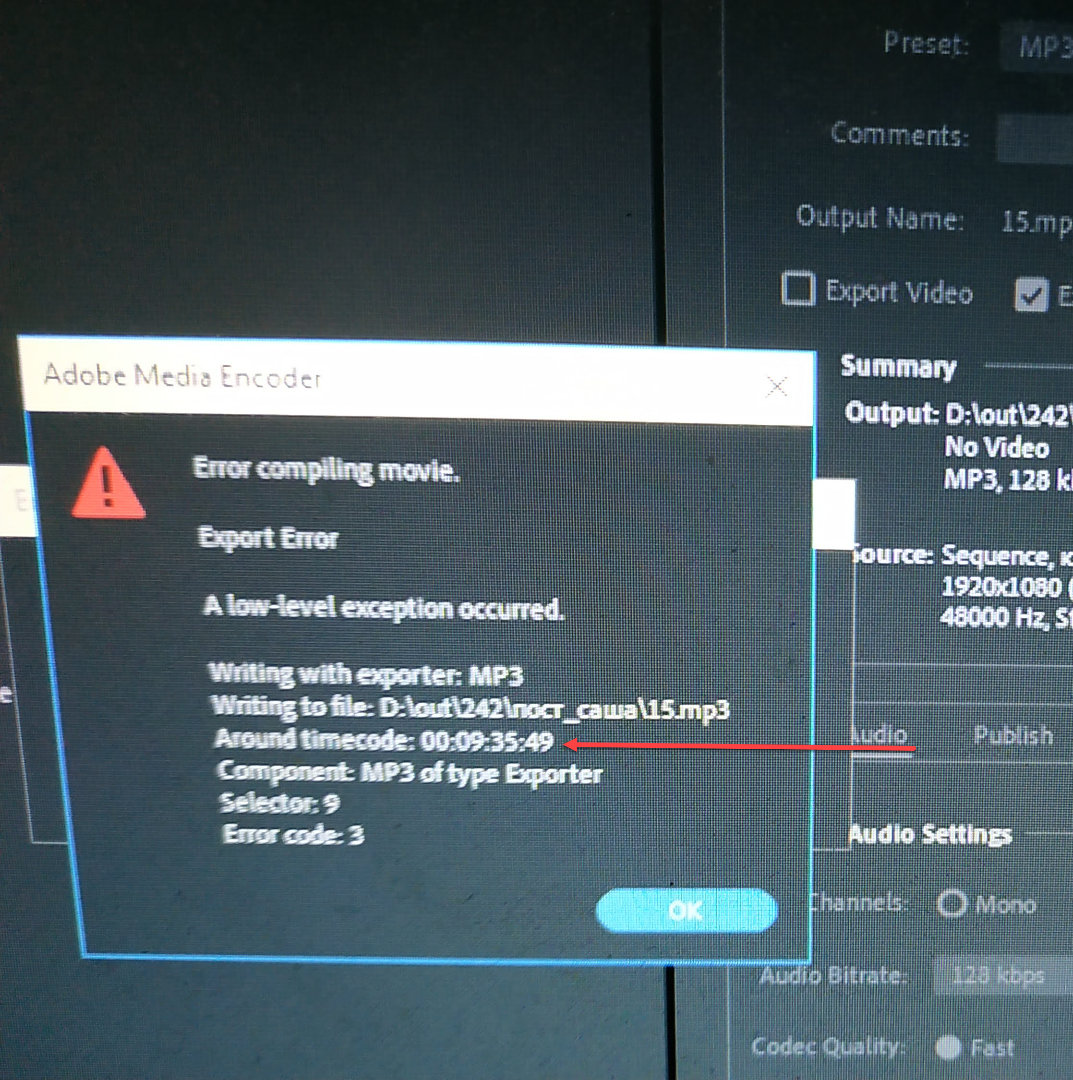
Copy link to clipboard
Copied
Ann I think he's trying to render anything that works at this stage. I doubt a H.264 error would occur because of an audio codec.
Copy link to clipboard
Copied
no changes( I was try to export 1 frame in another timecode with name "mas.mp4"
Copy link to clipboard
Copied
The error says around timecode not that specific timecode.
Copy link to clipboard
Copied
What is the efir24 preset I see in the screenshot. What have u created within this preset? Can u show me please?
Copy link to clipboard
Copied
it is preset - Youtube 1080p full HD. I change here CBR for 6 and put marks on "use maximum render quality" and "render at maximum depth". If I take Youtube 1080p full HD without my cange - result is the same
Copy link to clipboard
Copied
I am going to offer a really unusual solution and hope it works. Change the output file name to something simple eg just name the file you are outputting MASTER. So it should read MASTER.mp4 in the output window. Choose a small section with the work area bar and tell me if that renders. I will be waiting on your reply. Sometimes unusual naming conventions tend to throw off renders. I've seen this quite a few times. Also set the output destination to your desktop. This means save the export to the desktop and not anywhere else. Let me know what happens. Mo
Copy link to clipboard
Copied
Does anything before or after that problematic timecode export out? Hmmm it seems his sequence or video files might might be corrupted for some weird reason. Can u send a screenshot of the sequence settings plz
Copy link to clipboard
Copied
screenshot of seqwence setting is in the 1 post
Copy link to clipboard
Copied
Ann I can think up only 1 of 2 solutions:
1. Fix the localization. So goto File->Save as->and save the file to his desktop and then try to render out.
2. Change the renderer. So goto File->Project Settings->General and change to Mercury Playback Engine Software Only. Then render it out
Beside those 2 I am at a loss for a solution. Generally on a low level exception export error one of these 2 will do the trick
Copy link to clipboard
Copied
OP needs to fix whatever is on the timeline:
9 out of 10 that is usally the case.
Copy link to clipboard
Copied
Yeah I agree on this as well... Very difficult to gauge if we can't see the timeline and whats on it
Copy link to clipboard
Copied
OP does not seem to understand what he needs to do. And I have no other way of explaining.
Copy link to clipboard
Copied
Ann Bens I also have no idea what to suggest next.
Copy link to clipboard
Copied
sometime I ignor the error and after 3-4 try, premiere start render.
And another problem: when I past in a sequence more then 2 another sequences it's been crashes averytime ![]()
Copy link to clipboard
Copied
"1. Fix the localization. So goto File->Save as->and save the file to his desktop and then try to render out.
2. Change the renderer. So goto File->Project Settings->General and change to Mercury Playback Engine Software Only. Then render it out"
I alredy did this.
-
- 1
- 2
Find more inspiration, events, and resources on the new Adobe Community
Explore Now