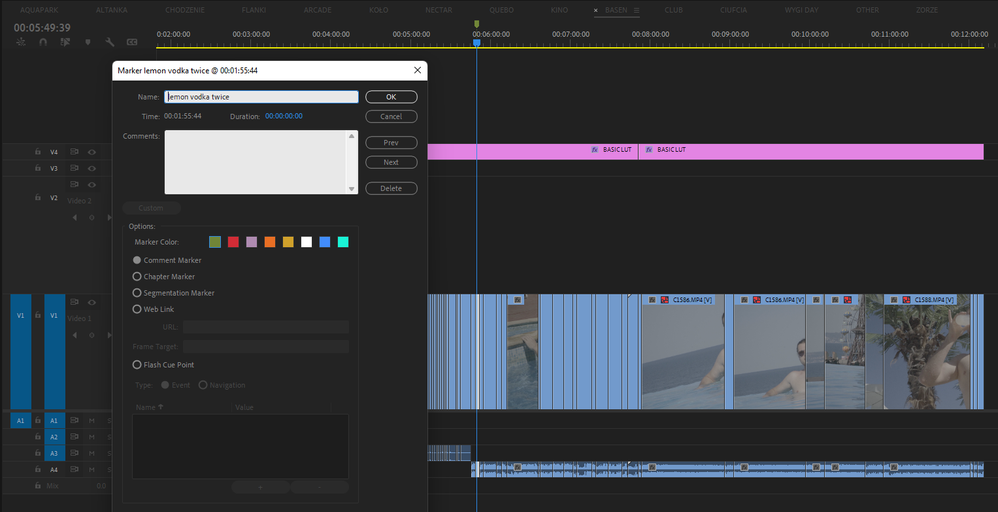- Home
- Premiere Pro
- Discussions
- Re: Export frame from each clip with existing mark...
- Re: Export frame from each clip with existing mark...
Export frame from each clip with existing marker's title as subtitble
Copy link to clipboard
Copied
I'm editting a video clip from a huge set of recordings,
1. I've sorted them all first into separate sequences based on the place,
2. Then I'm reviewing each sequence and cutting out potentially usefull clips & moving them one track up
3. Every time there is a lipsync going on within said clips, I add a marker with the exact text that is being performed
4. After I'm done with markering I wish to export first frame (& last) from each clip so that I can put them all on a miro board to improve my awerness of each clip (easier to work with than a 1-dementional sequence inside PP). I know how to do this thanks to that post.
the only thing idk how to perform in batch is how to add a subtitle to these frames based on the marker's title, it would be awesome to have it on those exported frames, so that I can group shots with the same text lipsynced and order them based on the placement in the song
Copy link to clipboard
Copied
Copy link to clipboard
Copied
is it possible to create some code script to automate it?
Copy link to clipboard
Copied
There's a plugin from FX Factory that takes markers and saves them in a way that you can then bring them back into Premiere Pro and add them as subtitles. It's a process! And the plugin is also expensive, in my opinion. https://fxfactory.com/info/subtitles/
Copy link to clipboard
Copied
I see, such a shame it does not support Windows, I will try looking for a similar one that does,
in worst case scenario I fill be forced to borrow a mac from a friend
on the other hand, I might check how long would it take to master Premiere Pro SDK and write a plugin/script by myself 😅
Copy link to clipboard
Copied
You could do auto transcribe and then add the captions from that automatically to your whole sequence, which should work too; it will just take some time if you have a lot of footage. That's the approach I'd try first despite the fact you've already done the markers.
Copy link to clipboard
Copied
the problem is that the language is not EN but PL, which detection is probably much worse, since there is smaller business need from the product perspective
+ the nature of shooting music videos in public places doesn't help, additionally the audio comes from an in-built mic, sometimes I'm reading the words from people's mouth
Copy link to clipboard
Copied
I understand. That is a predicament for sure.