 Adobe Community
Adobe Community
- Home
- Premiere Pro
- Discussions
- Re: Export H264 shows just a black video with corr...
- Re: Export H264 shows just a black video with corr...
Export H264 shows just a black video with correct time
Copy link to clipboard
Copied
I've been trying to export my video for a couple days now as H264 to upload to Youtube.
When I edit, there are no issues with sound or video, but upon export, it's just a black screen/no audio/but correct time frame.
I'm trying to export as a different format right now, but does anyone have any advice? After the 20th export failed attempt,
I'm getting really confused now. I had no problems with this software for a while, but I haven't exported something in about 1-2 months.
Copy link to clipboard
Copied
So it exports .mov (Quicktime) fine. Something seems to be up with H.264 export settings. Any thoughts? I tried exporting at 1080 youtube, 720 youtube, 1080 (not youtube), etc. but no luck.
Copy link to clipboard
Copied
Have you tried taking the H264 (black) video in to Premiere and see if it plays inside of Premiere. I’ve had videos play fine in Ptemiere which would not play on other movie players.
Copy link to clipboard
Copied
I have really old PPro so I'm sure everything changed. Basically I use the H264 and make it custom (under presets) by matching the export setting to the source settings. Don't know if you can do that now.
Copy link to clipboard
Copied
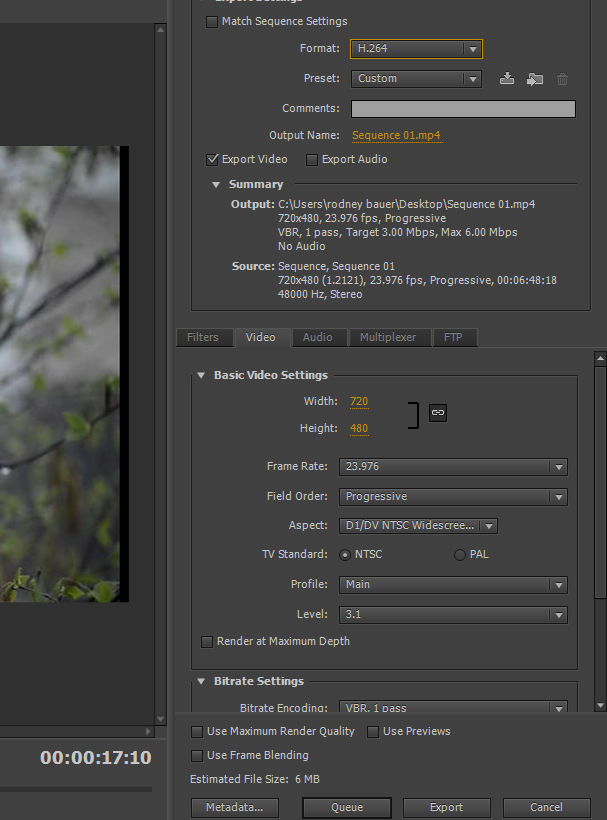
Copy link to clipboard
Copied
Thanks for your reply. I'll try that.
Copy link to clipboard
Copied
when I try to drag that file into Premier, Premiere crashes :S
Copy link to clipboard
Copied
Has anyone found a fix for this? I’m struggling with the same problem