 Adobe Community
Adobe Community
- Home
- Premiere Pro
- Discussions
- Re: Export Media produces blank movie
- Re: Export Media produces blank movie
Copy link to clipboard
Copied
I have a recording of a webinar that I have edited to add other dialog and music.
It plays fine within Premiere pro but when I export media, no matter what format I choose, the movie is blank.
The export process looks good in the preview window. I can see the slides in the presentation advance as it renders.
What I and up with is about 30 minutes of a black screen with no audio.
Macbook Pro MacOS 10.13.5
Premiere Pro CC 12.1.1 build 10
Suggestions for troubleshooting or fixes?
I have created a new project from scratch for the same content with the same result.
Other projects from the past are working.
The source material for this project is an MP4 movie (video and audio) from a GoToWebinar, along with 3 different WAV files for additional audio.
 1 Correct answer
1 Correct answer
Try it. Some codecs do have frame-rate "issues". And if they're all slides, should be easy to do.
Neil
Copy link to clipboard
Copied
It would be nice to see a screen-grab of the Export Media dialog showing all settings used ... similar to what I've included.
Neil
Copy link to clipboard
Copied
As mentioned, give details if your export settings.
In addition - what effects, if any, have you applied to the video clips?
I'd suggest you try export a few minutes of the sequence, say at the start to see if that works.
Copy link to clipboard
Copied
Here is the screen grab. I will do a test with a small segment.
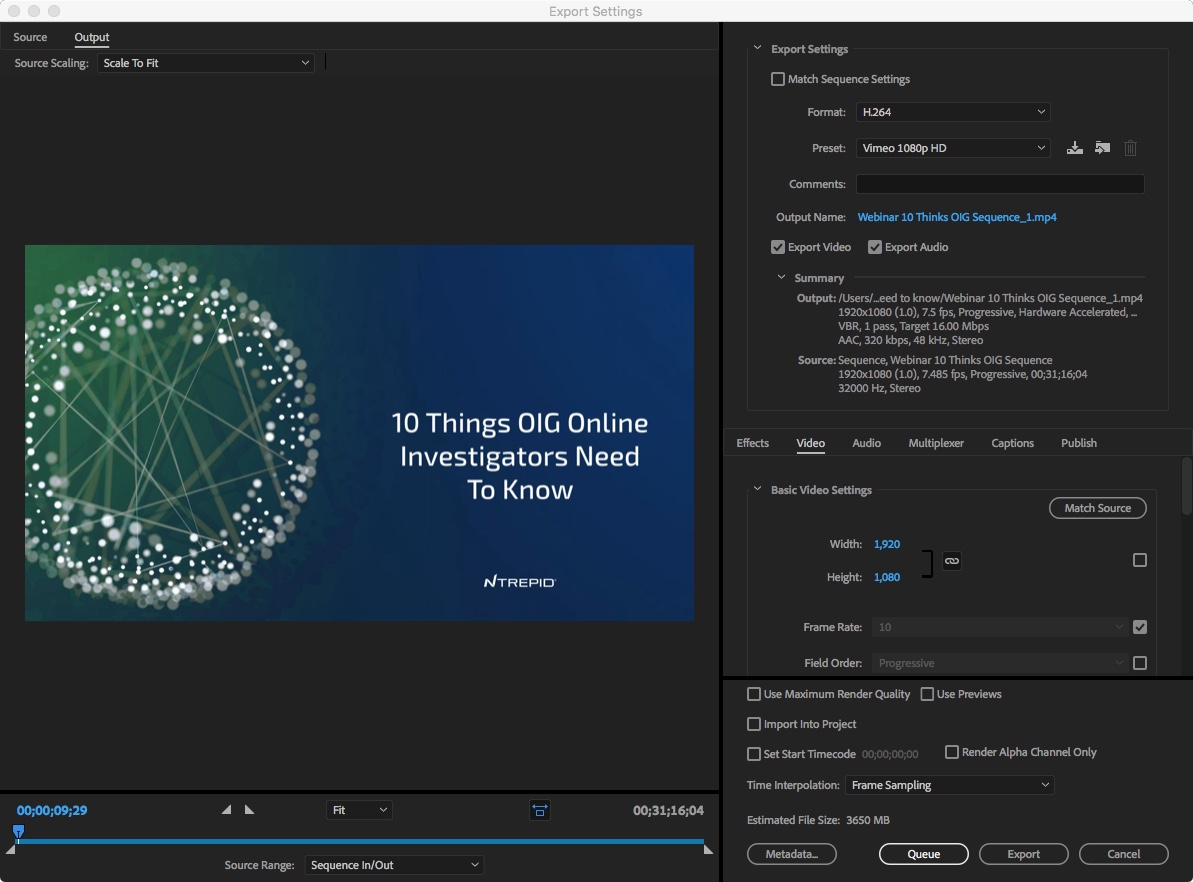
Copy link to clipboard
Copied
That's a really odd ... slow ... frame-rate. For a specific use?
Neil
Copy link to clipboard
Copied
It was the export from the webinar. GoToMeeting generated the video file. Since it is only slides I suppose there was no need for high frame rate. I never changed it.
Can up up-sample it to see if that helps?
Copy link to clipboard
Copied
Try it. Some codecs do have frame-rate "issues". And if they're all slides, should be easy to do.
Neil
Copy link to clipboard
Copied
Thanks, success!
I set the export frame rate to 24fps and everything looks good.
Copy link to clipboard
Copied
Good to hear it has been resolved. Neil beat me to the suggestion.
It's always worth trying different settings and testing it on a small part of your sequence to see if it makes a difference.
Copy link to clipboard
Copied
You originally had a fractional export frame rate of 7.5 fps so that explains things
Thanks
Jeff
Copy link to clipboard
Copied
I tried exporting just the first 2 minutes with the same outcome.
The only changes I made to the video clip were to manually adjust the volume with audio keyframes and to cut off the beginning and end of the original recording. For the WAV clips I also manually ducked the music under the voice using the same method.
The video and voice over clips are all set as dialog with podcast voice. The music WAV is default.
Copy link to clipboard
Copied
Oh wow this is a lifesaver. Had the same issue with a Gotomeeting video and changing the frame rate fixed everything. Thank you!